Major features
Support for German in the application
The application was translated to German. Since now we support English, German, French, Spanish and Polish.
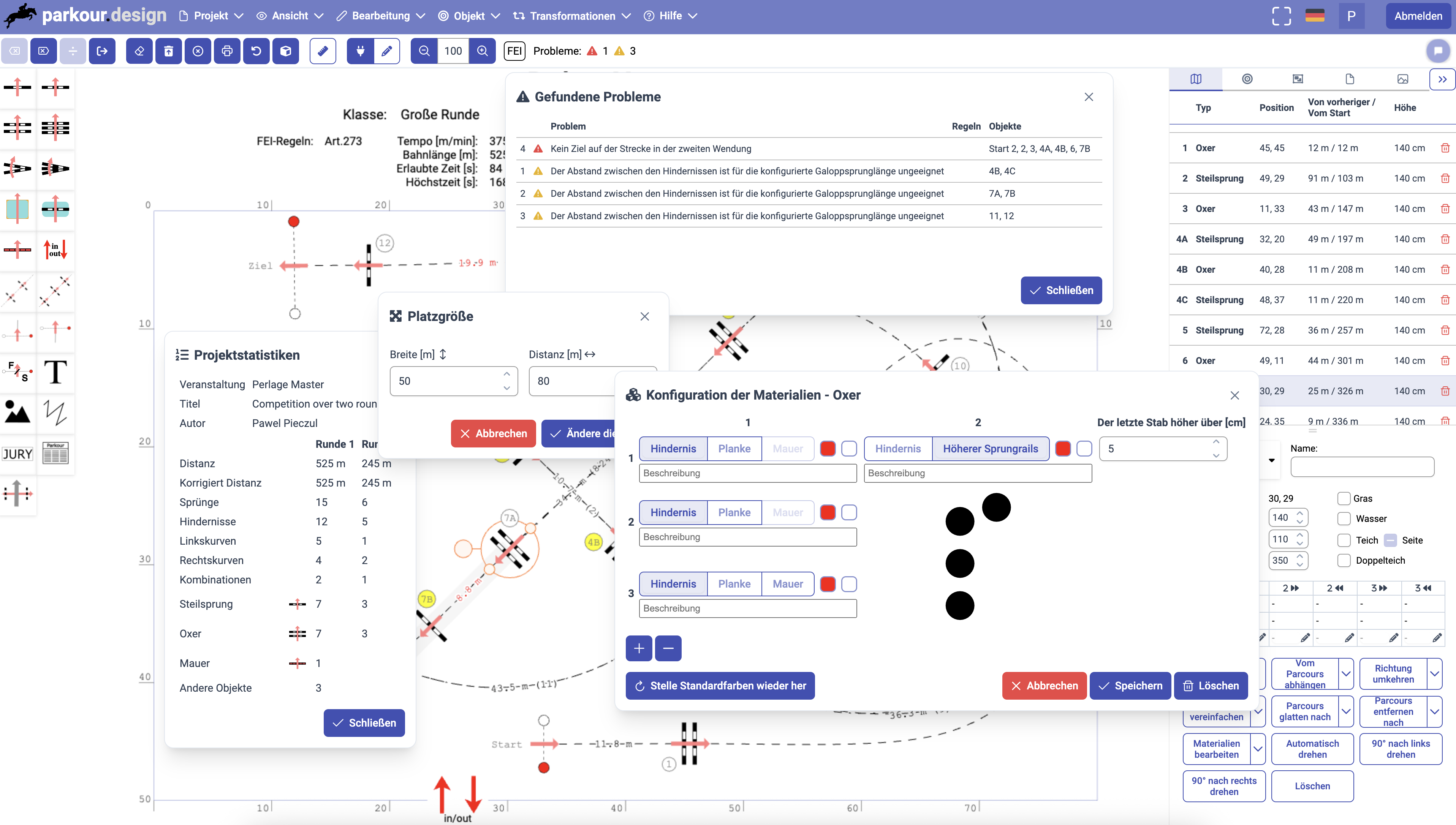
Support for tablets and phones
Until now, the application required a desktop or notebook computer with keyboard and mouse. Now it will also work on tablet and phone devices with touchscreens.
You can prepare your design on laptop in the office or at home and easily use it on tablet or phone on the arena. Editing is also supported, although might be a bit difficult on devices with small screens.

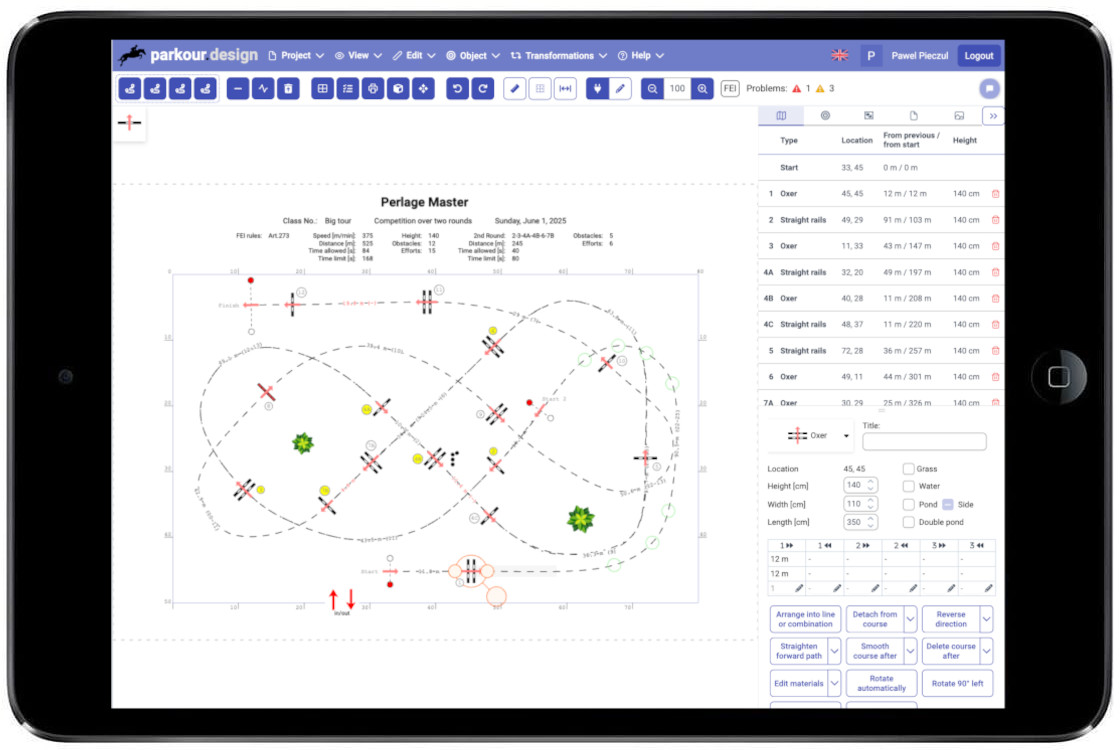
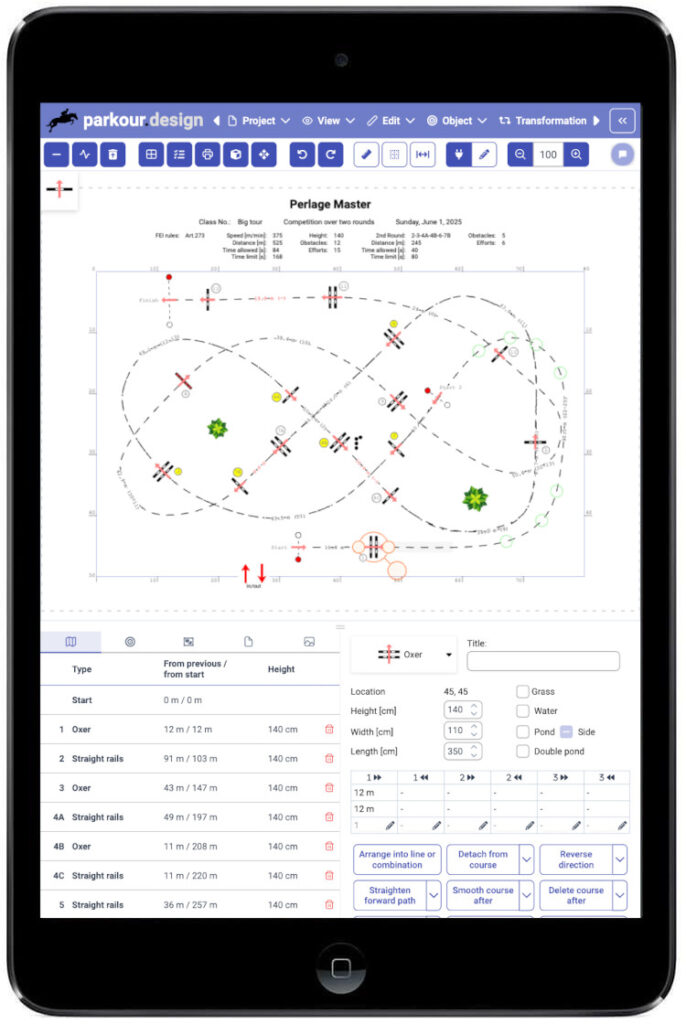
Improvements
Transparency of images
Added opacity to user images. This enables effective manual import/copy of courses designed outside of parkour.design, as in the following guide: Importing a design.
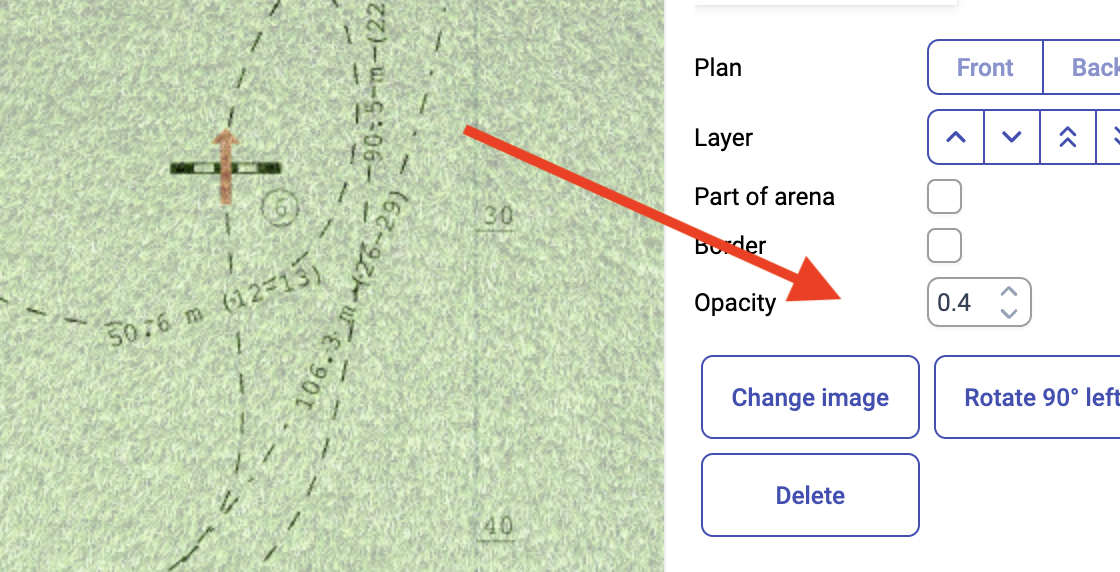
Fine-grained movement of objects with cursor keys
Hold Alt key pressed while moving selected objects with cursor keys to move them with fine precision.
Making objects part of the arena
Images, texts, curves and other objects have a checkbox Part of arena, which locks these objects in place. Since that was causing troubles interfering with editing nearby course, now it will be not possible to select such object by clicking on it.
To select and modify an object, that was made part of the arena, you need to open Objects tab in the side panel and select the object from the list of objects.
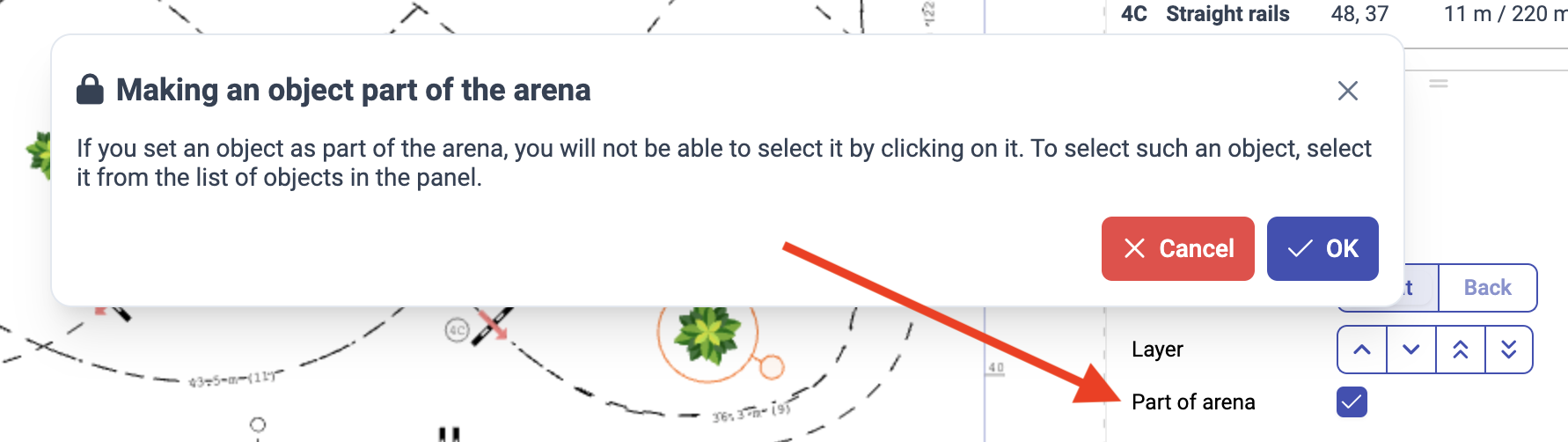
Proper colours of labels for obstacles reused in multiple rounds
For obstacles that are jumped in multiple rounds, while they keep and reuse their original number from the primary round in all rounds, the colour of the label will be set to the last round in which this obstacle is jumped.
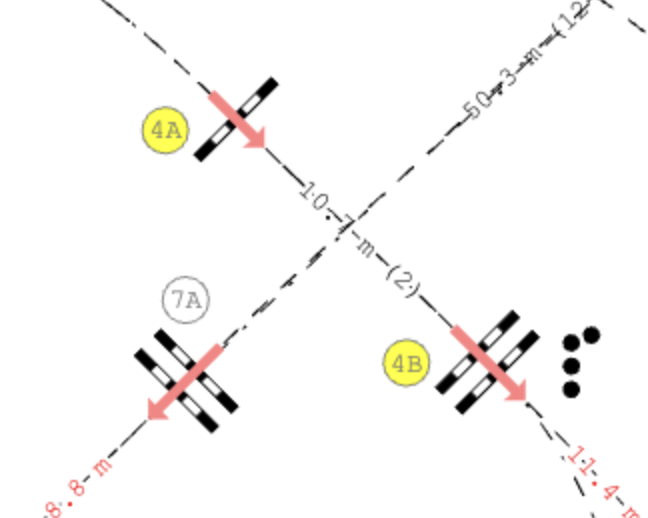
Alignment of multiple round courses from an obstacle
Added a command to equalise the courses of multiple rounds behind the selected obstacle. This will make their curves look exactly like in the indicated round.
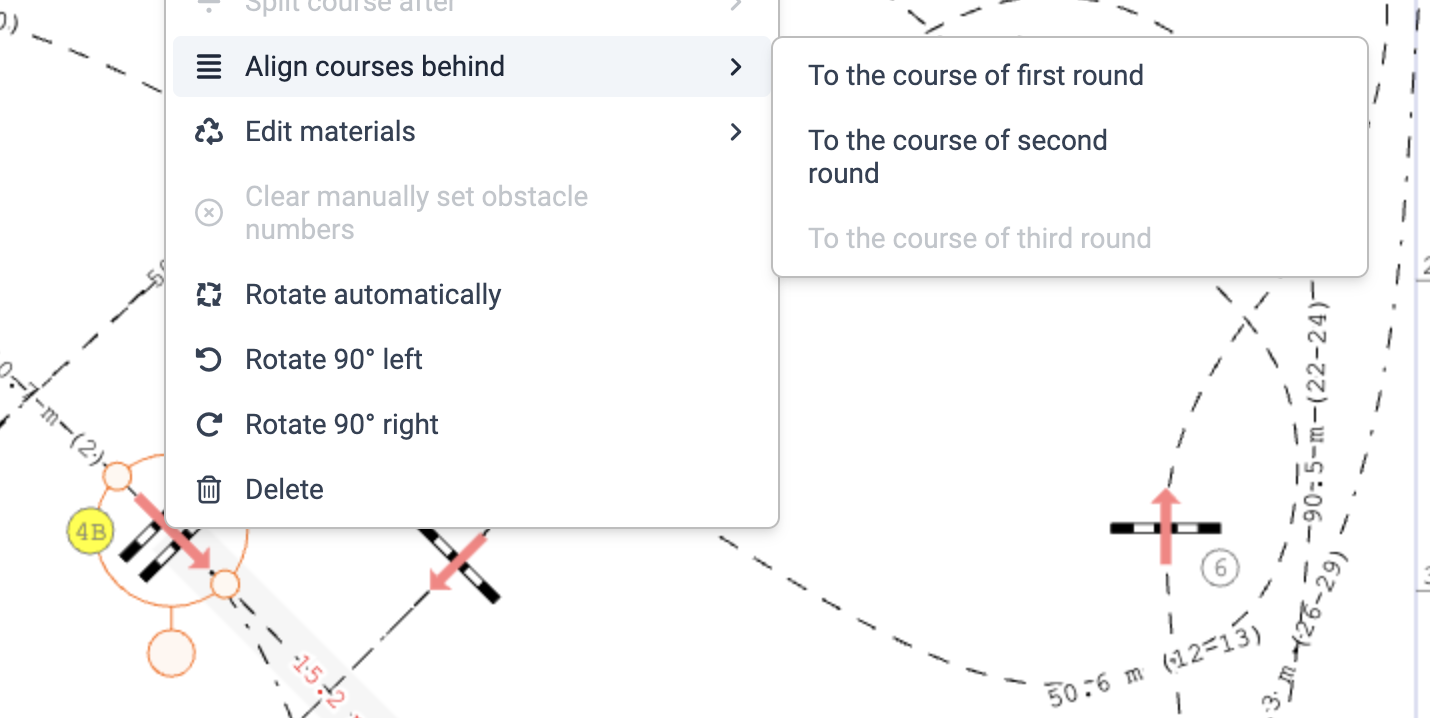

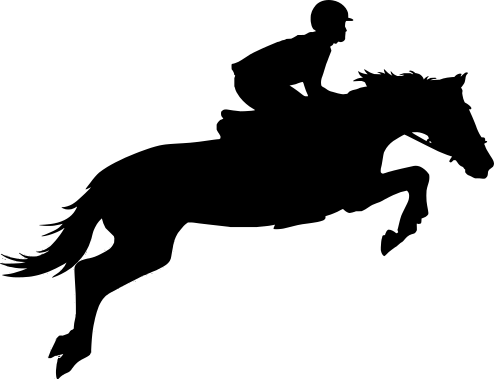
Leave a Reply