This page lists releases of the application before version 1327.
2024-07-23 / 1314
Major changes
- In Your Designs screen added possibility to reorder the competitions within an event by dragging and dropping. Added new ways of sorting events and competitions.
- Added a bank obstacle – an arrow that can be used for jumps across combinations and terrain banks.
Improvements
- In Display Options added rounding the corners of the arena.
Fixes
- Fixed working offline in paid plans – starting the application with no Internet access should not throw errors.
- Fixed validation of combinations for two phases – it should consider both phases not the first round only.
- Fixed validation of obstacles distances to F/S – the distance before F/S, not after, will be checked.
2024-07-17 / 1297
Major changes
- Introduced payments and subscription plans. More details on https://parkour.design/pricing.
2024-07-01 / 1284
Improvements
- Added toolbar buttons with frequently used menu functions.
- When connecting obstacles by drawing the course, the current length of the drawn section will be displayed.
- Deleting an obstacle from the panel with the course table will remove the obstacle from the course, not delete it completely.
Fixes
- Fixed automatic numbering of obstacles in a jump-off, when an obstacle was in the primary round, but in the opposite direction.
- Fixed counting combinations in a jump-off, when a combination was used from the primary round.
- Editing the text in a text box should be smoother and experience no glitches while pressing the keys.
- Fixed a problem where it was not possible to toggle visibility of numbers for second round’s obstacles.
2024-06-25 / 1263
Major changes
- Added ability to manually set obstacle numbers (numbers can be entered in the distance table in object configuration panel).
- Added tape measure tool.
Improvements
- Added option to delete course backwards from an obstacle.
- Buttons in object configuration panel, that are not active, are now hidden, not disabled (to save space).
Fixes
- Fixed an error in English version of the table regarding swithced time allowed and time limit.
- Fixed problem with incorrect competition parameters when both competition class and FEI article are selected.
2024-06-17 / 1223
Improvements
- Added option to delete user account.
- Communication has been improved in cases of a weak internet connection.
- Added more suggestive warnings how to begin the course.
- Disabled adding dropped combination to a path.
- Updated privacy policy.
Fixes
- Fixed switching off path control points.
- Fixed mixed allowed time and time limit.
2024-06-11 / 1209
Major changes
- Added option to choose if second round course should be printed.
Fixes
- Fixed a bug when with large enough number of obstacles (around 16) sometimes it was impossible to connect them using mouse.
2024-06-10 / 1205
Major changes
- Added ability to lock the editing of a drawing, in order to not allow moving of the arena shape when editing the course.
Improvements
- Distance between obstacles will be displayed for smaller distances, up to 5.5 meters. In case there is no space, number of horse steps will not be shown.
- Improved the layout and functioning of time, distance and speed configuration in Competition Parameters. Added ability to override the course lenght manually.
Fixes
- Fixed a bug when swapping start and finish, gaps in the course could appear.
2024-05-29 / 1176
Major changes
- Added ability to connect obstacles without start – it is possible to connect any free obstacles and to split the course. Separate course sections can be connected together and with the courses of the rounds.
- In the course edit mode through drawing the course, added ability to connect obstacles to the course by drawing a complete course over the obstacles, without interrupting the drawing.
Improvements
- Switching the path edit mode was moved from the buttons on the main panel, to the Edit menu.
- On the designs list page, added ability to delete the whole event and information about number of projects in an event..
- Application logo was upgraded from a race horse to a jumping horse.
Fixes
- Fixed a bug during curve editing, when deleting the edited curve point caused the application to hang.
- Fixed some problems with importing the VSDX projects created in the PPD (Professional Parcours Design) software.
- Fixed a problem when presence of obstacles with names caused that in 100% zoom, there was an excesive empty space on top of the field.
- Fixed displaying of second round correction in Competition Parameters, when there is no second round.
2024-05-20 / 1156
Fixes
- Fixed undesired switching from the Designs tab to another tab after a design was selected from the list.
2024-05-16 / 1155
Major changes
- Added ability to freely draw the course shape. Course drawing mode can be selected with buttons located near the zoom buttons.
Fixes
- Fixed ability to connect obstacles while panning a zoomed field.
- Fixed wrong placement of entry/exit of start and finish after start/finish swap transformation.
2024-05-14 / 1145
Major changes
- Added a new panel with user images, which also includes built-in drawings (e.g. trees). User is able now to easily reuse own images in projects, without the need for uploading them in each project separately.
- Added ability to print out an empty field. This option is available when choosing pages to pring (design, masterplan, …)
Improvements
- In Display Options, added a possibility to enable or disable moving obstacles within the field boundaries only.
- When connecting obstacles with the mouse, the shape of the course will better resemble the shape of the connecting line.
- Number of strides and warning about incompatible number of strides were turned on by default.
Fixes
- Fixed loosing the course when exiting a design containing a ‘curve’ object.
- Fixed selection of object groups when field is flipped or rotated.
2024-04-19 / 1097
Major changes
- In obstacle’s parameters panel, added a possibility to choose the location of the water pool.
- In Display Options, added a possibility to copy and paste colors, through a context menu opened with the right mouse button pressed on a color option.
- In Display Options, added a possibility to disable field ruler.
- Changed default colors and line patterns for courses.
Improvements
- When picking colors in Display Options, hovering the cursor over color pallette will change the selected color as the mouse moves.
- When using the C key to connect a group that is a combination of obstacles, the group’s obstacles will be automatically selected to allow further connecting the next obstacle to the end of the combination.
- Improved calculations of strides and warnings about incorrect distance between obstacles.
Number of strides now considers the lenghts of jump before an obstacle and landing as well as the allowed range of stride length.
To display strides and warnings please enable options in Display Options. All lengths are customisable in Competition Parameters. - In the car object, a shadow of the car was removed.
Fixes
- Fixed generating excessive cross-out signs of free obstacle while changing their dimensions.
- Fixed deleting designs, when there is no connection to the Internet.
- Fixed exploding animations when rotating obstacles and dragging photo cells.
- Fixed calculation of the distance from the previous obstacle to Finish/Start (F/S).
- In the printout and PDF of the plan and masterplan, removed ghost shadows around text, that were visible in some browsers and PDF preview tools.
- Performing undo will not change the current view’s zoom and position.
- When picking colors in Display Options from a color pallette, moving the mouse cursor outside of the pallette will not cause undesired selection of the text visible on the screen.
- When attempting to move a group of objects out of the field, all objects in the group will be halted in order not to deform the group.
2024-04-11 / 1070
Major changes
- Added history of application versions (change log). History will pop up after application is updated to a new version. History can be also opened from the Help menu when editing a design.
Fixes
- Fixed: exiting design editor to the list of projects could hang the application, if it happened before images finished loading or when objects were animated.
2024-04-08 / 1063
Major changes
- Changed the way field can be panned/moved – press space and move mouse to do it. Field can’t be moved by clicking in the empty field anymore.
Improvements
- When an obstacle at the edge of a combination is connected to the course, the whole combination will be connected automatically.
2024-04-03 / 1060
Improvements
- When connecting obstacles that are not on the course yet, the direction of the obstacle is determined automatically, based on the previous obstacle.
Fixes
- Fixed: When moving obstacles on the course, the neighboring path control points are not moving.
2024-04-02 / 1058
Fixes
- Fixed: Incorrect links on the home page.
2024-03-30 / 1053
Fixes
- Fixed: obstacle labels are incorrectly moving around the obstacle when obstacle’s dimensions are changed.
- Fixed: a few missed English translations in the parameters dialog.

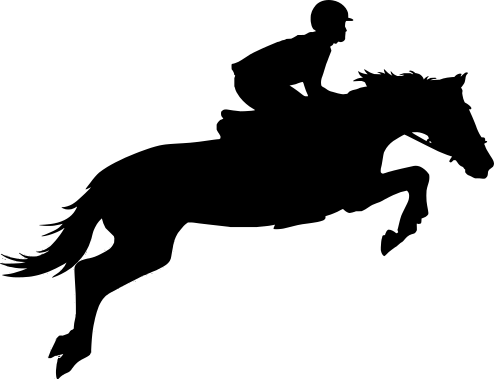
Leave a Reply