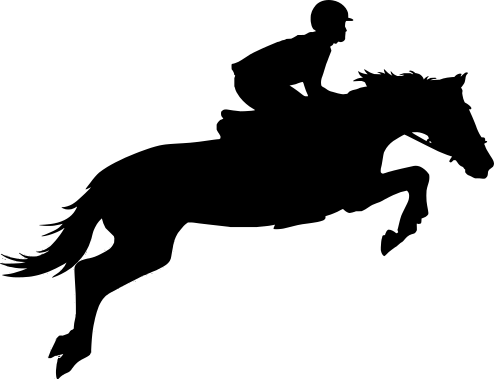- New application version 1602
Major features
Support for French in the application
Application was translated to French – you can select it now on the top bar among English, Spanish and Polish. If you notice there are troubles with this translation, please let us know through the embedded chat or send us an email to: support@parkour.design, so we can fix it.

Fixes
- Fixed a problem where it was possible to split the course or delete the course before an obstacle in a point, which resulted in a malformed course and application hang. Commands Split course after and Delete course before will be disabled when running them is not permitted.
- New application version 1583
Improvements
Smoothing the course
Added commands to smooth the course after the selected obstacle (default keyboard shortcut H) and smooth the whole course (default keyboard shortcut Shift-H).
Smoothing the course attempts to eliminate or move the points on the course so it has less irregular and abrupt turns, while preserving the course shape.
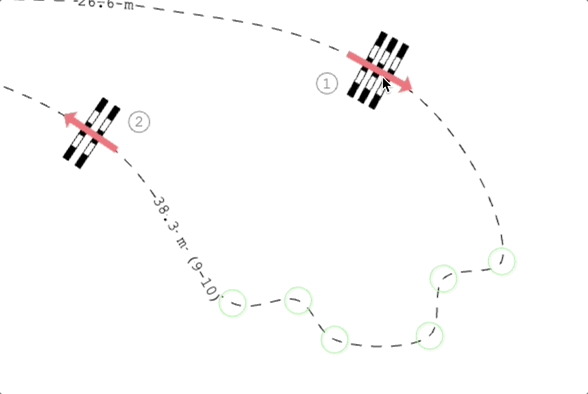
Unified behaviour of commands and buttons operating on obstacles on the course
For obstacles that are part of the course, the following commands were unified to have the same look and feel:
- Detach from course
- Reverse direction
- Straighten forward path
- Smooth course after
- Delete course after
- Delete course before
- Split course after
When the main button or menu command is pressed, these commands will operate on the last round for the selected obstacles. This should match the most popular way the designs are created – round by round. For a few commands, this will be different to how they operated previously, for example detaching from the course used to detach the obstacle from all rounds. Now you would need to use the command a few times in a row to detach the obstacle from the course round by round or choose a submenu option (see the next paragraph).
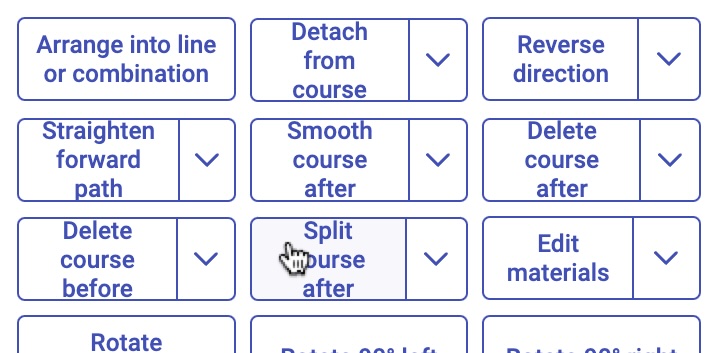

Each of the buttons and menu commands have a sub-menu that can be opened to select a specific round on which to execute the command.
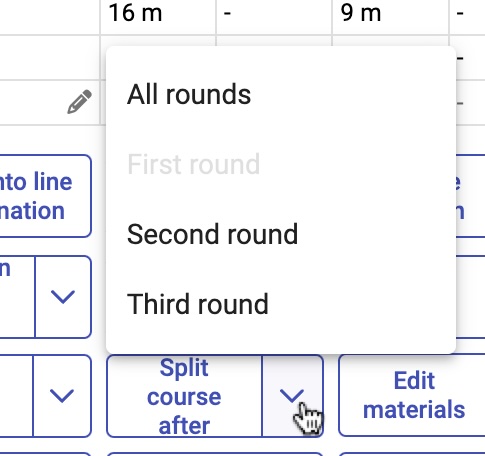
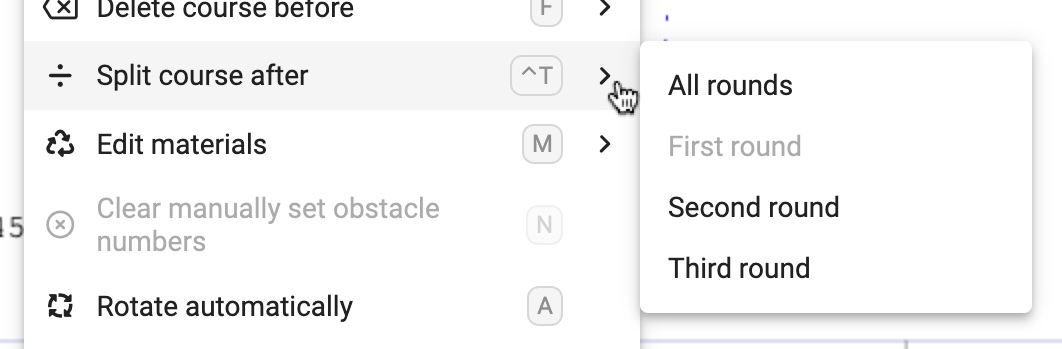
Disabling Start, Finish and Finish/Start lines on the plan in PDF
An option was added to remove the lines and photocells of Start, Finish or Finish/Start from the plan before printing or saving to PDF.
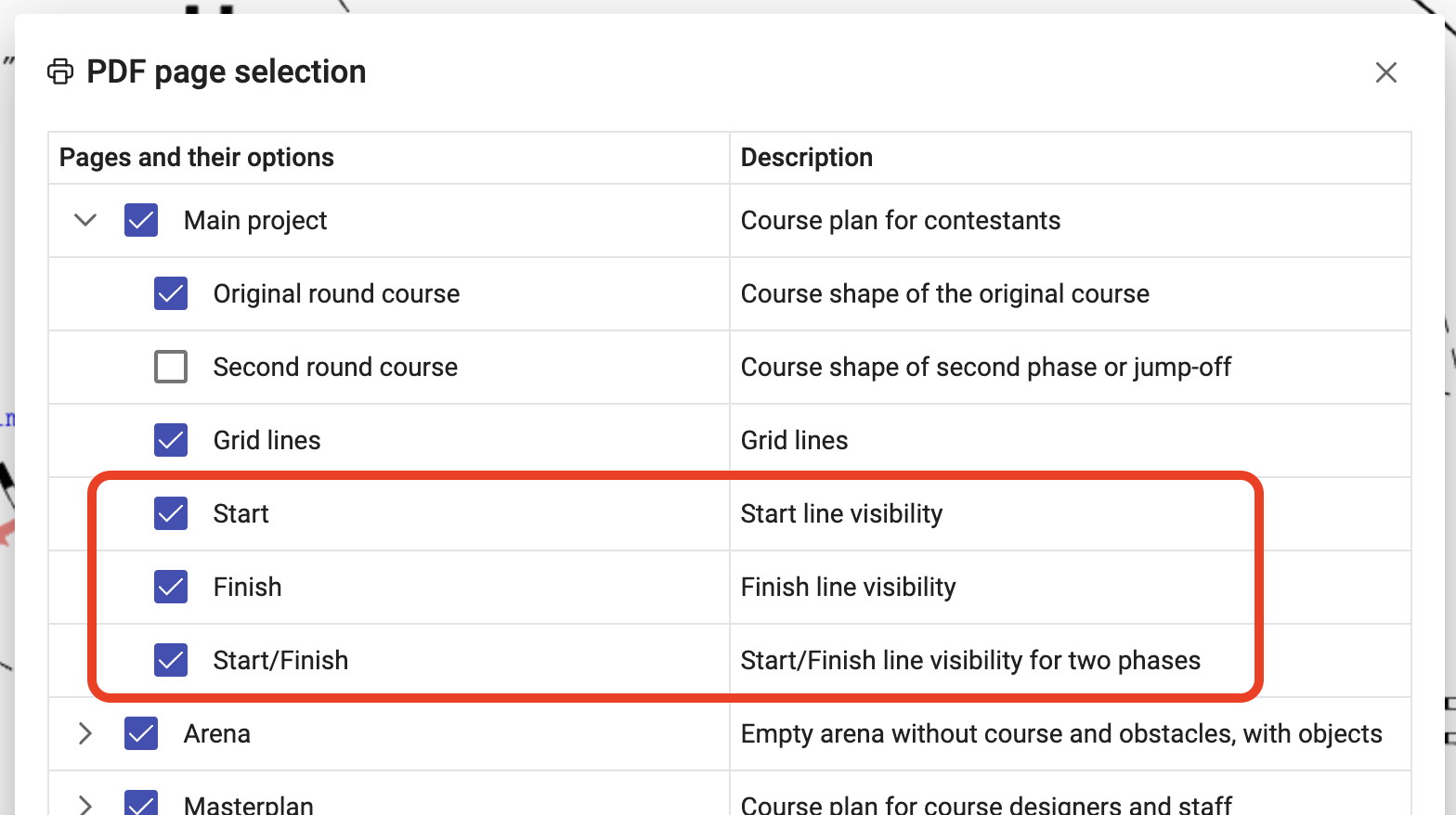
A button to go fullscreen
A button was added to enter/exit fullscreen.
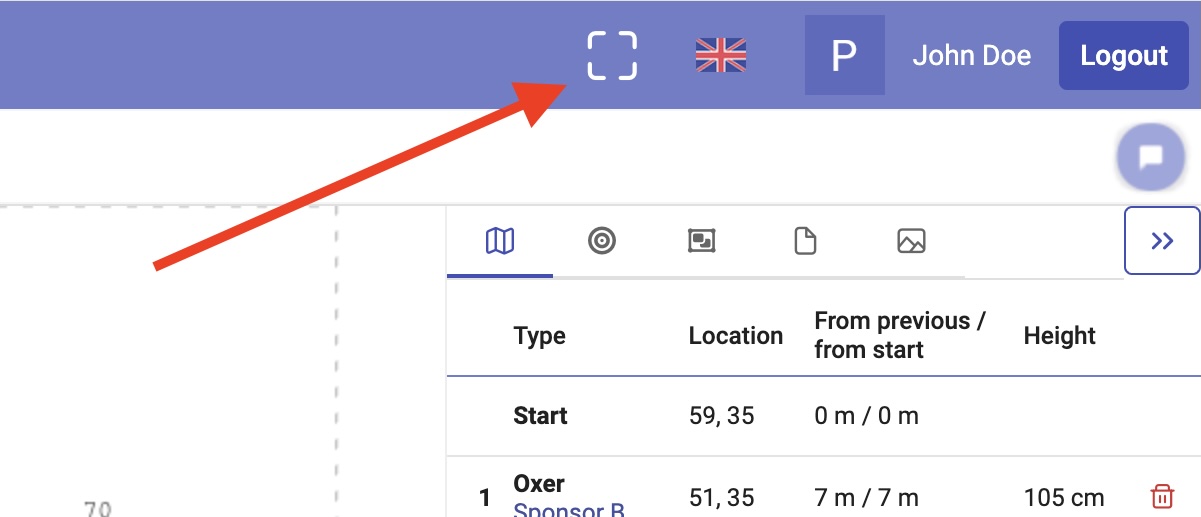
Fixes
- Fixed a problem with stride calculations where if all strides in a distance were at the maximum possible length, there was an incorrect warning that they could not fit the distance.
- Fixed a problem where changing competition or display parameters was resetting the competition table.
- Fixed a problem where changing competition or display parameters was disabling the layout lines.
- New application version 1569
Major features
Support for Spanish in the application
Application was translated to Spanish – you can select it now on the top bar among English and Polish. If you notice there are troubles with this translation, please let us know through the embedded chat or send us an email to: support@parkour.design, so we can fix it.
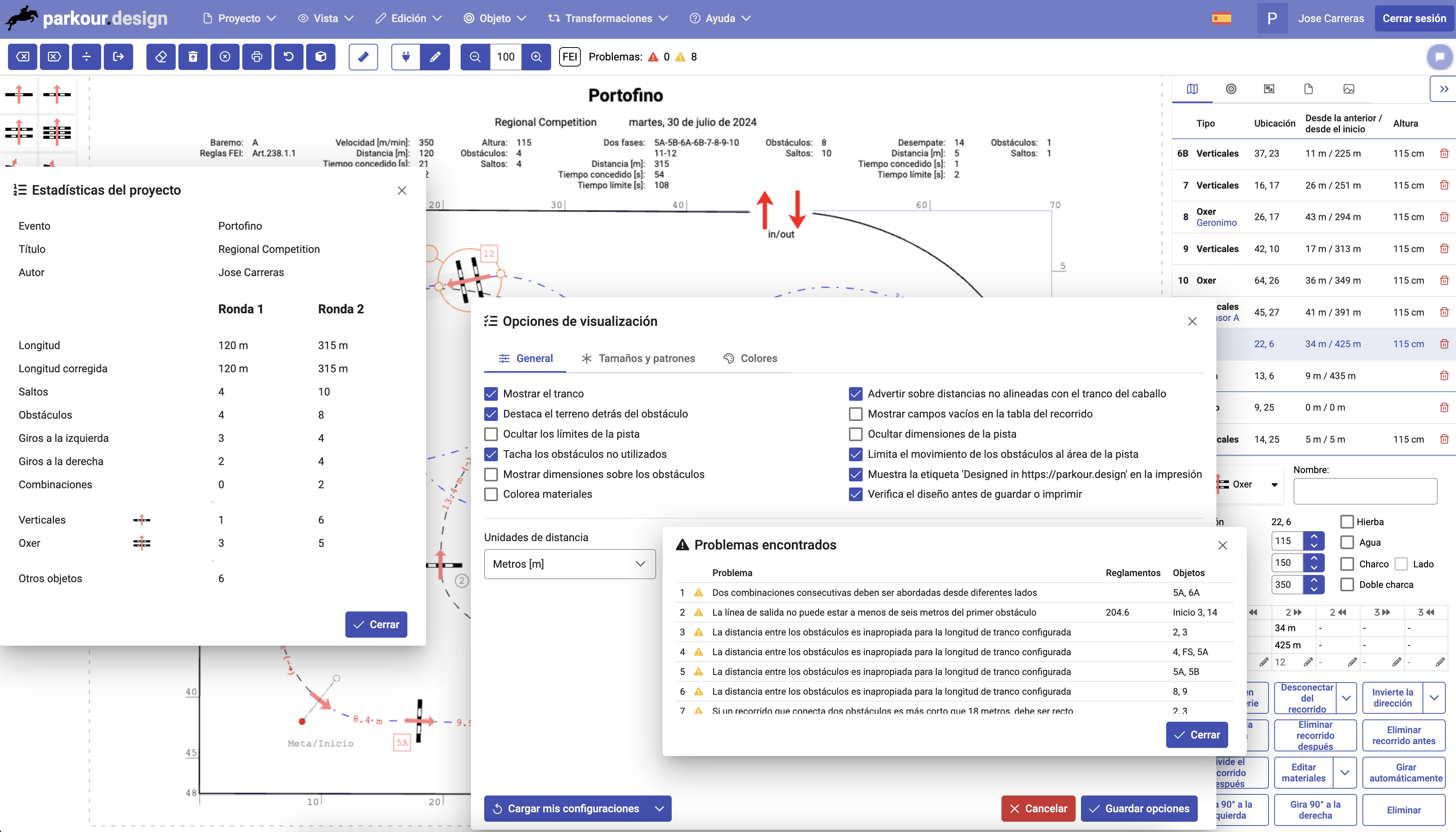
Support for SJI (Showjumping Ireland) rules
It is now possible to select SJI, additionally to FEI, USEF and PZJ.
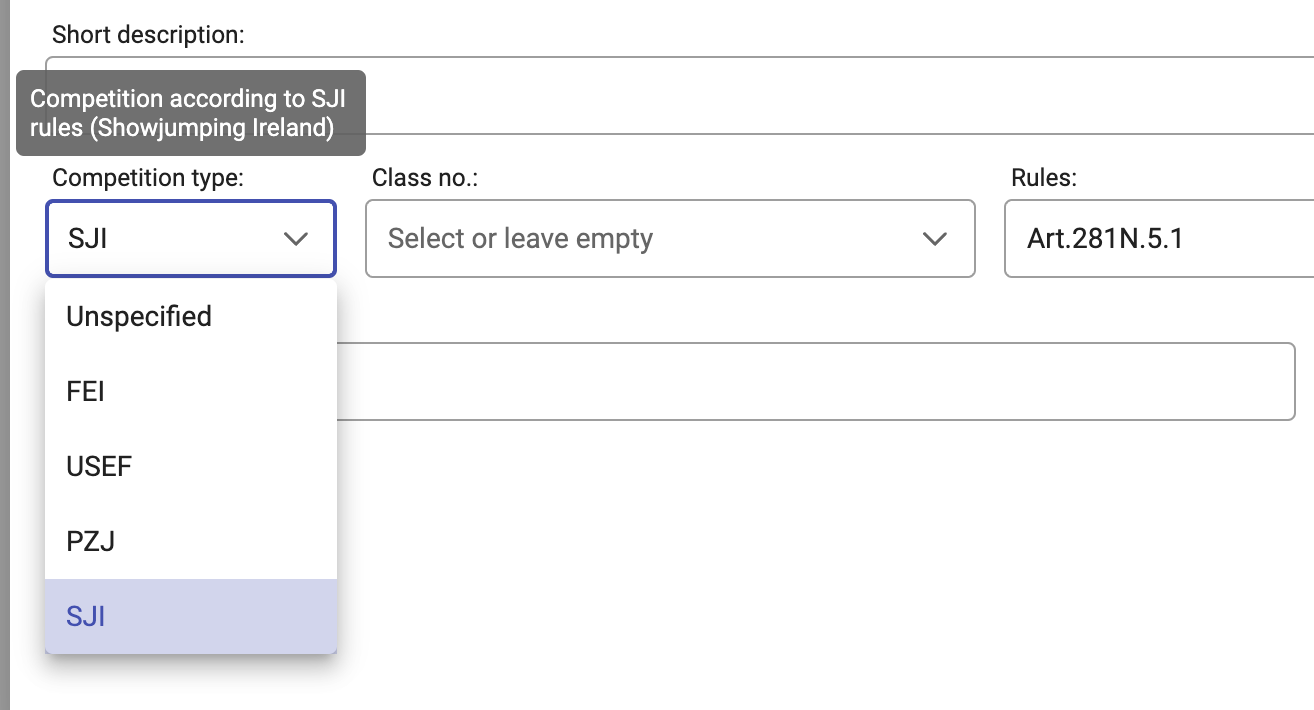
Improvements
Improvements to handling Table, Time Allowed and Time Limit
For competitions based on FEI or derivative rules, it is now possible to select Table A or C separately for each round. It will affect the way the Time Allowed is calculated for that round. In the primary round, the selected table will follow the guidance from the selected rule / article. Tables different to the previous round will be displayed in the Competition table in the appropriate round’s section.
The Table selection was moved from General tab to the Course length, speed and time limit tab.
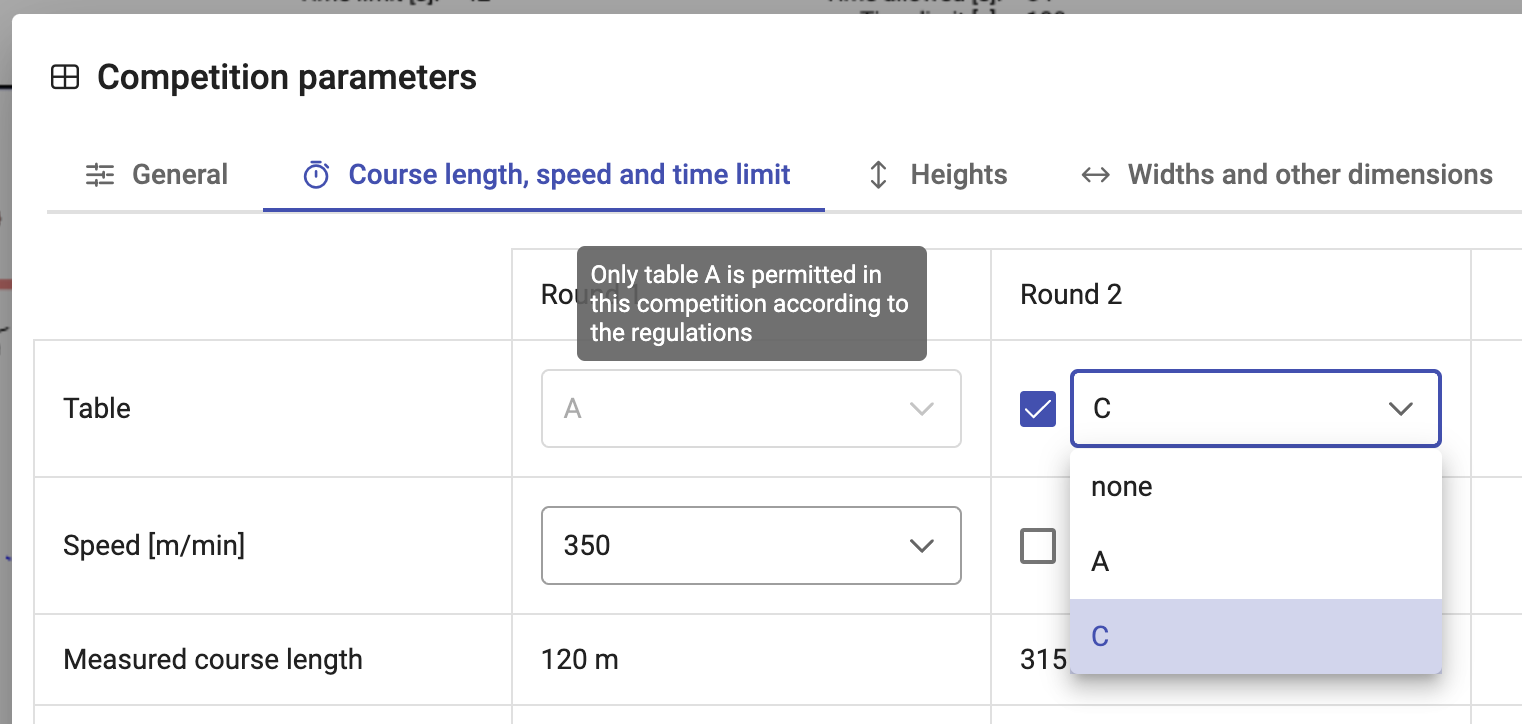
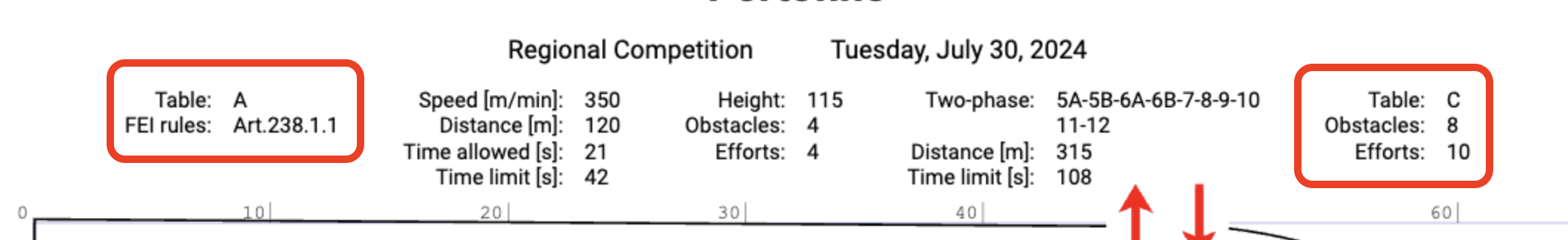
It also now possible to manually disable or enable Time allowed and Time limit. It will affect displaying these values in the Competition table.
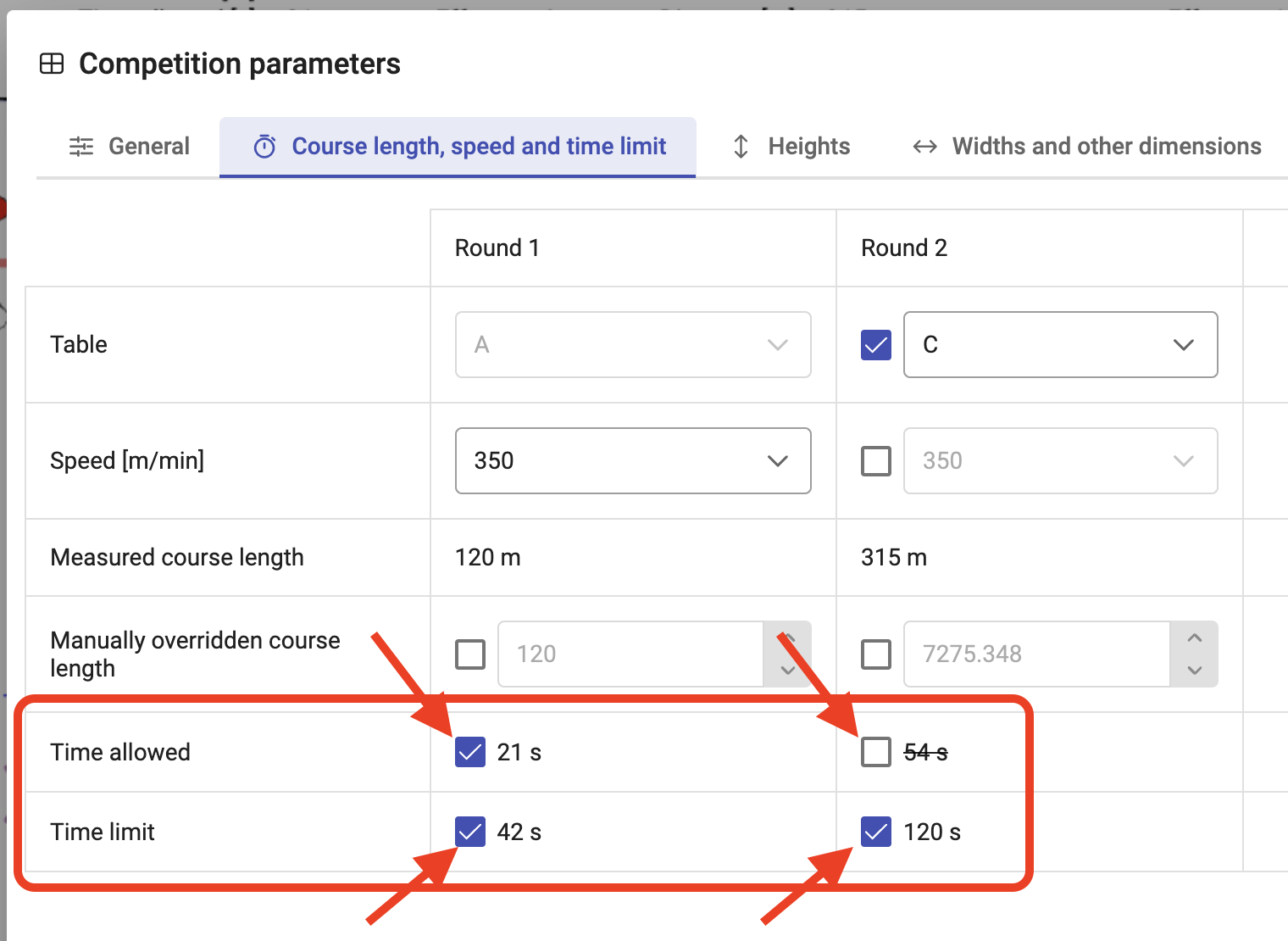
More languages in the Competition table
Now available: English, Polish, German, Spanish, French, Dutch and Swedish.
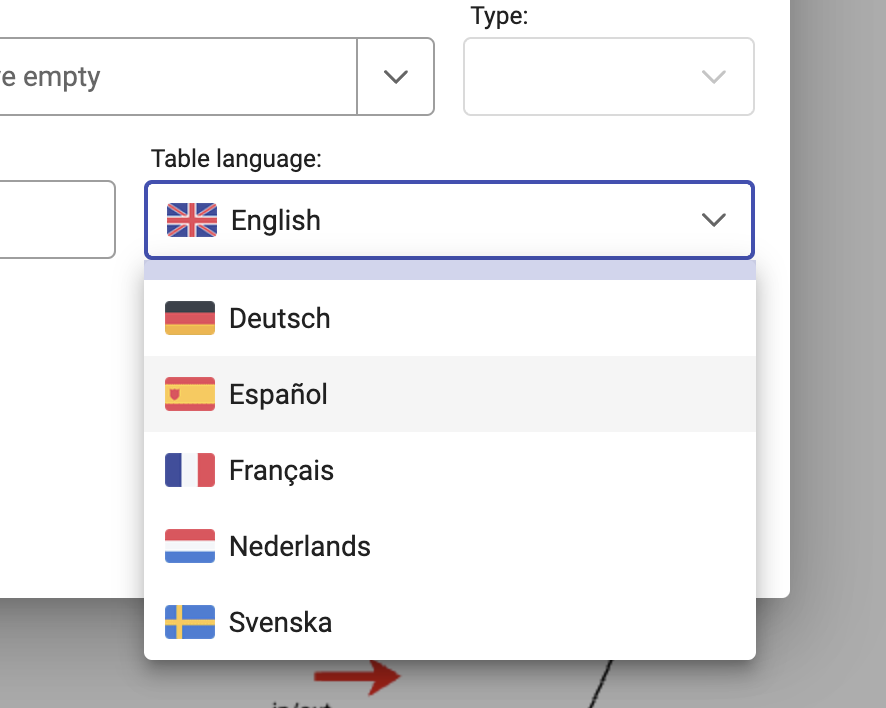
Fixes
- Fixed a problem where a second or third Start could not be connected directly to an obstacle in another round.
- Fixed a problem where in Competition parameters it was not possible to enter manually Rules when the Competition type was unspecified.
- New application version 1551
Improvements
Arena rotation
Added commands to rotate the whole arena with all of its content.
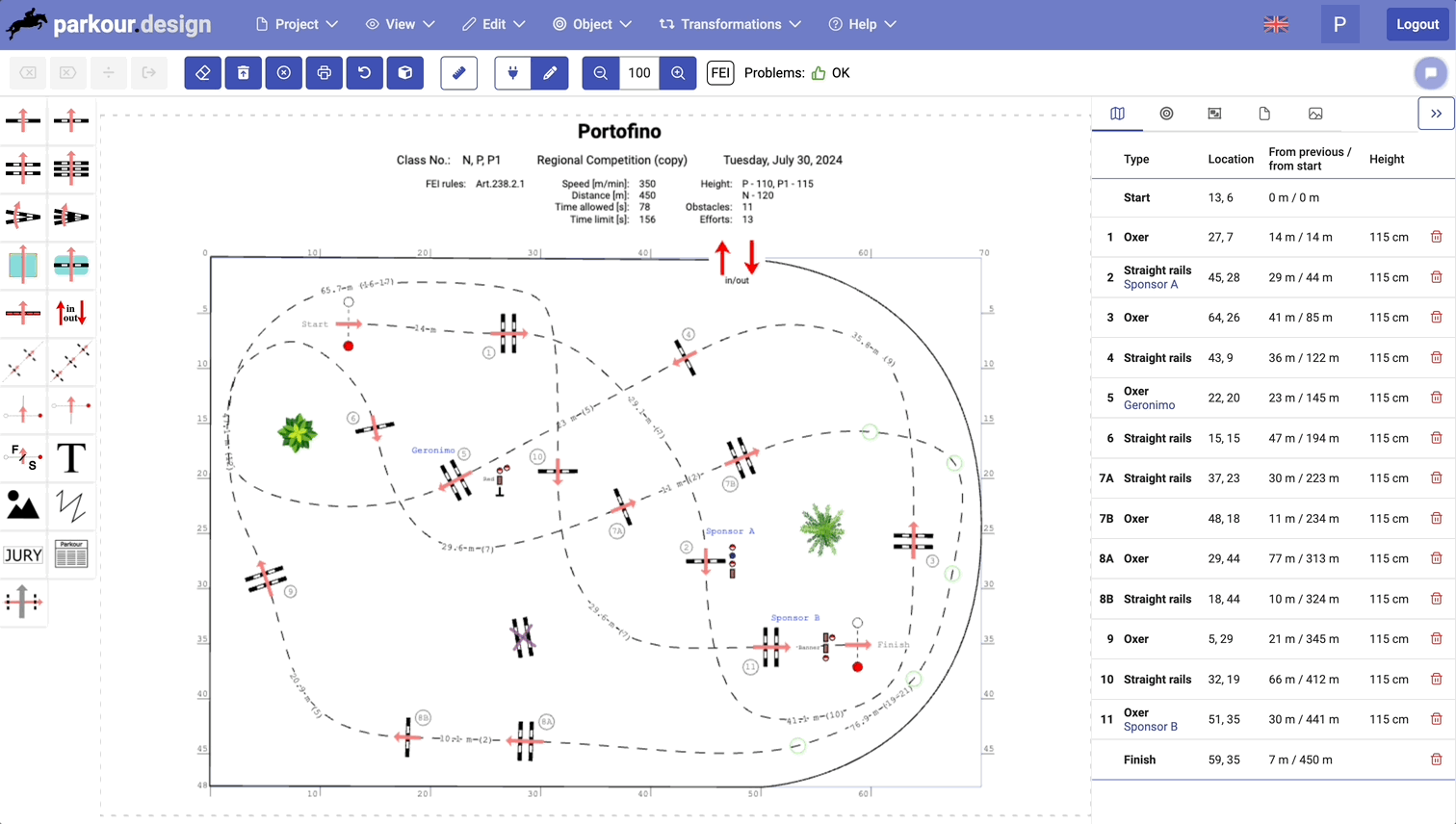
Alignment of course for different rounds between the same obstacles
In a situation where the course of multiple rounds (for example the primary round and a jump-off) goes between the same two obstacles, it is easy now to make both tracks look the same. Let say you have the primary round course done and part of the jump-off course goes through the same two obstacles that are already in the primary round. Select a green path control point on the jump-off course and use a command or button Copy course from round 1. Between the two obstacles, jump-off will have the same course as the primary round. You can copy the course segments between any rounds, providing these rounds go between the same two obstacles.
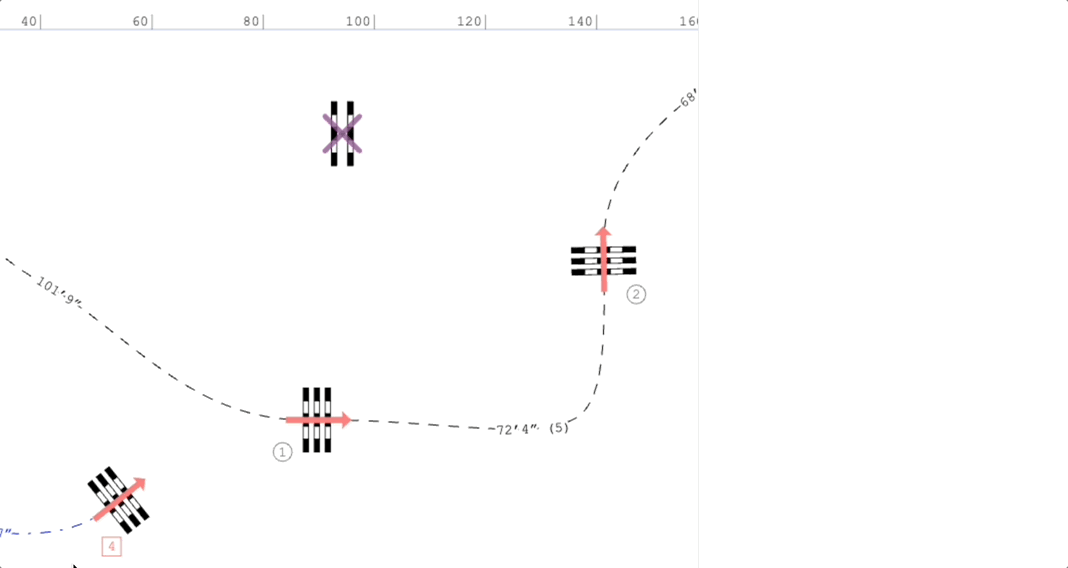
Arena templates
Now it is possible to designate objects like curve, text, image, in-out marker and competition table to be part of the arena. Then a new command Empty arena can be used to remove everything that is not part of the arena. That way you can clone a project and with one click get it ready for your new design, without the need to replace the objects like your company logo, course designer text box or stationary trees.
- New application version 1543
Major features
USEF (United States Equestrian Federation) Rules
Added an option to select which federation rules will be used for setting the course limits (like spreads, heights) and to validate the course.
Additionally to FEI, we implemented the rules for USEF and small differences that PZJ has on top of FEI. Currently we are supporting the following rule sets:
- FEI (Fédération Equestre Internationale) – Jumping Rules 2025, 27th edition
- USEF (United States Equestrian Federation) – JP Jumper Division effective 12/01/2024
- PZJ (Polski Związek Jeździecki – Polish Equestrian Federation) – version 2025 clean
The rules can be selected under the Competition type when creating a new design or later in the Competition parameters dialog.
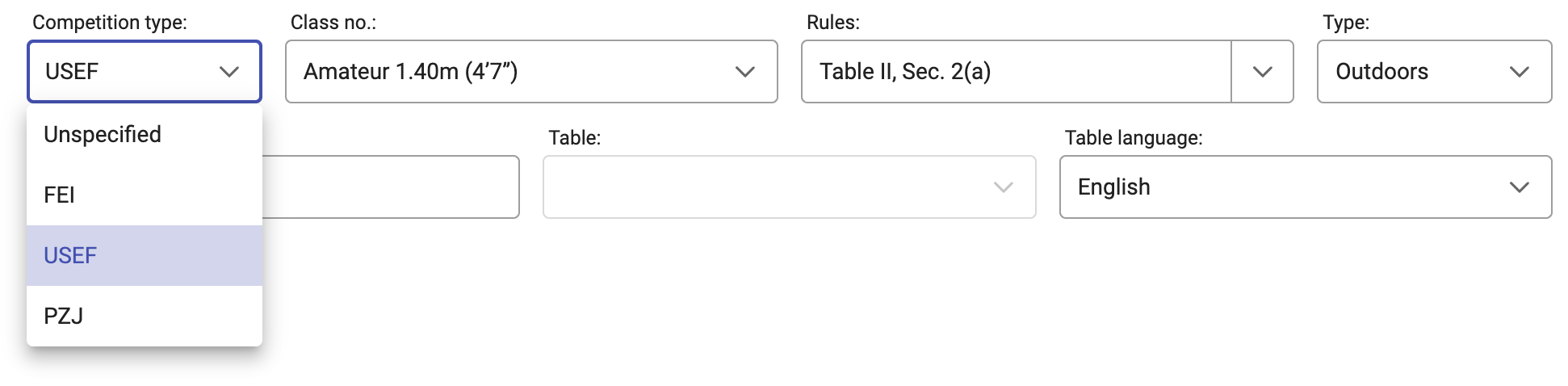
Improvements
Configurable grid size
The size of the grid (displayed with the default keyboard shortcut 7 or when printing/saving the design) can be now configured in the Display options.
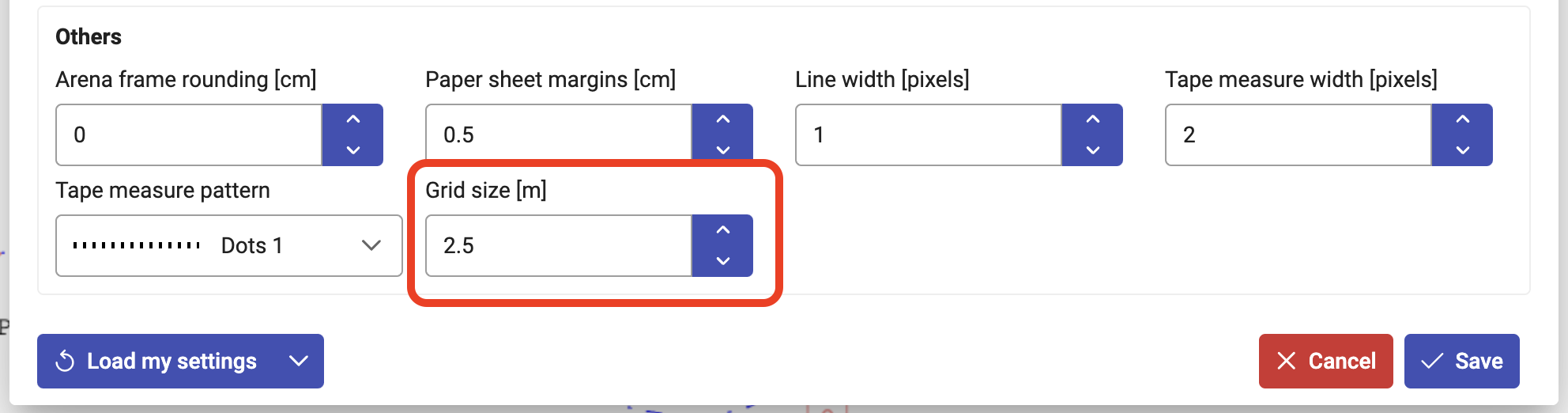
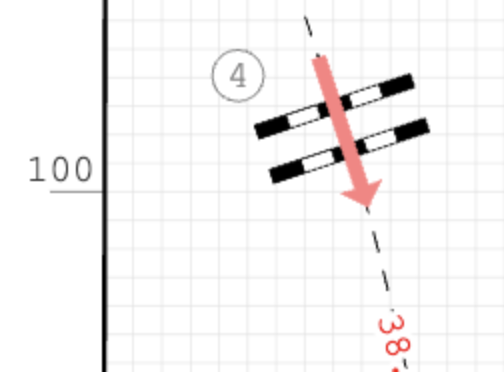
Feet/Inches ’/” and yards as units
Added support for displaying distances and obstacle dimensions in combined feet and inches and displaying distances in yards. The option can be selected when creating the new design or later in the Display options.
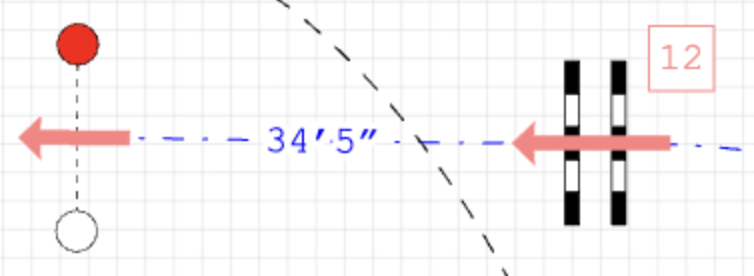
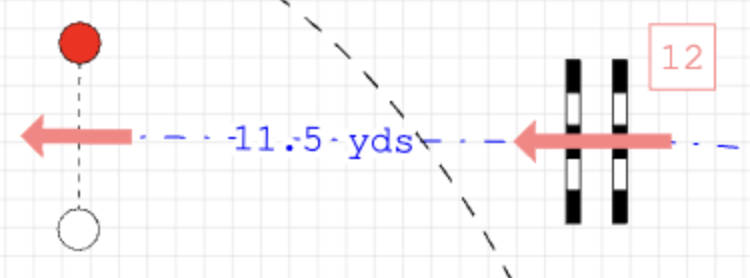
Disabling course validation before saving or printing
The window reporting errors found in course validation can be turned off to not appear before printing or saving the design. The option is available in the Display options.

Fixes
Fixed a problem where after connecting Start to the first obstacle, it was not possible to add path control points to the path between them.
- New application version 1536
Fixes
- Fixed a problem where obstacle heights with defined classes were not saved properly when changed
- New application version 1534
Fixes
- Fixed a problem where a course without a track (connected obstacles) would not be saved.
- New application version 1532
Major features
Support for two jump-offs / two phases with a jump-off
Now it is possible to draw the second jump-off or a jump-off after the second phase. Drag and drop the third Start to the arena and draw the jump-off’s course. You can reuse the obstacles between the course of the three rounds (primary round, second phase and jump-offs).
Please see the guide for more details: Course, tracks and rounds.
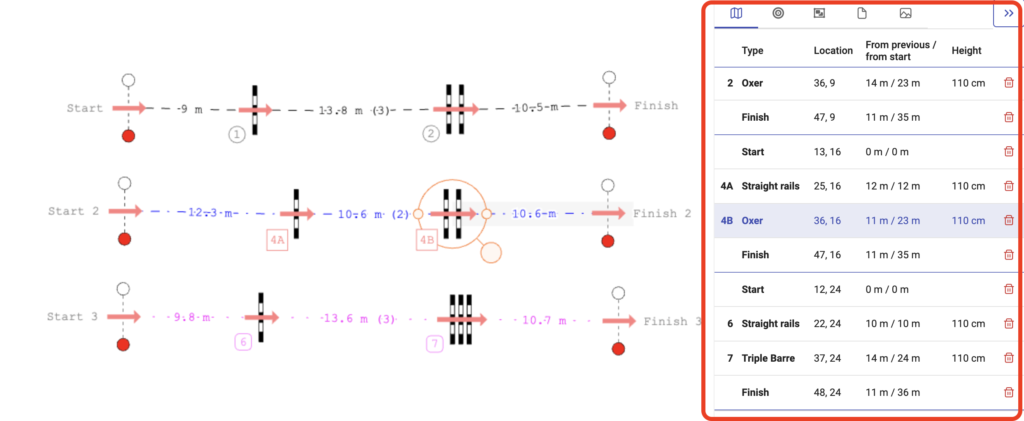
Separate speeds for each round
Each round can have an individual speed defined in the Course parameters.
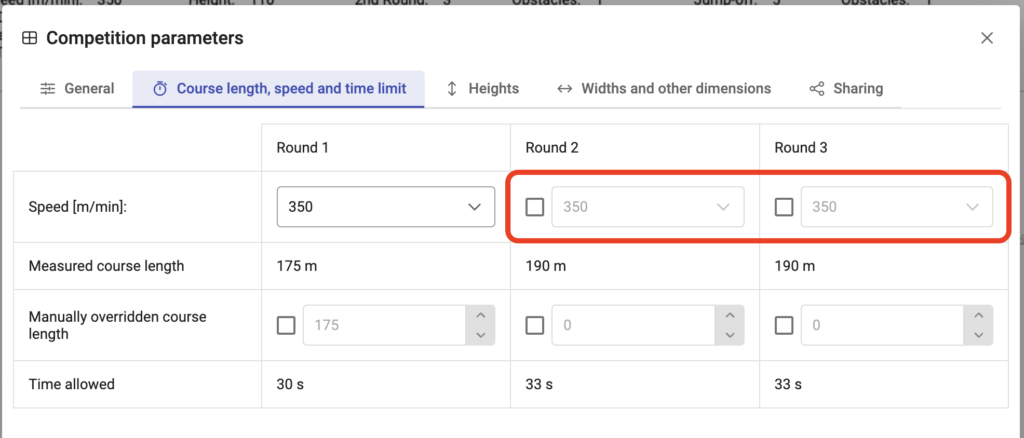
Changes to the subscription plans
For all future subscribers, we are offering only Advanced and Masters plans. We won’t be offering the Starter plan anymore.
All current subscribers to the Starter plan will not be affected and can continue using it.Improvements
- Added car to the 3D visualisation.

Fixes
- Fixed incorrect competition table layout in vertical orientation. Now all table fields are aligned properly.

- New application version 1510
Major features
Support for obstacle dimensions in feet
Up until now it has been possible to choose feet as the unit for distances. Now you can also, separately, use feet for the obstacle dimensions: spreads, heights and lengths. For more details please see the guide.
The units can be chosen when creating a new design:
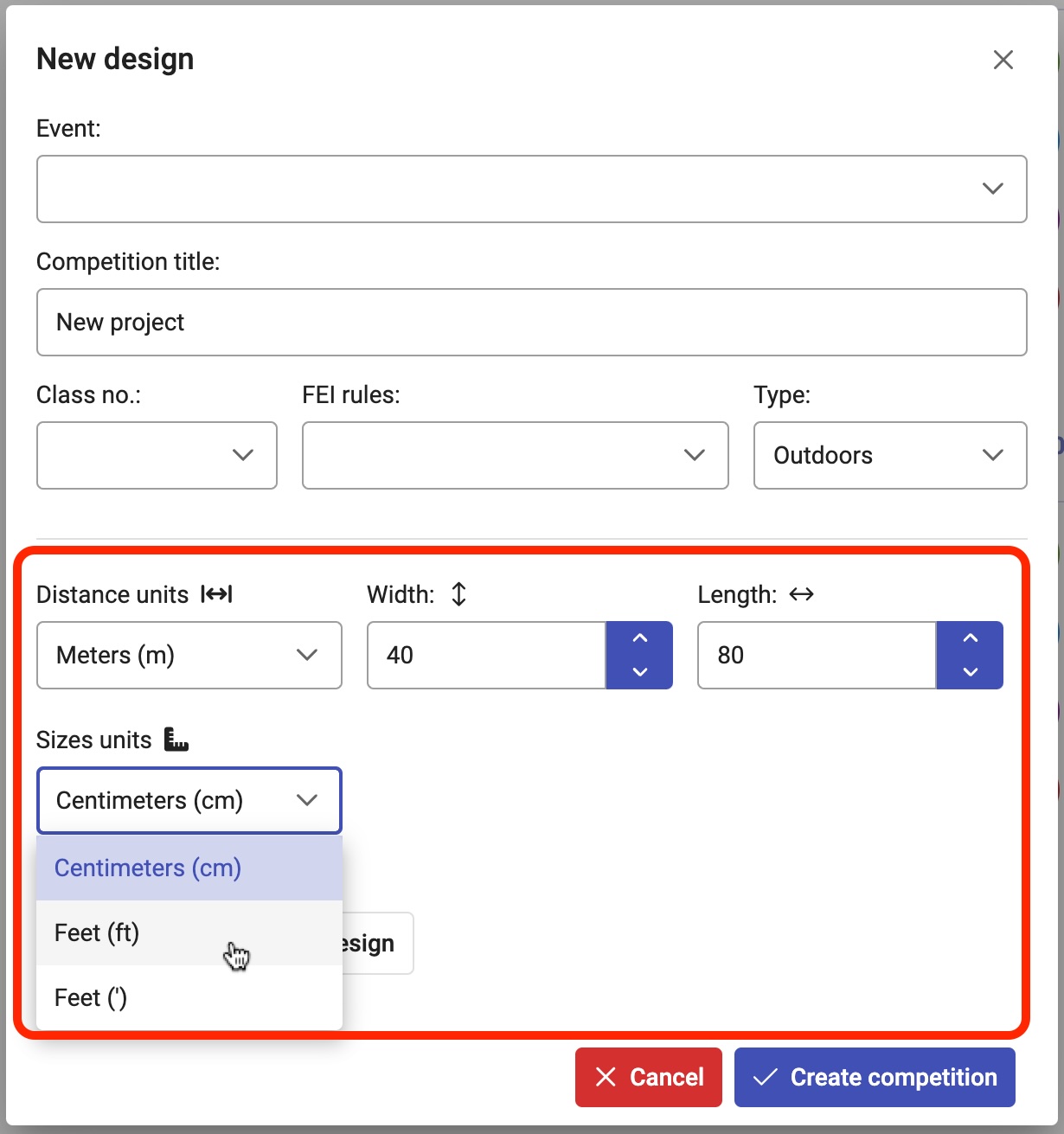
They can be later changed in the Display options:

Improvements
- 3D model button and menu command will be disabled if the browser or computer does not support 3D rendering.
- If application is started on a mobile device, an information screen will be displayed, advising the user to use a laptop or desktop computer.
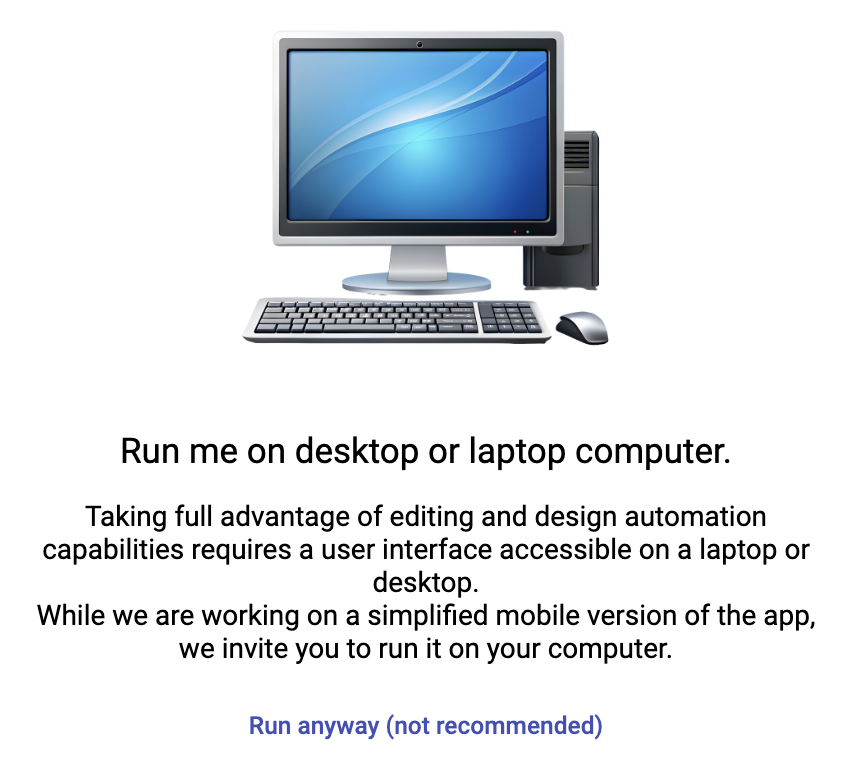
- Join the Parkour Design Affiliate Program!
We’re excited to announce the launch of our Affiliate Program! Now you can recommend our Parkour Design service for designing parkour jump courses and earn commissions for every subscription you refer.
How it works:
- Sign up and get a unique coupon code.
- Refer our platform – earn 30% commission on the first payment of each subscription.
- Plus, you’ll earn commissions for a whole year on all payments made by the referred client.
Benefits:
- 10% discount for customers on their first payment.
- Full transaction transparency with your unique coupon code.
Sign up now and start earning!
- New application version 1500
Major features
- We added 3D visualisation of your courses! Check out the guide page for details.
Improvements
Ability to colour materials
In the material editor, it is possible to define colours for each bar, plank or wall.
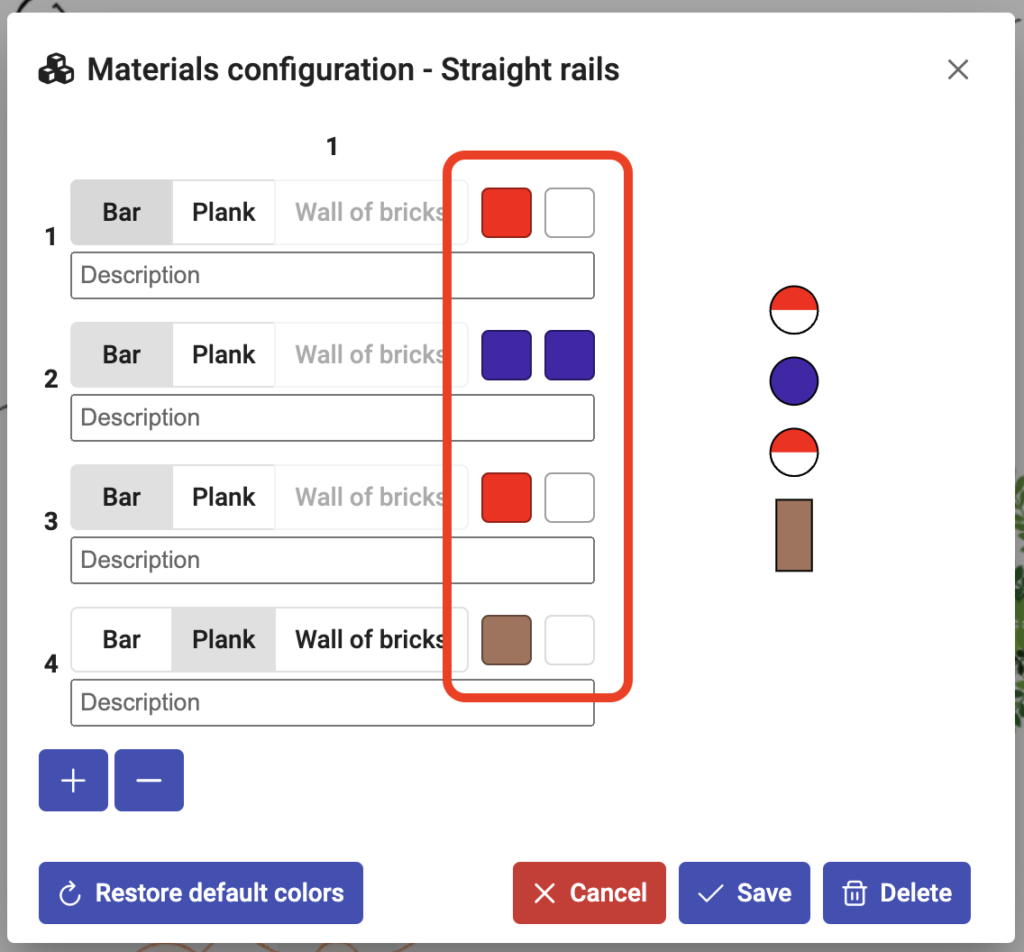
To display the colours in the design and PDF, enable the Colourful materials option in the Display options.

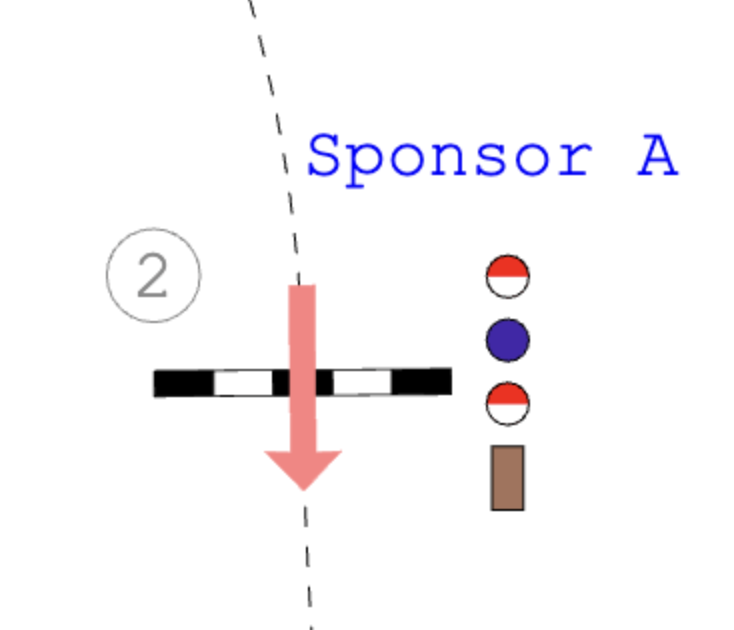
Colours will always be visible in the 3D visualisation.
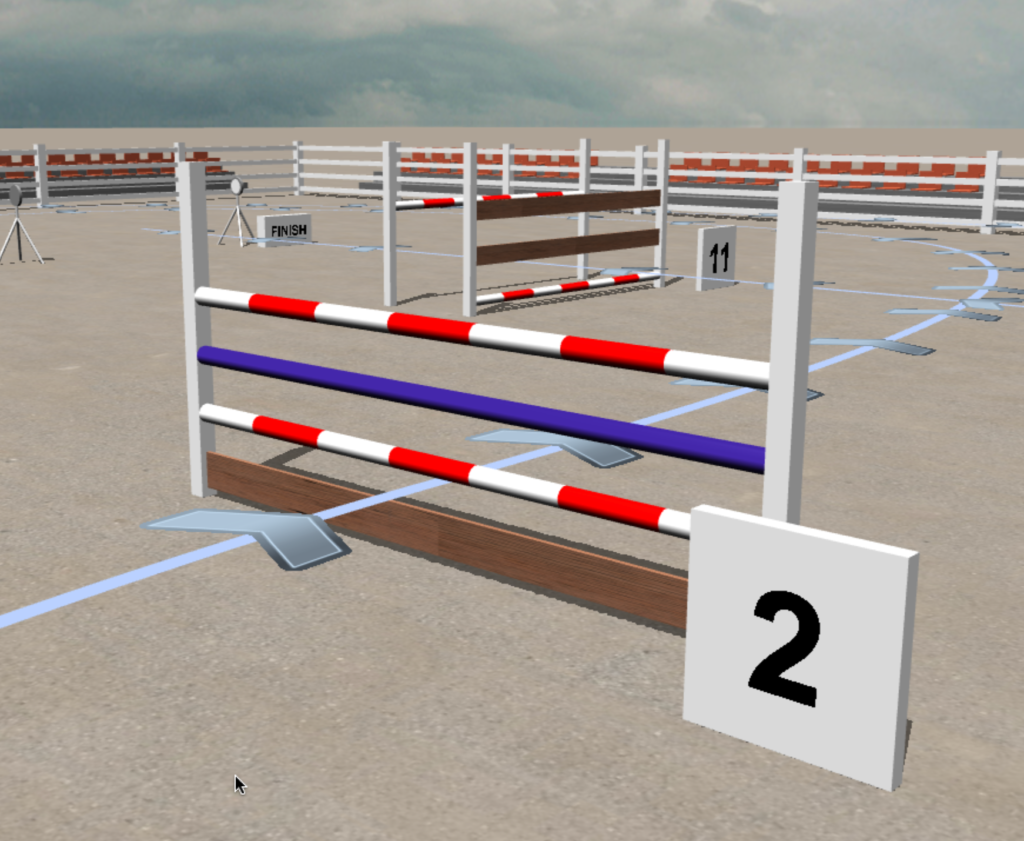
Ability to delete user images from the images list in the editor.
A new button in the image panel of the design editor allows to remove the uploaded images from the list.
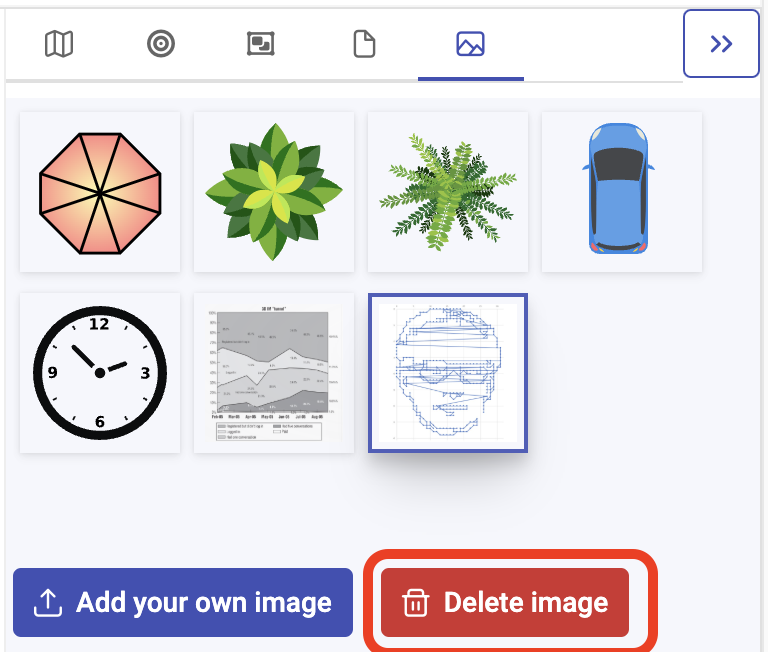
The images won’t be removed from your designs, if they are used in any. If you open a design, which contains an image that was removed from your image list, you can still restore it in your list. Select the image in the design and click Restore button.
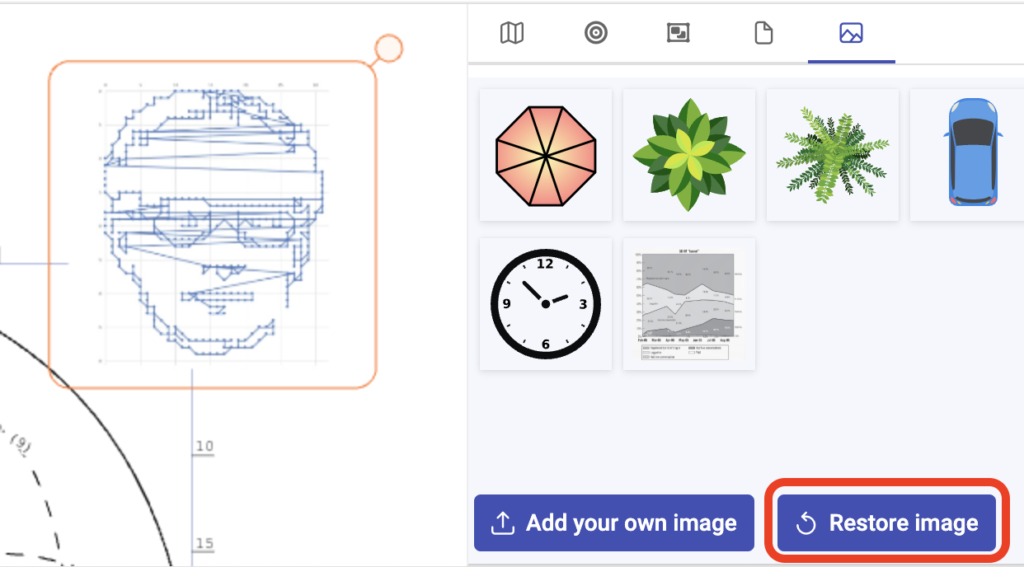
- New application version 1479
Major features
- From now on, all new subscriptions, covering companies and individual clients, will be made using Paddle. Stripe will not be used for the new users.
- A Designs Library with example course designs was added to Your Projects screen. The library contains a few designs that can be cloned by all users, modified and used freely. We plan to extend the library in the future providing examples for a variety of different course designs.
After the first login, all new users will find an example course design on their projects list. The example design can be modified and used freely.

Improvements
- Added a navigation menu to Your Projects screen to make the navigation easier.

- Added ability to specify the maximum obstacle height for ascending oxers and triple bars. The option is available in the obstacle’s materials editor, when the top row of the obstacle is ascending.

- Added ability to display obstacle’s height and spread above the obstacle on the plan. The values are coded as: height / max height / spread, where max height is present when an ascending oxer or triple barre is selected in the materials editor. Displaying the values can be enabled in the Display options and the color of the text can be selected on the Colors tab. When enabled, values will be printed on the Masterplan.


- Added new column with Height/Spread to the PDF page with Obstacles. The values are coded in the same way as these placed above the obstacles.

- Added ability to print out the Grid lines on PDF – the option can be selected on the page selection dialog before printing or saving to PDF.

- Added ability to change the color of the obstacle’s name – the option is available in the Display options on the Colors tab.
Fixes
- Fixed a problem where on Your Projects screen, if the list of designs was set to the list mode, the previews of the designs where unnaturally vertically stretched. This problem occurred only on Safari browser.
- Fixed a problem where it was not possible to add a course shape manipulation point by double-clicking on the course, if it was under a group of obstacles.
- New application version 1441
Improvements
- Added ability to hide the original course on the main plan when printing or saving to PDF.
- When a trial period is in progress, the start and end dates are now presented on user’s profile page.
- The trial period will now start automatically after a new user signs up. There is no more need to pass the credit card info when starting the trial period. The purchase will be handled once the trial period ends.
- Simplified user interactions with Paddle – our payment processor:
- Paddle customer portal will open with no need for extra logging in.
- One-page checkout is used in Paddle. Previously there were two steps.
Fixes
- Fixed a bug when arrow could detach from start or finish objects when moving their photocells causing problems with connecting the object to the course.
- Fixed a problem when changing a user image for an existing object which is not an image caused application to crash.
- Fixed ‘None’ pattern for a course path so it is really none (previously there were still some dots).
- Fixed a problem when changing customer’s email in Paddle (our payment processor) caused the subscription to be removed from our application – now user’s can change their Paddle emails freely.
- New application version 1426
Improvements
In the user profile configuration, there is a new option to turn off zooming of the editor’s view with the mouse wheel. This option is useful when using an Apple mouse that has a touch-sensitive scroll area which can cause the zooming to occur unintentionally when moving the mouse.
- New application version 1424
Major features
Manual setting of distance between obstacles in a combination
For combination obstacles that form a group it is now possible to enter manually the desired distance between obstacles. Select the combination group and enter the distance in the bottom-right object panel by entering the distance manually or using the arrows. Upon confirming the entered value with enter, the combination will be rearranged to meet the entered distance between each two obstacles.
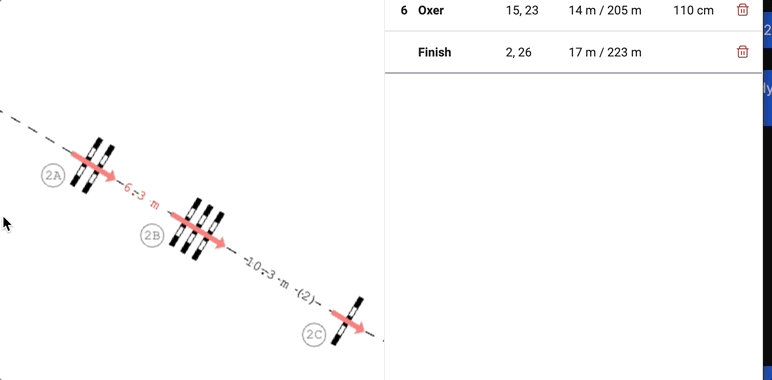
Added paddle.com as a payment provider
Since this version all new subscribers will be serviced by two providers:
- stripe.com – for commercial subscribers (companies)
- paddle.com – for individual subscribers (consumers)
This change will ensure proper accounting of the VAT tax. Everyone that subscribed before this change will continue being serviced by Stripe and should be not affected.
Fixes
- Fixed a bug when layout lines remained visible on a printout with the arena only
- New application version 1408
Fixes
- Fixed a bug where it was not possible to use space when editing competition parameters.
- Fixed a bug where exiting editor to the designs list while having a drawing selected caused an exception/hang.
- New application version 1405
Major features
Support for layout lines
It is possible to display and print out obstacle layout lines (aka tape lines). These lines show the distance between the ends of the obstacle and arena side and are intended to help better position the obstacles on the real arena.
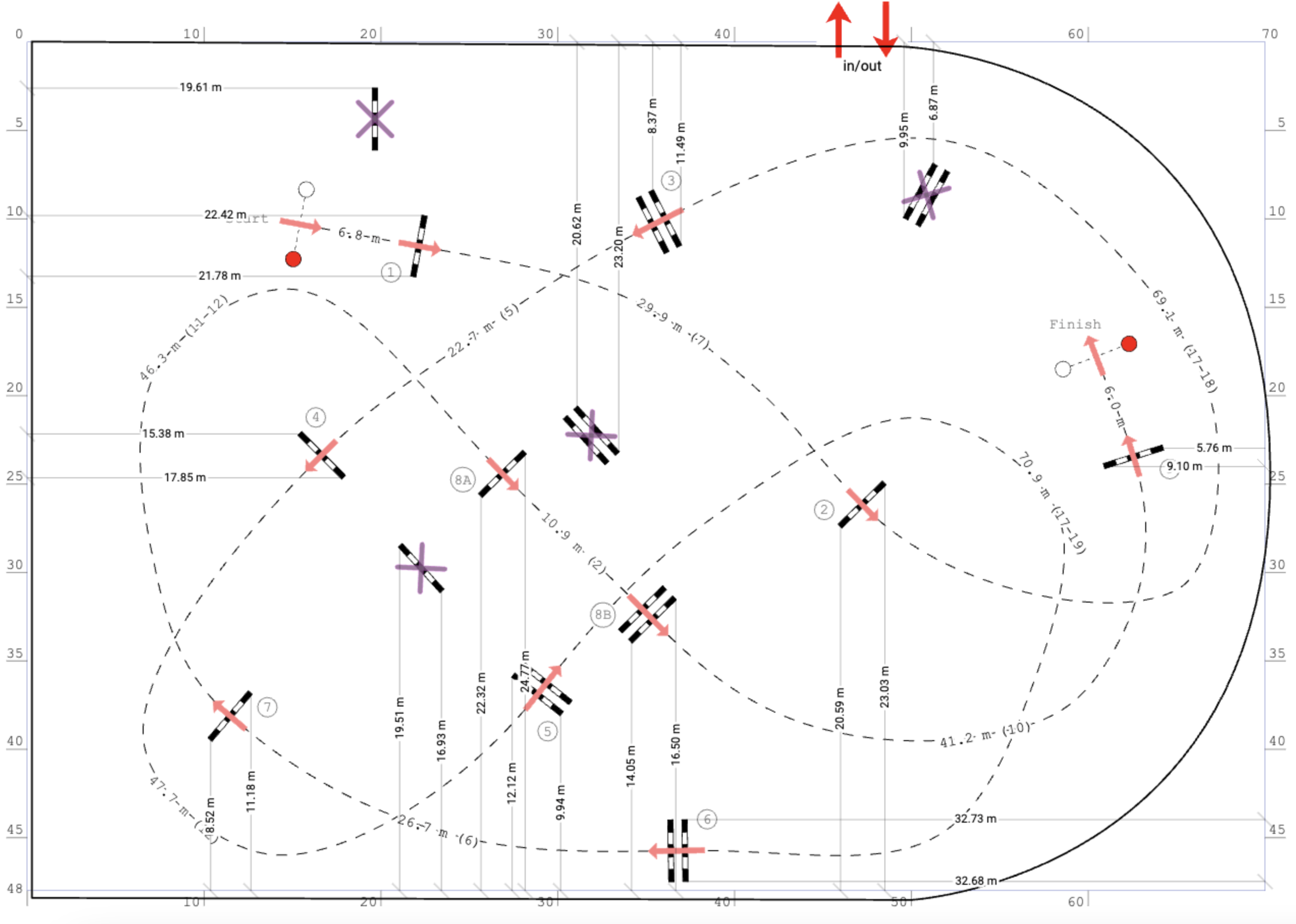
The layout lines can be toggled in the editor with the command Show/Hide layout lines from the View menu (default key shortcut 9).
To print or save the layout lines on the Masterplan, check the Layout lines box under the Masterplan in the PDF page selection dialog.
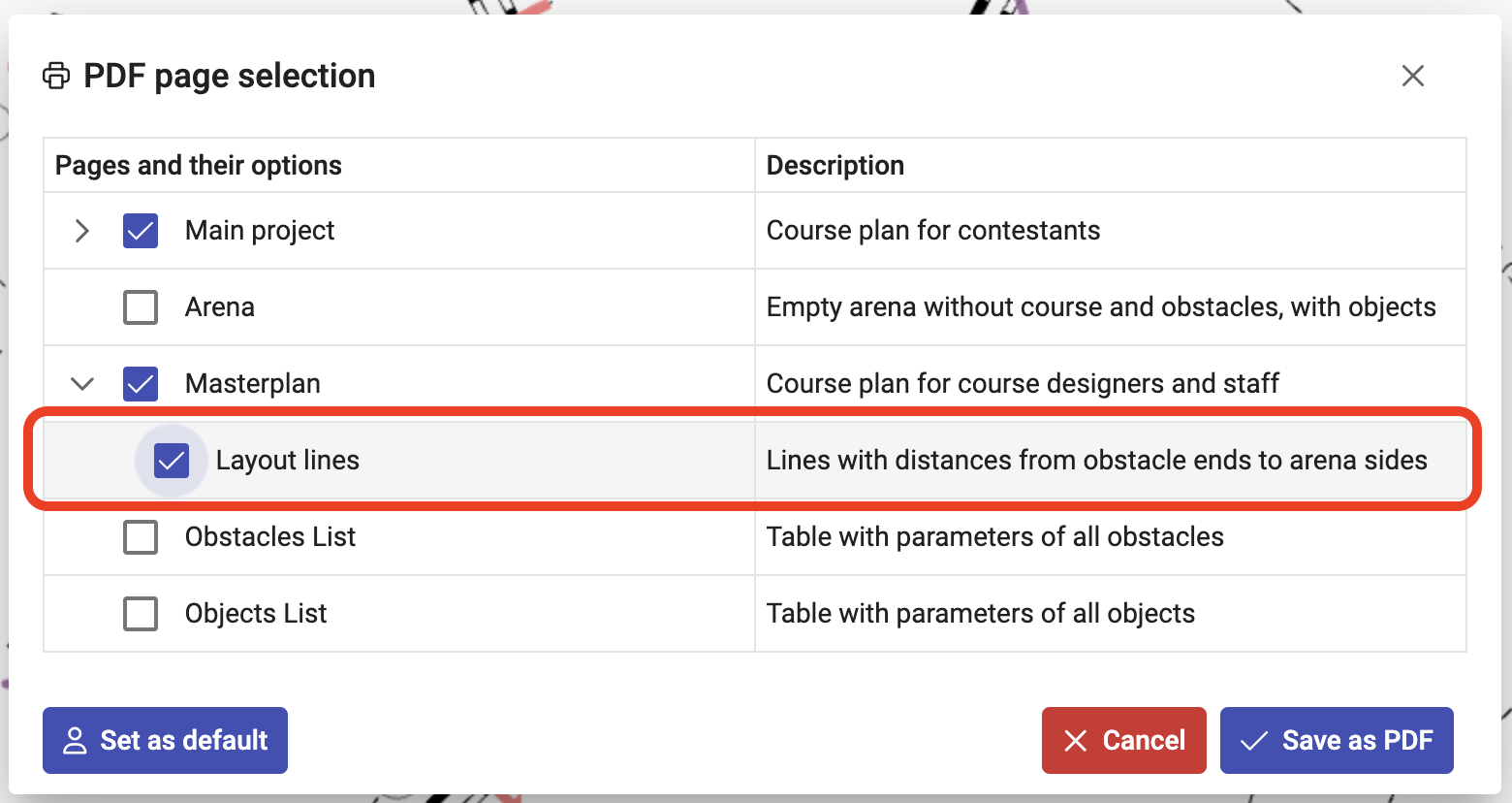
Support for vertical PDFs
The design’s page orientation (horizontal or vertical) will automatically align with the design’s content. It will be visible in the page boundaries in the editor and in the saved or printed PDFs.
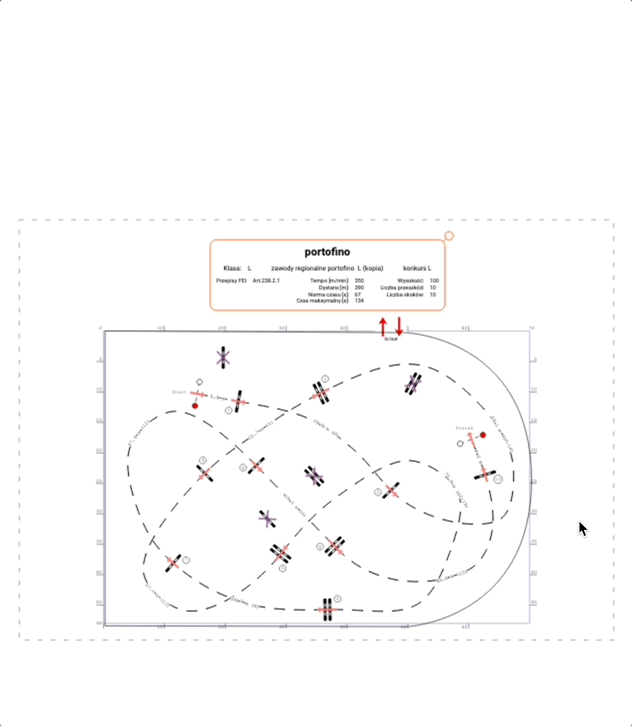
Support for combination types
A combination obstacle can be marked as open / closed / partially closed. To make the choice, the combination must be a group of obstacles. Selecting a group that is a combination will display a combination type dialog in the bottom right panel with object properties.
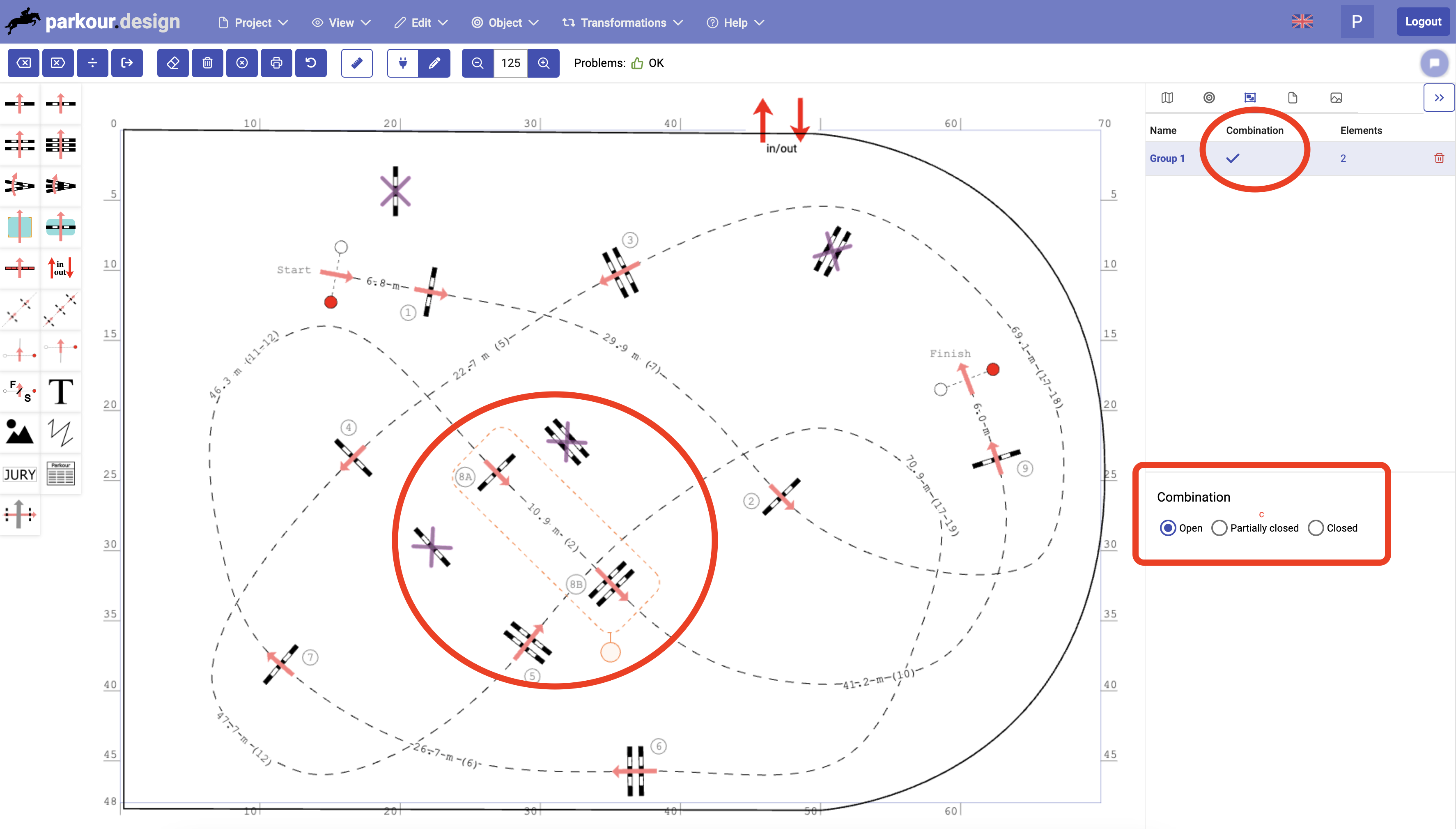
The number of closed and partially closed combinations is counted and can be displayed in the competition table. It is enabled by default and can be disabled by clicking the checkbox in the table options.
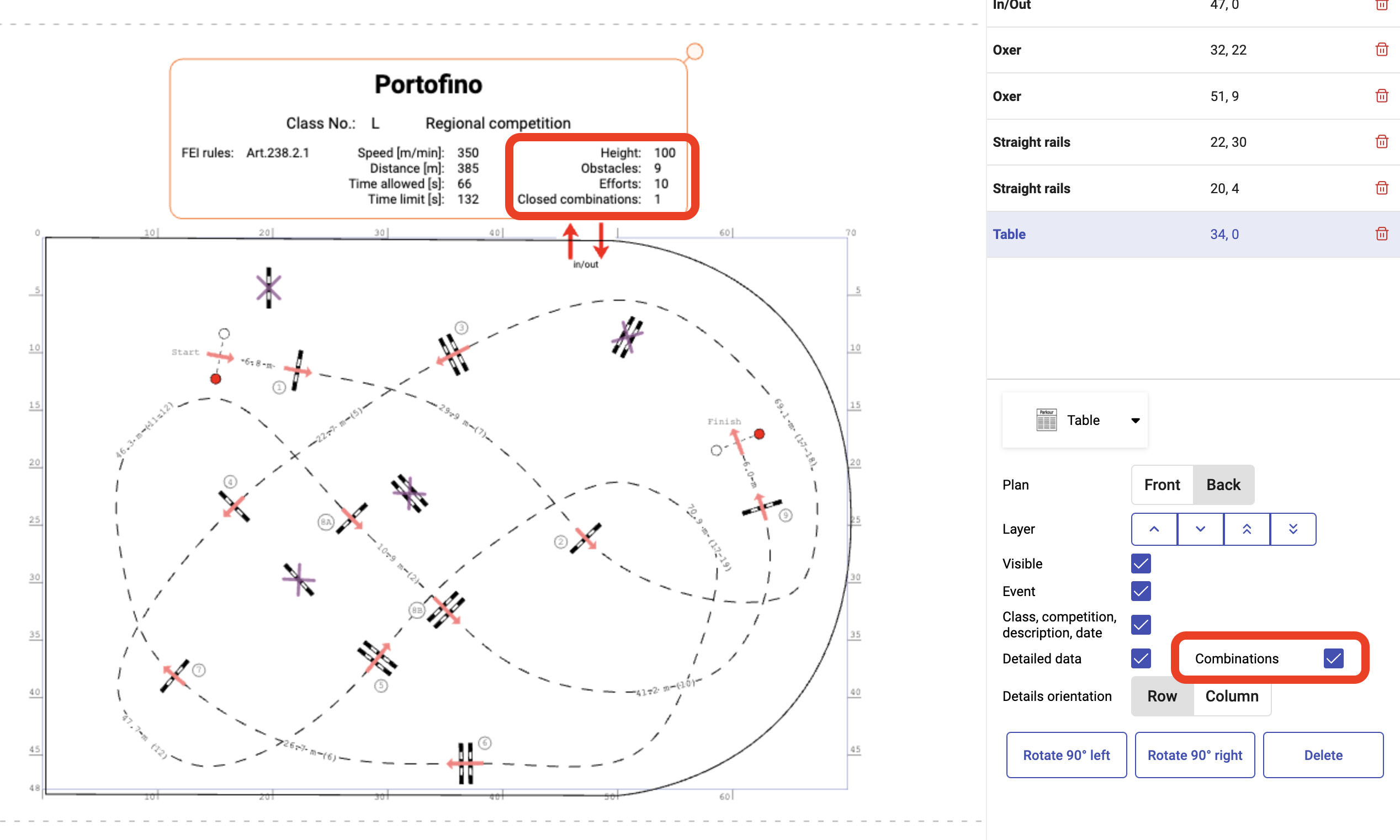
Improvements
New page selection dialog before printing or saving to PDF
The layout of the dialog has been updated to emphasise the page options. A button was added that allows for saving the selected pages and options as user’s default setting.
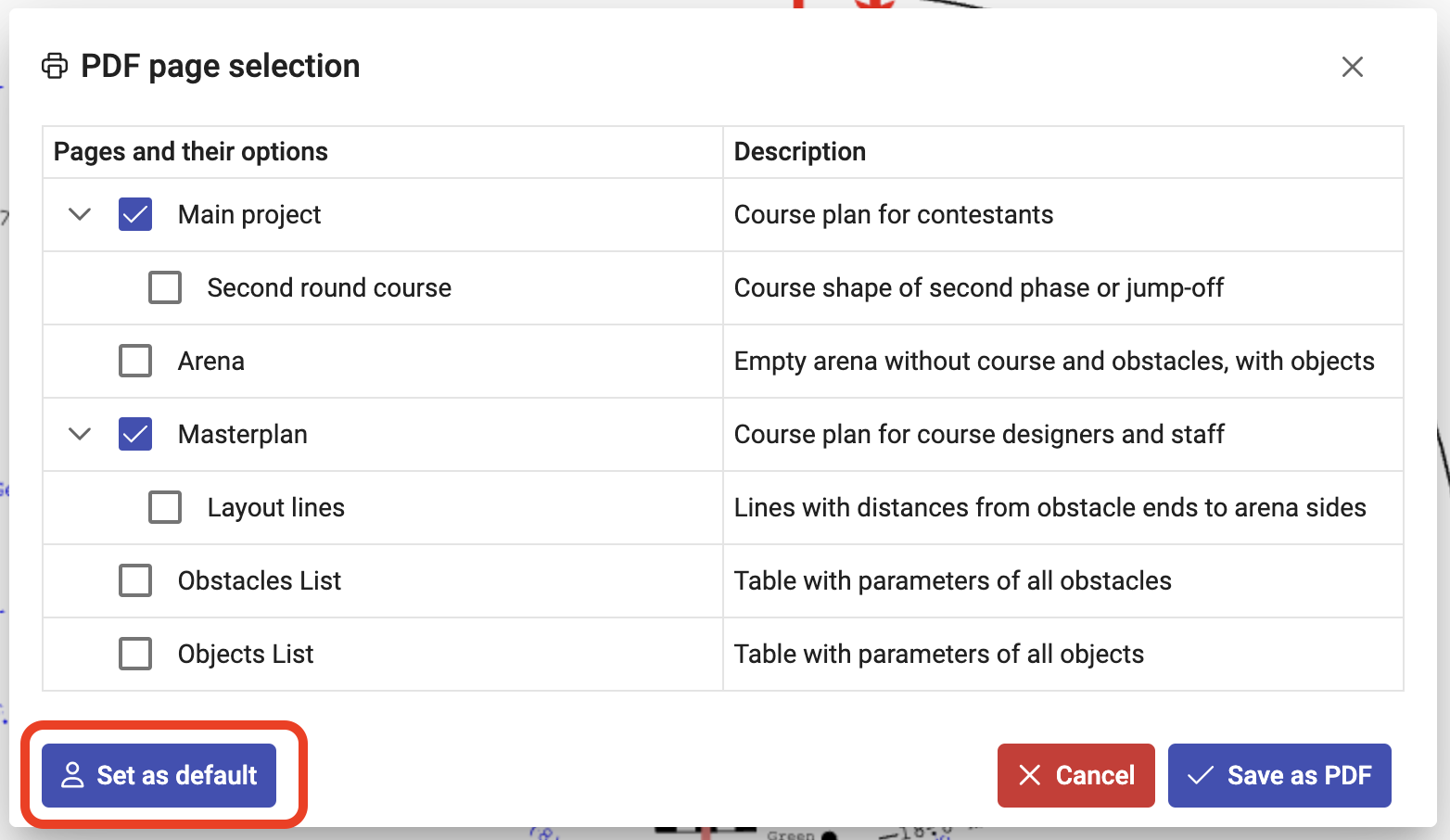
Fixes
- Fixed a problem that the course validation and number of found problems was not updated immediately after the design was loaded.
- New application version 1392
Major features
- Added support for distances in feet.
- Changing units will affect distances between obstacles, course lengths and arena size. Obstacle’s stride, height and length are still represented in meters.
- Units can be chosen when creating a new design.
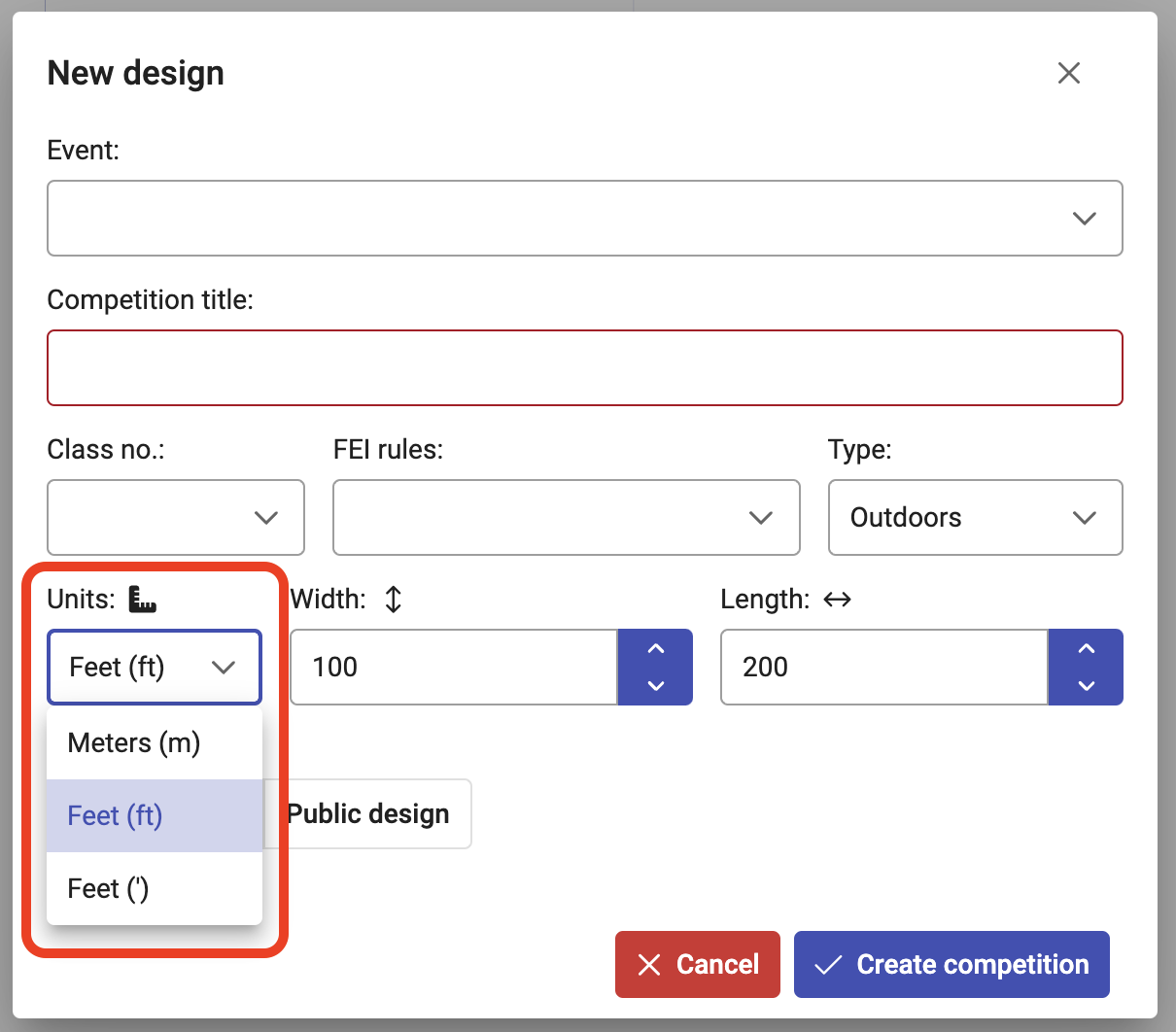
- Units can be changed later in design’s Display Parameters.
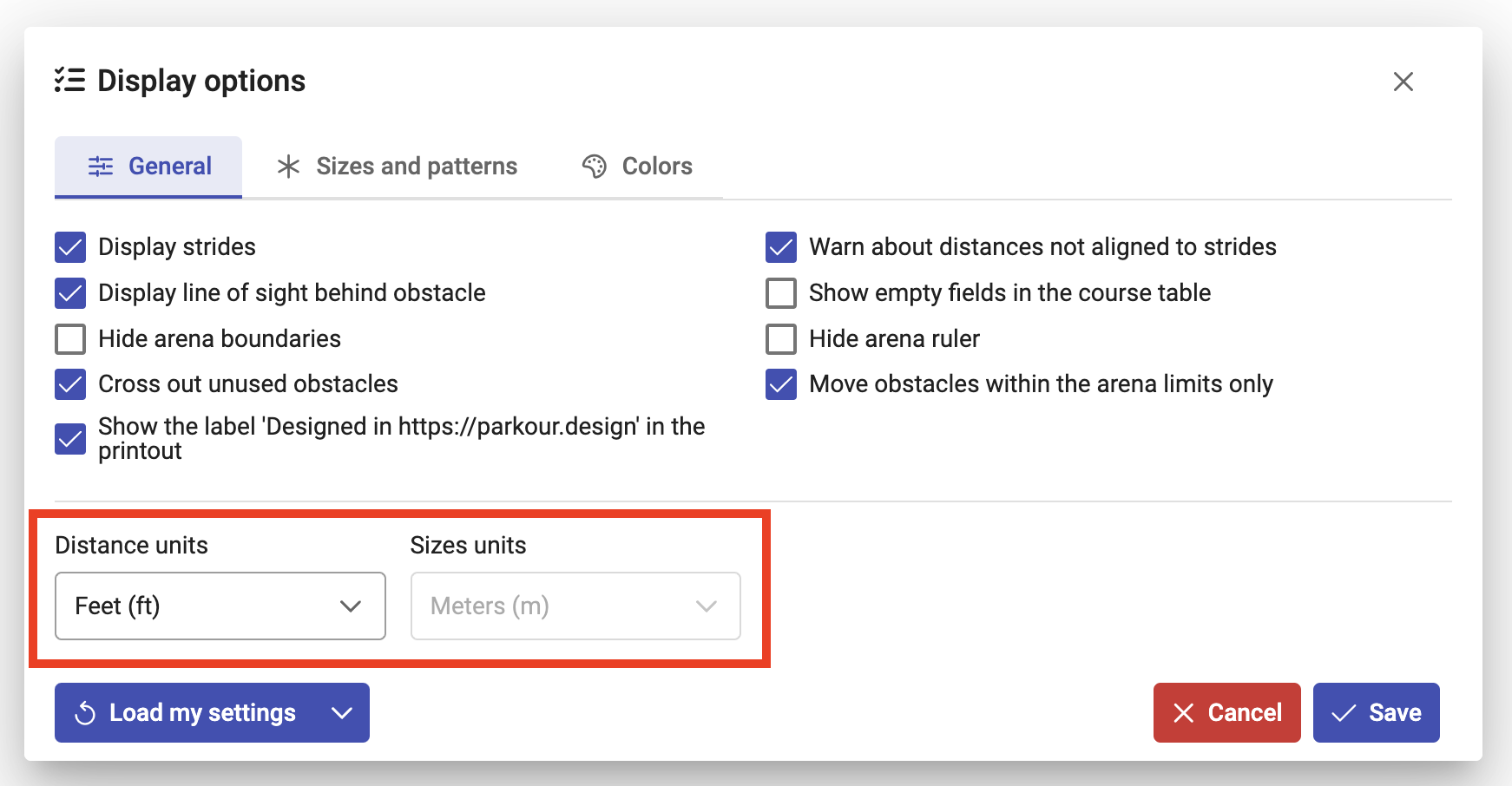
Improvements
- Added possibility to sort designs in the editor on the designs panel
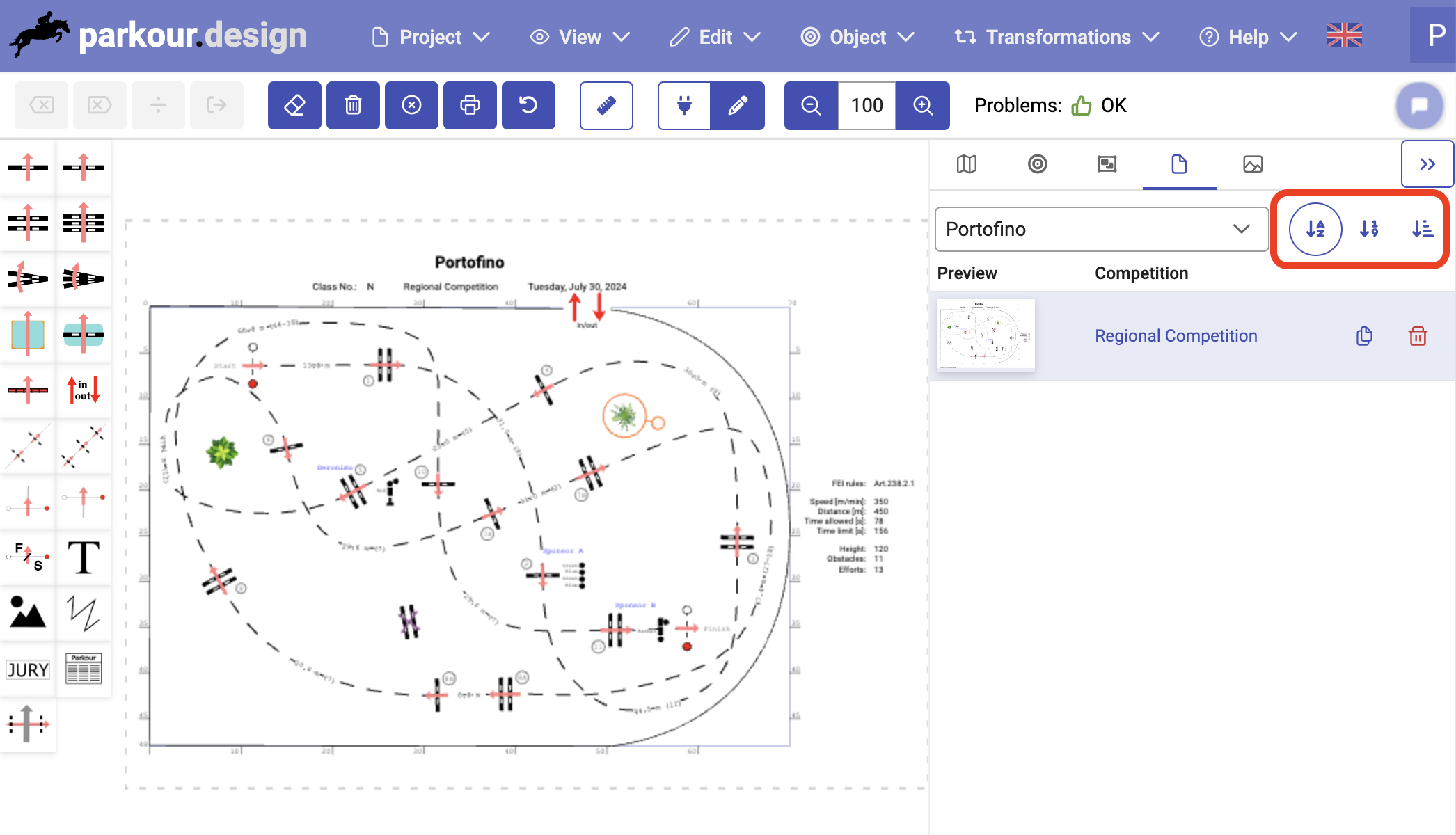
- Added a warning when application is run on a device with a low resolution (below 1366×768)
Fixes
- Fixed a problem when panning view with space immediately after clicking on zoom buttons causes the zooming to continue.
- Fixed a problem when application could hang when adding a course control point very close to the obstacle.
- Fixed a problem when application could hang when clicking on an obstacle number for an obstacle used only in the second round of jump-off
- New application version 1372
Major features
Support for Mini-LL competition class
In the design’s competition parameters, or when creating a new design, we added possibility to choose a Mini-LL competition class.
Mini-LL is similar to LL class, but it allows for smaller heights, up to 85 cm and for lower speeds, starting from 300 m/min.
- New application version 1369
Improvements
- Display options have been further split into more tabs (from two to three). The new one is called Sizes and Patterns.



- Added a parkour.design branding label to the generated PDF and printout. It contains the text: “Designed in https://parkour.design”. This label may be switched off having the Masters subscription plan, using the option “Show the label ‘Designed in https://parkour.design’ in the printout” in the Display options dialog, General tab.
Fixes
- Fixed the way how the time limit is calculated. It was incorrectly rounded to nearest integer number, now it always rounded down. This makes the calculations match the classical printed judge time limit tables.
- New application version 1361
Improvements
Display options have been divided into two tabs: General and Colors. On the General tab it is now possible to define different font sizes for:
- obstacle numbers
- competition table (banner)
- distances
- arena ruler
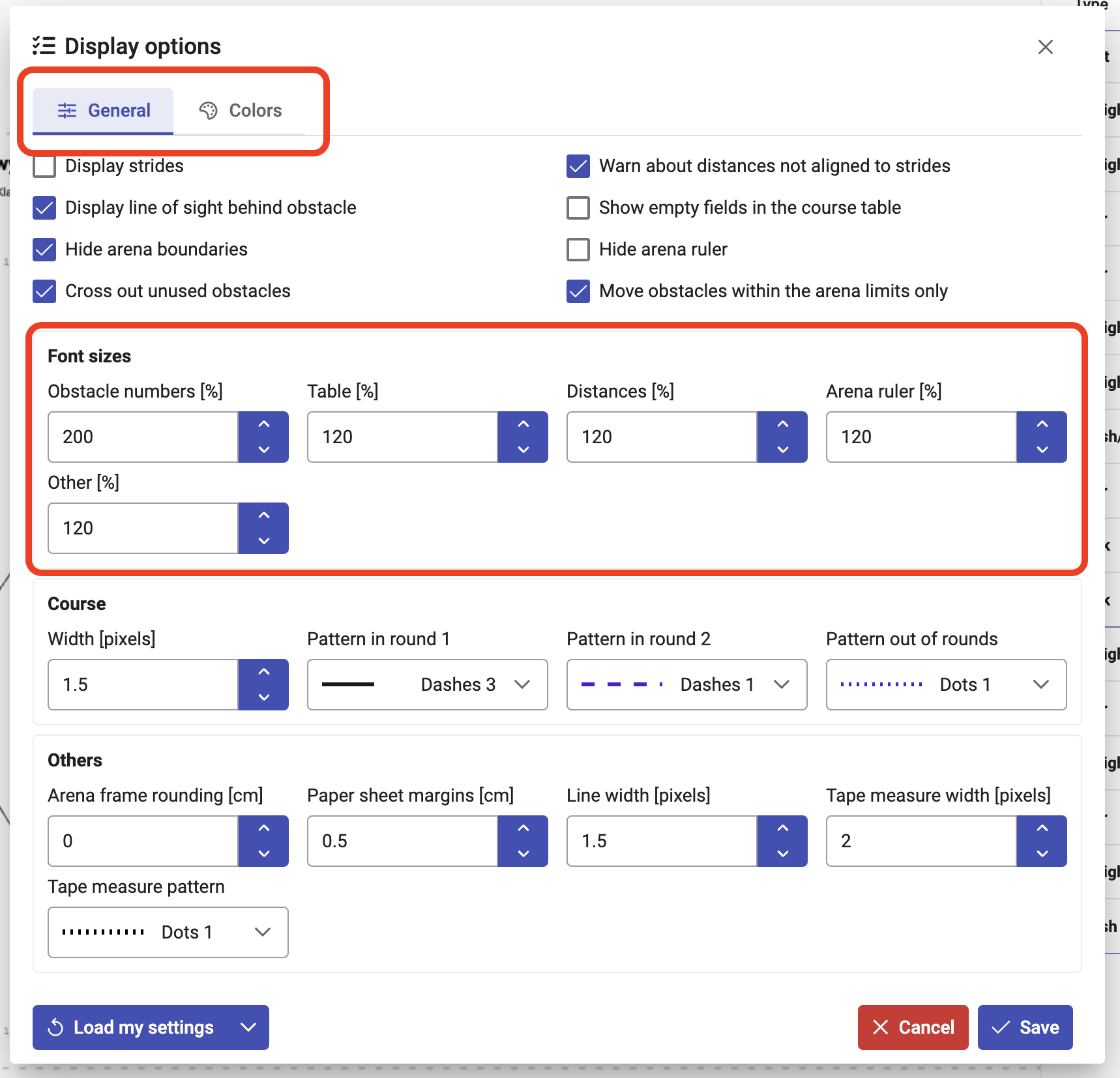
Fixes
- Fixed a problem where in Your projects screen, some of the designs could be missing their previews. The missing previews should be generated and appear after approximately 5-10 seconds from entering Your projects screen. Once generated, the previews will be stored, and in the future, they should be displayed immediately.
- Fixed a problem with Bank obstacles, where after loading the design, the grey obstacle’s arrow was pointing at a wrong angle.
- New application version 1353
Fixes
- Fixed a problem in Competition parameters, when it was possible to completely remove obstacle’s heights or spreads, which caused application to malfunction.
- Removed Object generator from the list of objects, which can be selected when changing object’s type from the bottom-right parameters panel.
- New application version 1345
Content
Major features
Support for multiple obstacle heights per class
So far it was possible to select multiple competition classes, but only one obstacle height for all classes was supported. Now it is possible to select different height for each competition class.
When multiple competition classes are selected in the Competition parameters:
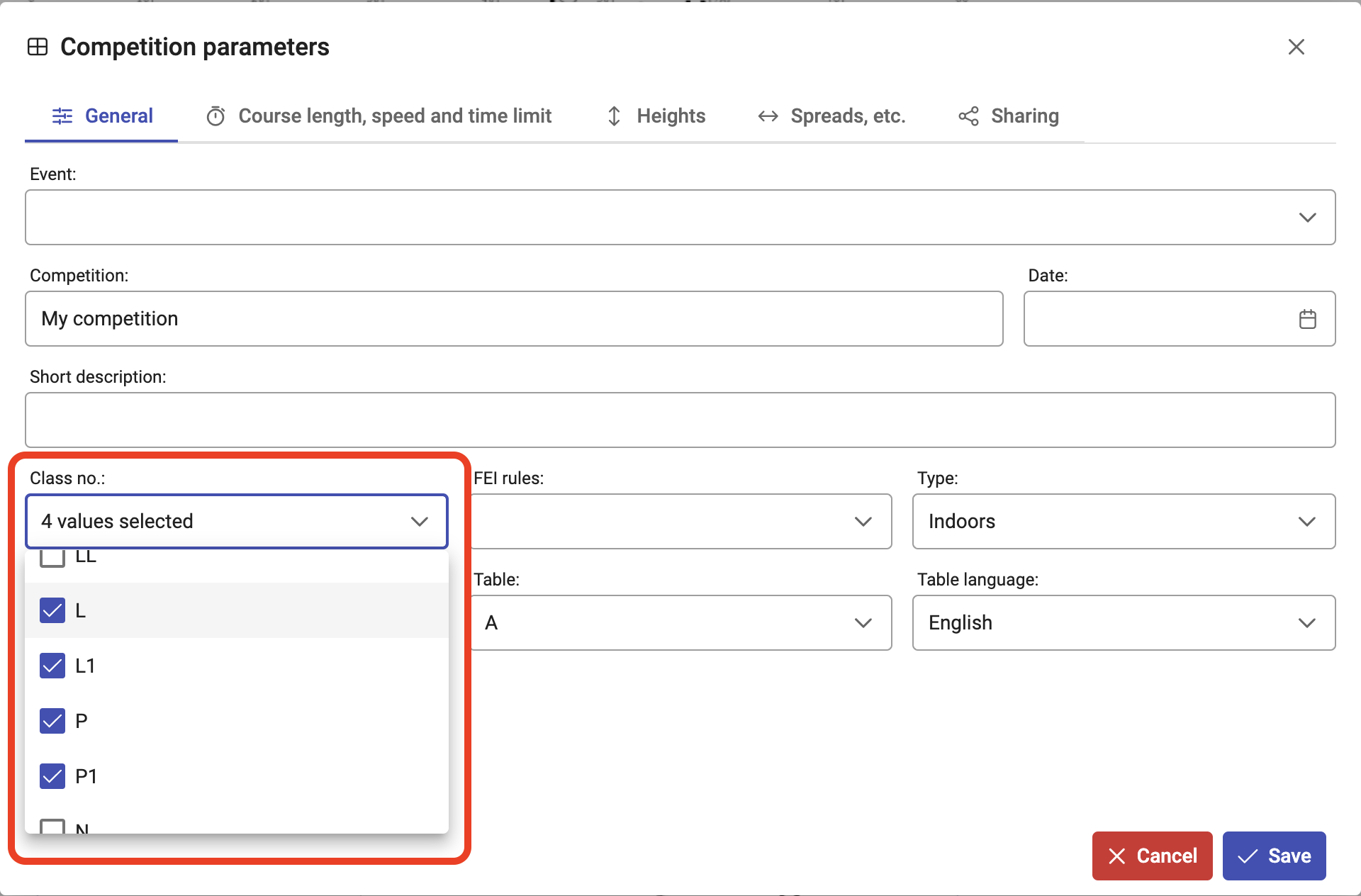
Heights can be adjusted on the new Heights tab:
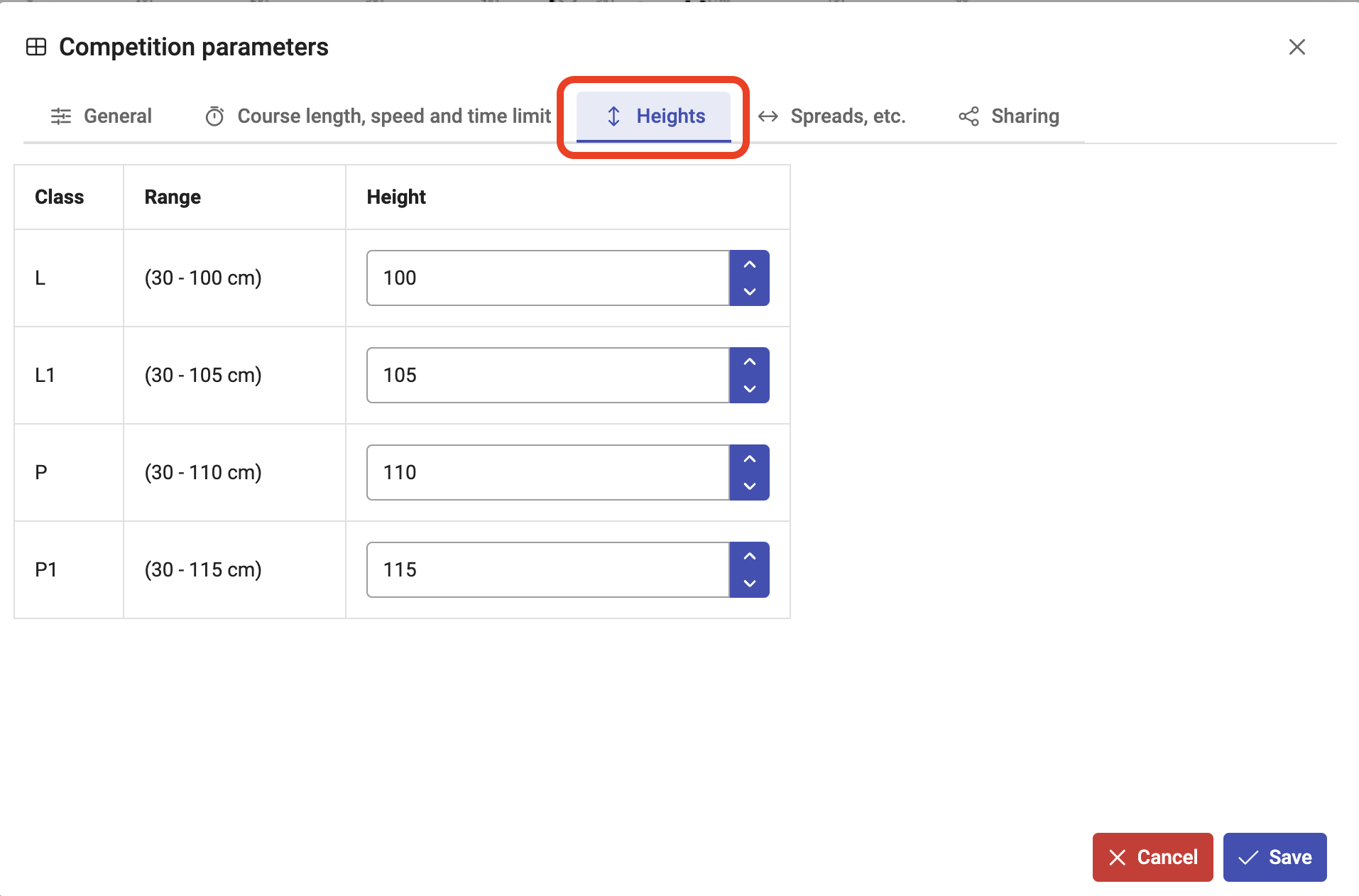
All heights with their corresponding classes will be displayed in the competition table:
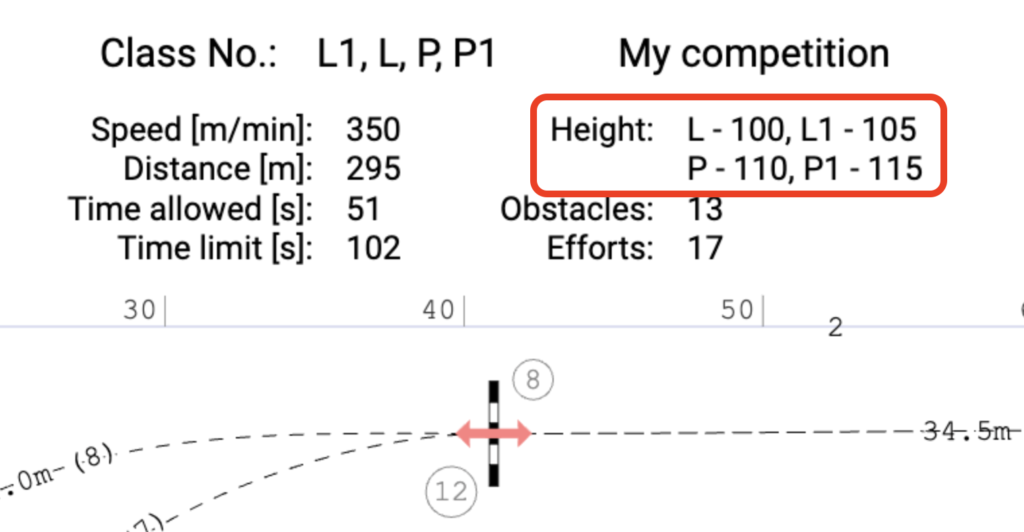
Improvements
- Improved cloning and deleting designs from the side panel on an open project:
- Both cloning and deleting will immediately update the list of designs in the panel.
- After a design is deleted, the next (or previous when there is no next) design from the list will be opened.
- When all designs are deleted, the program will exit to Your projects screen.

Fixes
- Fixed a problem when it was not possible to delete forward path from a bi-directional obstacle.
- Fixed a problem when the application crashed when deleting a node pointing at a bi-directional obstacle in a section of the route with only these two obstacles.
- Improved cloning and deleting designs from the side panel on an open project:
- New application version 1327
Major features
Possibility to rename Events from “Your projects” screen
See the guide Renaming designs and events and watch the video.
Improvements
Confirmation when deleting Events
It is easy to unintentionally destroy multiple designs, so now the removal of an event must be confirmed.
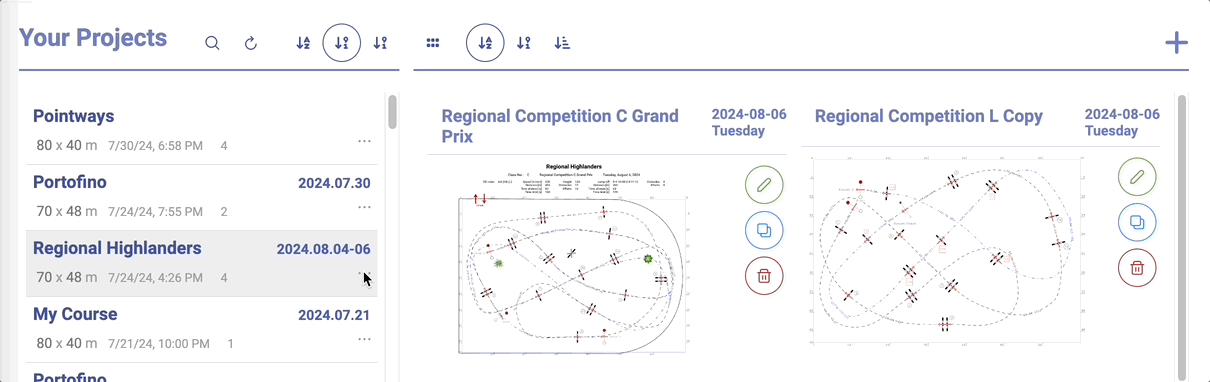
Changed the look of bank obstacle icon
The bank obstacle look was confusing – the new users could assume this is an arrow to be put on top of obstacles. It was changed to be less confusing.
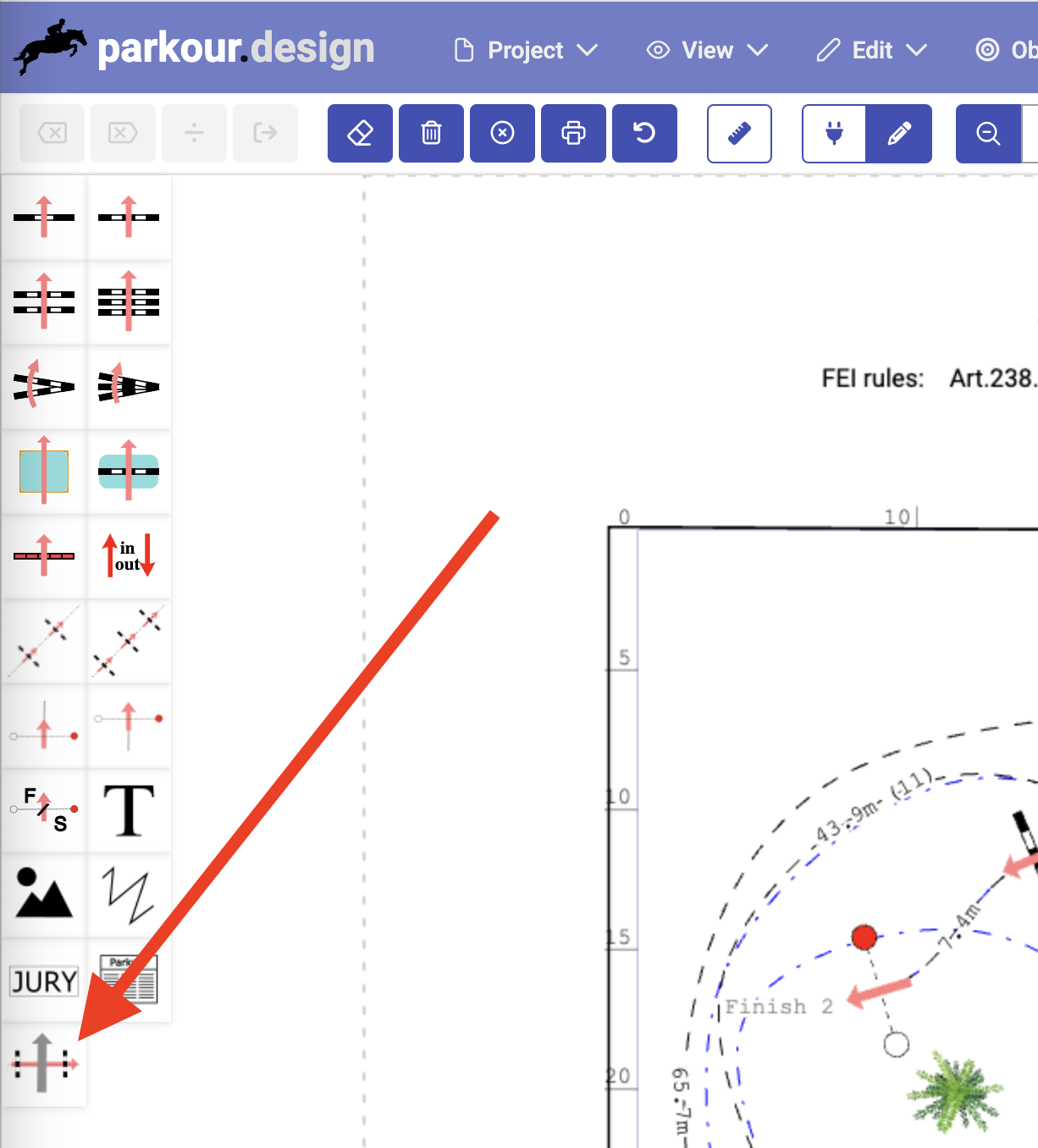
- Previous application versions
This page lists releases of the application before version 1327.
2024-07-23 / 1314
Major changes
- In Your Designs screen added possibility to reorder the competitions within an event by dragging and dropping. Added new ways of sorting events and competitions.
- Added a bank obstacle – an arrow that can be used for jumps across combinations and terrain banks.
Improvements
- In Display Options added rounding the corners of the arena.
Fixes
- Fixed working offline in paid plans – starting the application with no Internet access should not throw errors.
- Fixed validation of combinations for two phases – it should consider both phases not the first round only.
- Fixed validation of obstacles distances to F/S – the distance before F/S, not after, will be checked.
2024-07-17 / 1297
Major changes
- Introduced payments and subscription plans. More details on https://parkour.design/pricing.
2024-07-01 / 1284
Improvements
- Added toolbar buttons with frequently used menu functions.
- When connecting obstacles by drawing the course, the current length of the drawn section will be displayed.
- Deleting an obstacle from the panel with the course table will remove the obstacle from the course, not delete it completely.
Fixes
- Fixed automatic numbering of obstacles in a jump-off, when an obstacle was in the primary round, but in the opposite direction.
- Fixed counting combinations in a jump-off, when a combination was used from the primary round.
- Editing the text in a text box should be smoother and experience no glitches while pressing the keys.
- Fixed a problem where it was not possible to toggle visibility of numbers for second round’s obstacles.
2024-06-25 / 1263
Major changes
- Added ability to manually set obstacle numbers (numbers can be entered in the distance table in object configuration panel).
- Added tape measure tool.
Improvements
- Added option to delete course backwards from an obstacle.
- Buttons in object configuration panel, that are not active, are now hidden, not disabled (to save space).
Fixes
- Fixed an error in English version of the table regarding swithced time allowed and time limit.
- Fixed problem with incorrect competition parameters when both competition class and FEI article are selected.
2024-06-17 / 1223
Improvements
- Added option to delete user account.
- Communication has been improved in cases of a weak internet connection.
- Added more suggestive warnings how to begin the course.
- Disabled adding dropped combination to a path.
- Updated privacy policy.
Fixes
- Fixed switching off path control points.
- Fixed mixed allowed time and time limit.
2024-06-11 / 1209
Major changes
- Added option to choose if second round course should be printed.
Fixes
- Fixed a bug when with large enough number of obstacles (around 16) sometimes it was impossible to connect them using mouse.
2024-06-10 / 1205
Major changes
- Added ability to lock the editing of a drawing, in order to not allow moving of the arena shape when editing the course.
Improvements
- Distance between obstacles will be displayed for smaller distances, up to 5.5 meters. In case there is no space, number of horse steps will not be shown.
- Improved the layout and functioning of time, distance and speed configuration in Competition Parameters. Added ability to override the course lenght manually.
Fixes
- Fixed a bug when swapping start and finish, gaps in the course could appear.
2024-05-29 / 1176
Major changes
- Added ability to connect obstacles without start – it is possible to connect any free obstacles and to split the course. Separate course sections can be connected together and with the courses of the rounds.
- In the course edit mode through drawing the course, added ability to connect obstacles to the course by drawing a complete course over the obstacles, without interrupting the drawing.
Improvements
- Switching the path edit mode was moved from the buttons on the main panel, to the Edit menu.
- On the designs list page, added ability to delete the whole event and information about number of projects in an event..
- Application logo was upgraded from a race horse to a jumping horse.
Fixes
- Fixed a bug during curve editing, when deleting the edited curve point caused the application to hang.
- Fixed some problems with importing the VSDX projects created in the PPD (Professional Parcours Design) software.
- Fixed a problem when presence of obstacles with names caused that in 100% zoom, there was an excesive empty space on top of the field.
- Fixed displaying of second round correction in Competition Parameters, when there is no second round.
2024-05-20 / 1156
Fixes
- Fixed undesired switching from the Designs tab to another tab after a design was selected from the list.
2024-05-16 / 1155
Major changes
- Added ability to freely draw the course shape. Course drawing mode can be selected with buttons located near the zoom buttons.
Fixes
- Fixed ability to connect obstacles while panning a zoomed field.
- Fixed wrong placement of entry/exit of start and finish after start/finish swap transformation.
2024-05-14 / 1145
Major changes
- Added a new panel with user images, which also includes built-in drawings (e.g. trees). User is able now to easily reuse own images in projects, without the need for uploading them in each project separately.
- Added ability to print out an empty field. This option is available when choosing pages to pring (design, masterplan, …)
Improvements
- In Display Options, added a possibility to enable or disable moving obstacles within the field boundaries only.
- When connecting obstacles with the mouse, the shape of the course will better resemble the shape of the connecting line.
- Number of strides and warning about incompatible number of strides were turned on by default.
Fixes
- Fixed loosing the course when exiting a design containing a ‘curve’ object.
- Fixed selection of object groups when field is flipped or rotated.
2024-04-19 / 1097
Major changes
- In obstacle’s parameters panel, added a possibility to choose the location of the water pool.
- In Display Options, added a possibility to copy and paste colors, through a context menu opened with the right mouse button pressed on a color option.
- In Display Options, added a possibility to disable field ruler.
- Changed default colors and line patterns for courses.
Improvements
- When picking colors in Display Options, hovering the cursor over color pallette will change the selected color as the mouse moves.
- When using the C key to connect a group that is a combination of obstacles, the group’s obstacles will be automatically selected to allow further connecting the next obstacle to the end of the combination.
- Improved calculations of strides and warnings about incorrect distance between obstacles.
Number of strides now considers the lenghts of jump before an obstacle and landing as well as the allowed range of stride length.
To display strides and warnings please enable options in Display Options. All lengths are customisable in Competition Parameters. - In the car object, a shadow of the car was removed.
Fixes
- Fixed generating excessive cross-out signs of free obstacle while changing their dimensions.
- Fixed deleting designs, when there is no connection to the Internet.
- Fixed exploding animations when rotating obstacles and dragging photo cells.
- Fixed calculation of the distance from the previous obstacle to Finish/Start (F/S).
- In the printout and PDF of the plan and masterplan, removed ghost shadows around text, that were visible in some browsers and PDF preview tools.
- Performing undo will not change the current view’s zoom and position.
- When picking colors in Display Options from a color pallette, moving the mouse cursor outside of the pallette will not cause undesired selection of the text visible on the screen.
- When attempting to move a group of objects out of the field, all objects in the group will be halted in order not to deform the group.
2024-04-11 / 1070
Major changes
- Added history of application versions (change log). History will pop up after application is updated to a new version. History can be also opened from the Help menu when editing a design.
Fixes
- Fixed: exiting design editor to the list of projects could hang the application, if it happened before images finished loading or when objects were animated.
2024-04-08 / 1063
Major changes
- Changed the way field can be panned/moved – press space and move mouse to do it. Field can’t be moved by clicking in the empty field anymore.
Improvements
- When an obstacle at the edge of a combination is connected to the course, the whole combination will be connected automatically.
2024-04-03 / 1060
Improvements
- When connecting obstacles that are not on the course yet, the direction of the obstacle is determined automatically, based on the previous obstacle.
Fixes
- Fixed: When moving obstacles on the course, the neighboring path control points are not moving.
2024-04-02 / 1058
Fixes
- Fixed: Incorrect links on the home page.
2024-03-30 / 1053
Fixes
- Fixed: obstacle labels are incorrectly moving around the obstacle when obstacle’s dimensions are changed.
- Fixed: a few missed English translations in the parameters dialog.