Training Courses Update - Release 1781
This release introduces training courses.
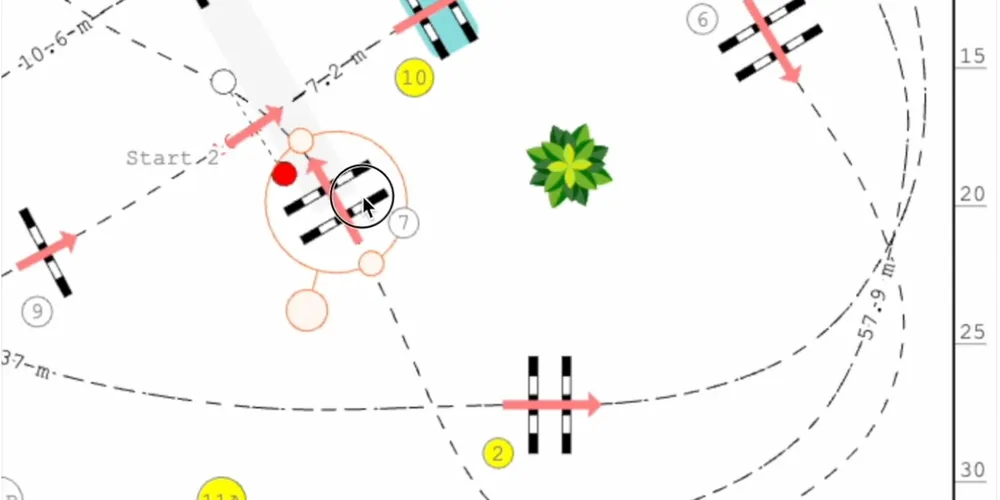
To the events list on Your Projects screen, we have added an extra level of folders showing competition dates / days.
The dates can be unfolded by clicking on an arrow left to the event title. Once expanded, clicking on a date will show the competitions for this day only. Clicking again on the event title will show all competitions.
It is now possible to select, besides English variant for the UK, Australia, Canada, Ireland and the USA. This is mainly affect the way the dates are displayed, but you can also enjoy now your favourite flag displayed next to your name, when designing the courses.

Hold Alt (Windows) or Option (Mac) while moving a curve’s vertex to snap it to the nearest horizontal or vertical alignment with another vertex. This makes it easy to draw perfect straight lines and rectangles.
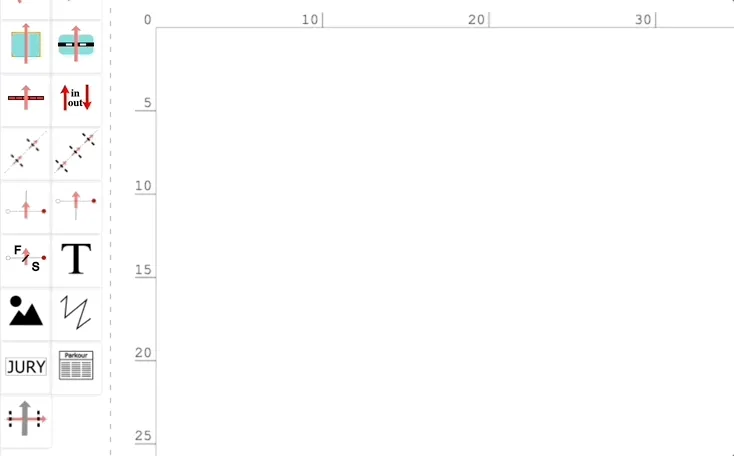
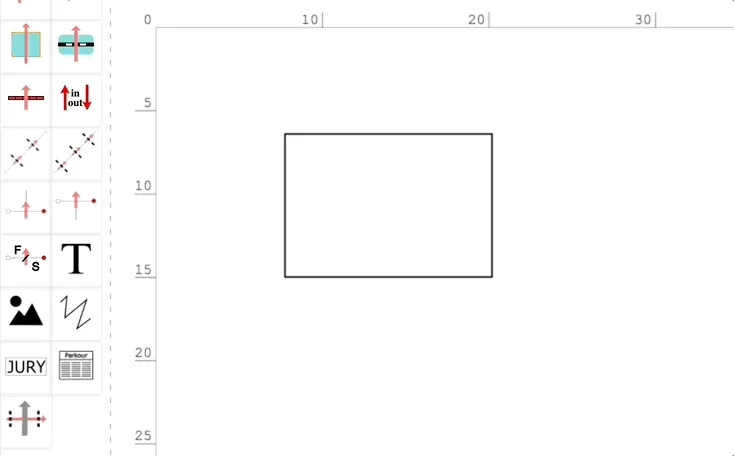
If you move, rotate or scale an obstacle or a group of obstacles, normally the track of the course leading to and from the obstacles move accordingly.
Hold Alt (Windows) or Option (Mac) when manipulating the obstacles, to keep the leading and trailing course tracks intact.
Added support for more subclauses of Article 273 to help with most common competition setups.