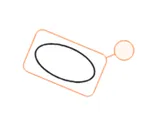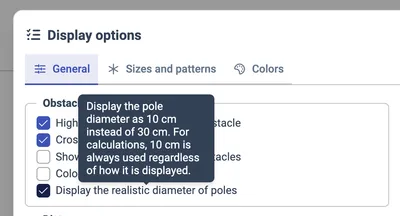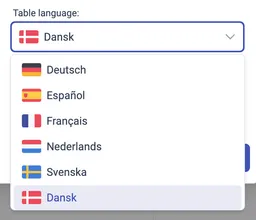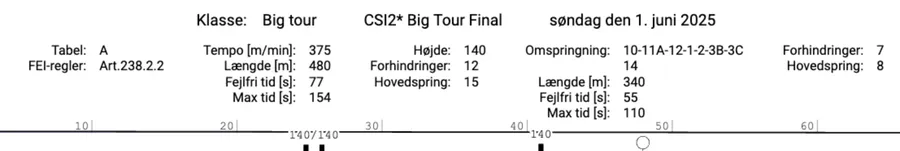Training Courses Update - Release 1781
This release introduces training courses.
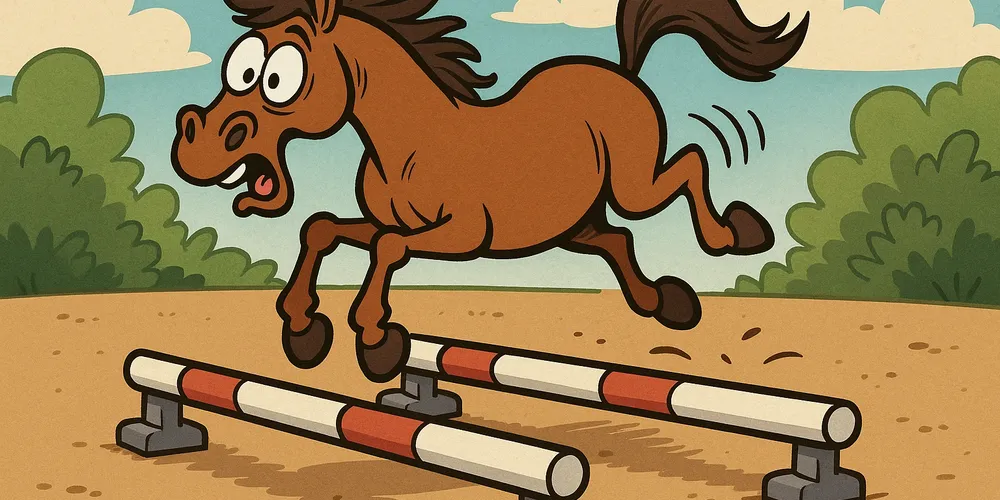
You can now lay out trot poles and cavaletti in your course plan. This is our first step toward support for training courses, and more tools tailored for schooling sessions are planned for upcoming releases.