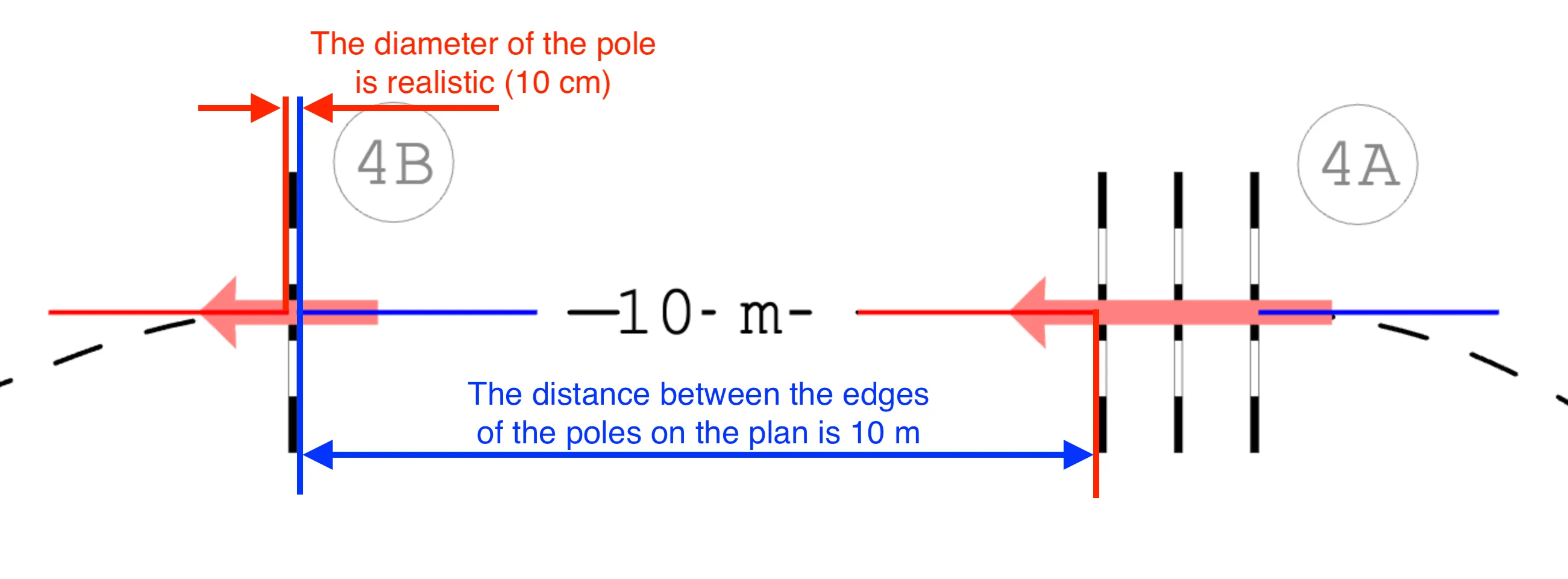Distances
Distances between obstacles
The program measures the gap between obstacles from the outside edge of the last pole in obstacle one to the first open edge of obstacle two.
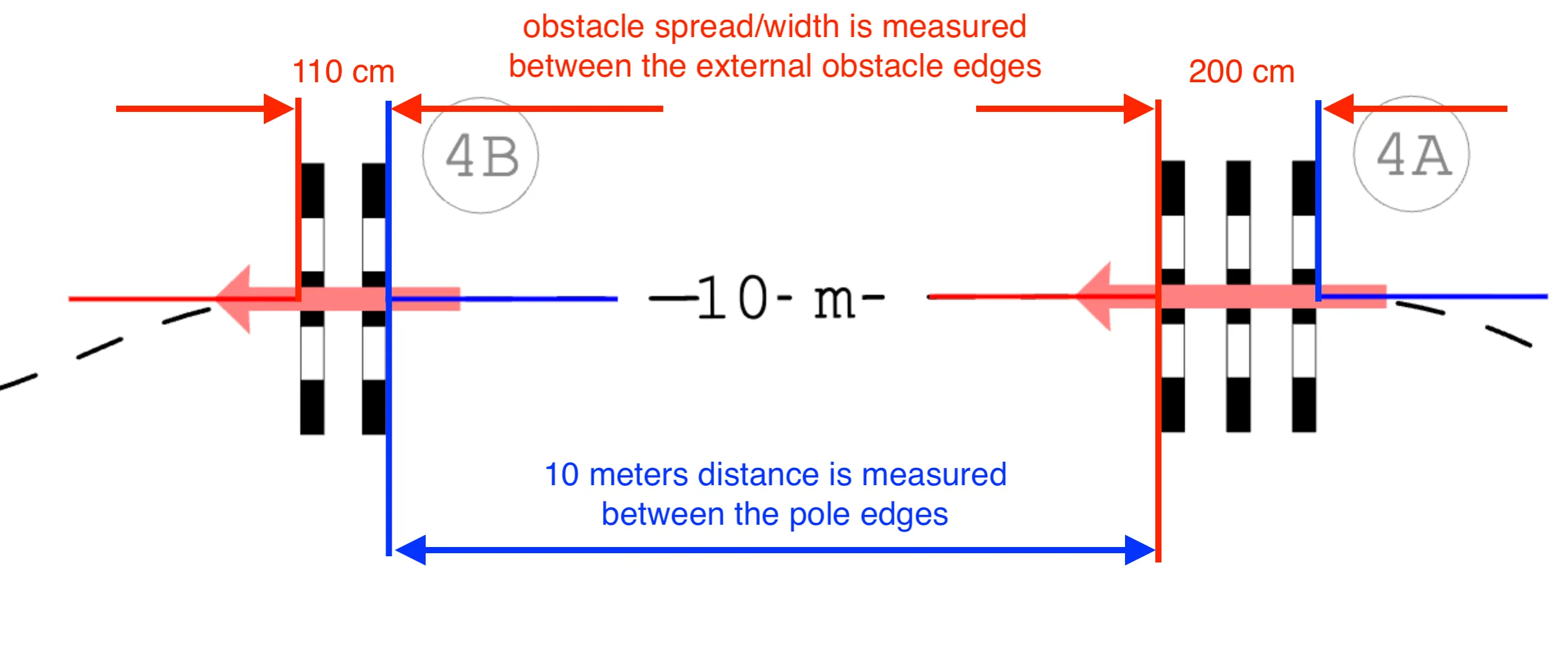
Keep in mind that each pole is truly 10 cm in diameter. On the plan they would look extremely thin, so the default display scales them up to 30 cm for legibility. Spread obstacles place their poles slightly inward to keep the overall spread accurate. Because of that visual adjustment, any distance you measure manually between poles within a single obstacle can appear slightly off.
Vertical obstacles show the same 30 cm display diameter, but the system calculates distances as if the poles were the true 10 cm. This keeps the automatic measurements accurate. Remember that when you double-check a course with a tape measure.
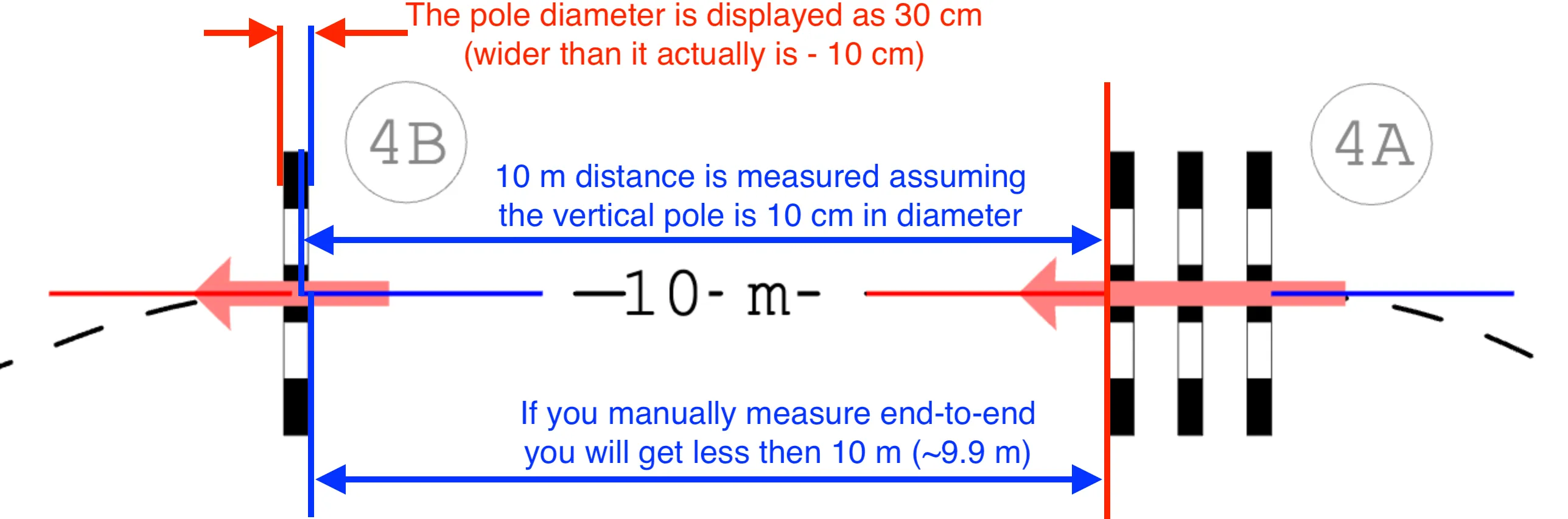
Realistic pole diameter size
You can show the real 10 cm pole diameter under Display options.
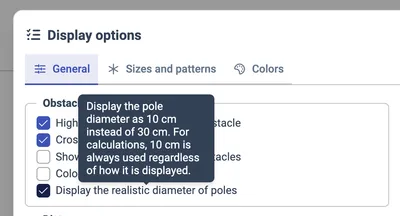
With that setting enabled, every pole uses its true scale. They might look unnaturally thin on screen, yet the visual spacing matches the real-world measurements.