Obstacles and objects
This page presents all the obstacles and other objects that can be placed on the arena in parkour.design. You can also create own object templates by customising these objects.
| Obstacles | ||
|---|---|---|
| Straight-rail or Vertical | 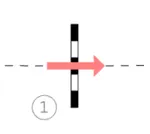 | 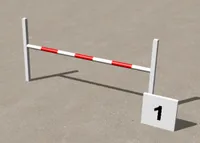 |
| Liverpool A Liverpool is a Straight-rail obstacle with Water enabled in the object panel. | 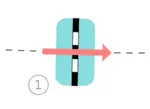 | 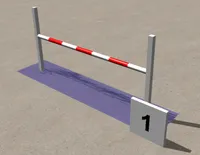 |
| Oxer | 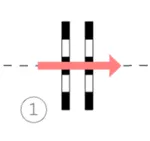 |  |
| Triple Barre | 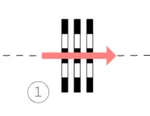 |  |
| Water Jump | 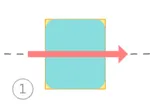 | 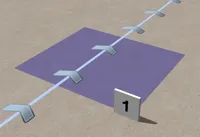 |
| Ditch To create a ditch, take a Water Jump and disable Water in the object panel. | 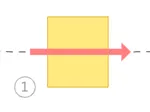 | 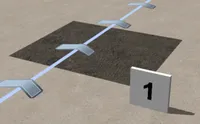 |
| Wall of Bricks | 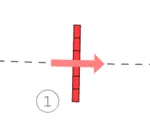 | 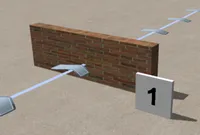 |
| Gate 3D model not available yet | 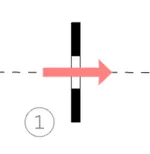 | |
| Double Corner | 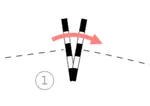 | 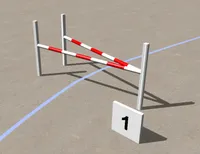 |
| Triple Corner | 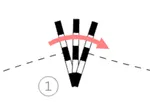 | 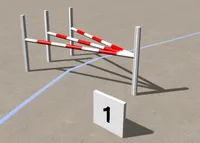 |
| Bank A bank arrow can be used to indicate an effort across a combination of obstacles. | 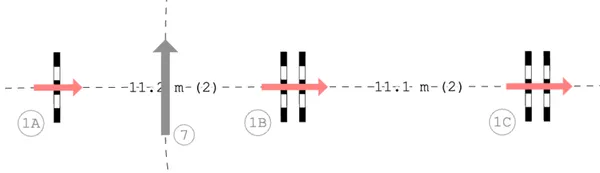 | |
| Trot poles Training obstacle not used on competition courses. | 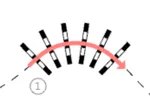 |  |
| Cavaletti Training obstacle not used on competition courses. | 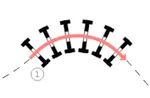 |  |
| Obstacle Decorations | ||
| Grass | 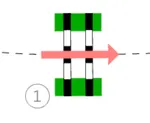 | 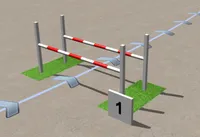 |
| Water | 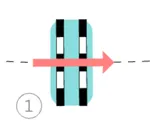 | 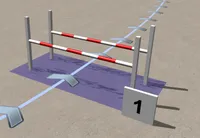 |
| Pond (Center) | 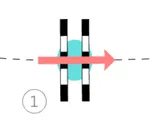 | 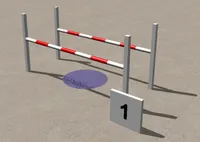 |
| Pond (Left) | 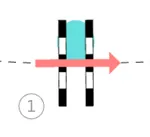 | 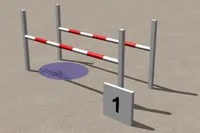 |
| Pond (Right) | 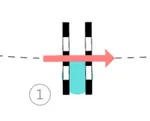 |  |
| Double Pond | 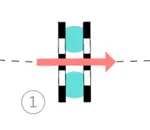 | 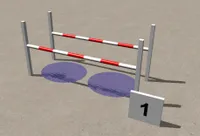 |
| Special track objects | ||
| Start You can drag the white and red circle indicating the photo cells to place them in a desired location. | 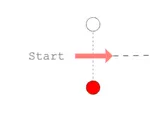 |  |
| Start (drag) | 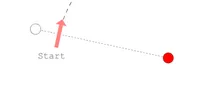 | |
| Finish/Start | 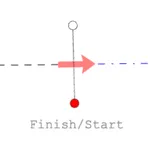 |  |
| Finish You can drag the white and red circle indicating the photo cells to place them in a desired location. | 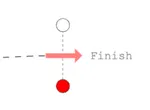 |  |
| Finish (drag) |  | |
| Table (Horizontal) See a dedicated guide: Setting up a course table. | 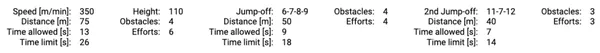 | |
| Table (Vertical) | 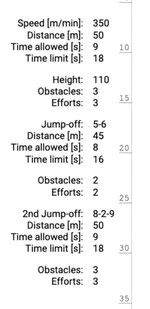 | |
| Special arena objects | ||
| Arena In/Out |  |  |
| Jury |  | 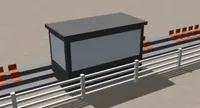 |
| Service Tent | 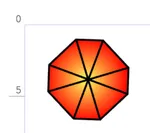 | 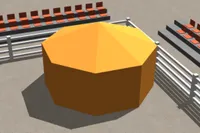 |
| Bush See a dedicated guide: Working with images. |  |  |
| Tree See a dedicated guide: Working with images. |  |  |
| Car See a dedicated guide: Working with images. |  |  |
| Clock See a dedicated guide: Working with images. 3D object not available yet |  | |
| Custom objects | ||
| Custom Text Box See a dedicated guide: Adding custom text. | 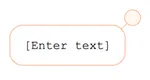 | 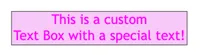 |
| Custom Image See a dedicated guide: Working with images. |  |  |
| Custom Drawing See a dedicated guide: Drawing a shape. | 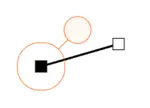 | 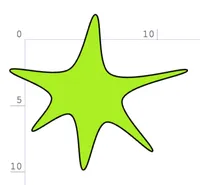 |
| Ellipse / Circle See a dedicated guide: Drawing an ellipse or circle. | 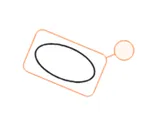 | 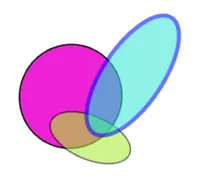 |