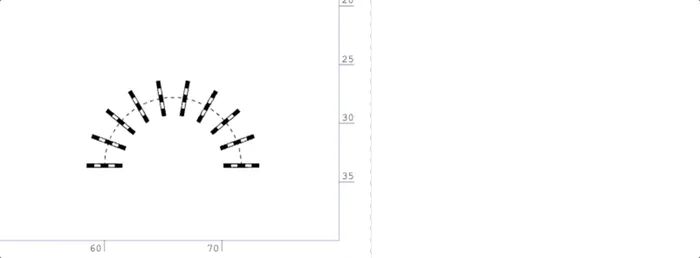Training obstacles
Trot poles and Cavaletti
Trot poles and cavaletti are standard training obstacles in showjumping. Both let you set a gymnastic line or a shallow arc that develops rhythm, stride length, and accuracy for horse-and-rider pairs. The difference is height: trot poles rest on the footing, while cavaletti raise the rail to about 30 cm to prompt a tidy jump.
Adding trot poles or cavaletti to the arena
Drag the relevant icon from the toolbar into the arena. The obstacle appears as a straight line.

Changing the number of poles
Set Number of poles in the Object panel to add or remove rails.
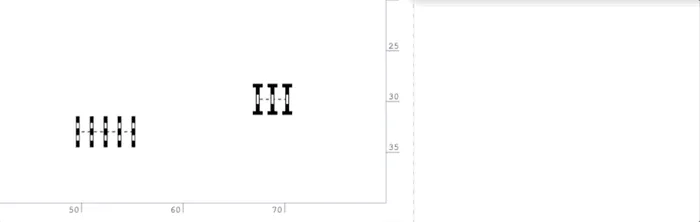
Changing the shape of the obstacle
Use the Curvature slider in the Object panel to bend the line for a turnback or bending line. The angle shows how much of a full circle the path uses, from straight through to a complete loop.
When you change the angle, the obstacle width (spread) stays constant along the arc through each pole centre, so stride distances remain consistent.
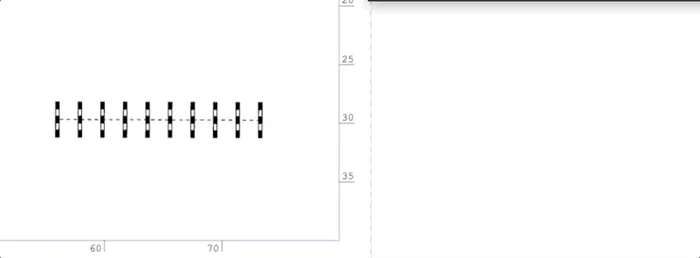
Three preset buttons offer quick angles: straight line, semi-circle, or quarter-circle.
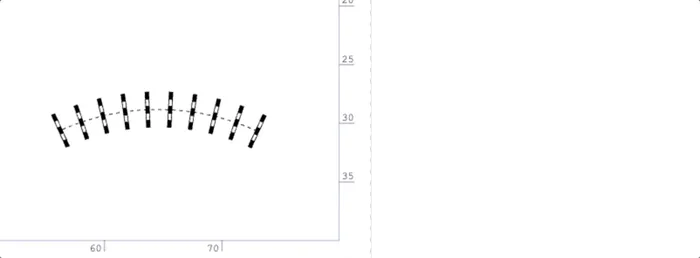
Changing obstacle width (spread) and gap between the poles
The length along the centres of the poles defines the obstacle width (spread), as explained in the distances guide. Adjust the width in the Object panel to match your stride plan.
Poles are spaced evenly along the path. This distance is the gap, measured centre-to-centre between consecutive poles. The spread and gap follow:
Changing the width or gap automatically updates the other.
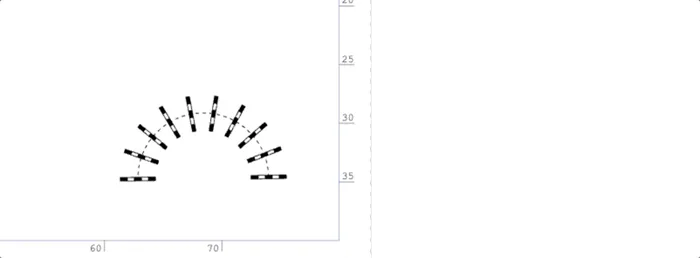
Alternatively use the rotation handle to stretch or shorten the spread.