Alphabetical and date sort
On the Your projects page, both events and designs can be sorted according to:
- Name – alphabetical order
- Date of event or competition
Clicking on the A-Z or 0-9 sort icon will cause the corresponding list to be sorted. Clicking on the icon again with reverse the sort direction.
Additionally, the events can be sorted according to the date of the last update (editing) of the event’s designs. That allows to surface the designs you worked on last.
Custom order of designs
It is possible to reorder the designs within an event the way you want it.
You can drag and drop the design tiles (in grid view) or table rows (in table view).
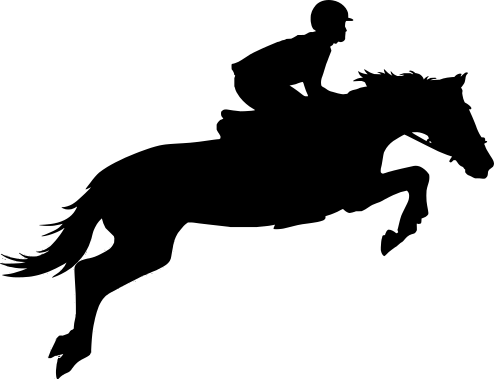
Leave a Reply