Once you placed an object on the arena and adjusted its properties, you can save it as a template. Object templates appear in the object toolbox next to the standard objects. Their icon’s background is a little dimmed, to distinguish them from the default objects.
You can drag and drop object templates to the arena in the same way as other objects.
Saving objects as templates
To create an object template, select an object on the arena and select a command Make a template. (Command can be found in the context menu opened with a right mouse button, from Object menu, or by pressing a button in the object panel).
In a dialog that will pop up enter a name of the template. The template will be added as the last icon in the toolbar.
Renaming and deleting object templates
To rename or delete an object template, click on its icon in the toolbar with the right mouse button. A context menu will pop up offering rename and delete commands.

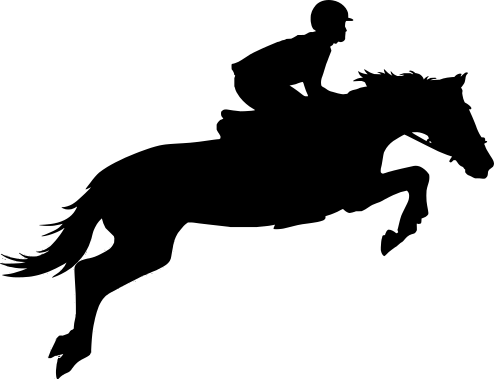
Leave a Reply