parkour.design has several built-in images that you can use in your designs. You can also upload and use own images.
Placing images
To place an image on the arena, select the Images tab in the panel on the right side of the editor screen. A list of available images will be displayed. Select the image, drag it to the arena and drop in the desired place. You can move, rotate and scale the image the same way as other objects.
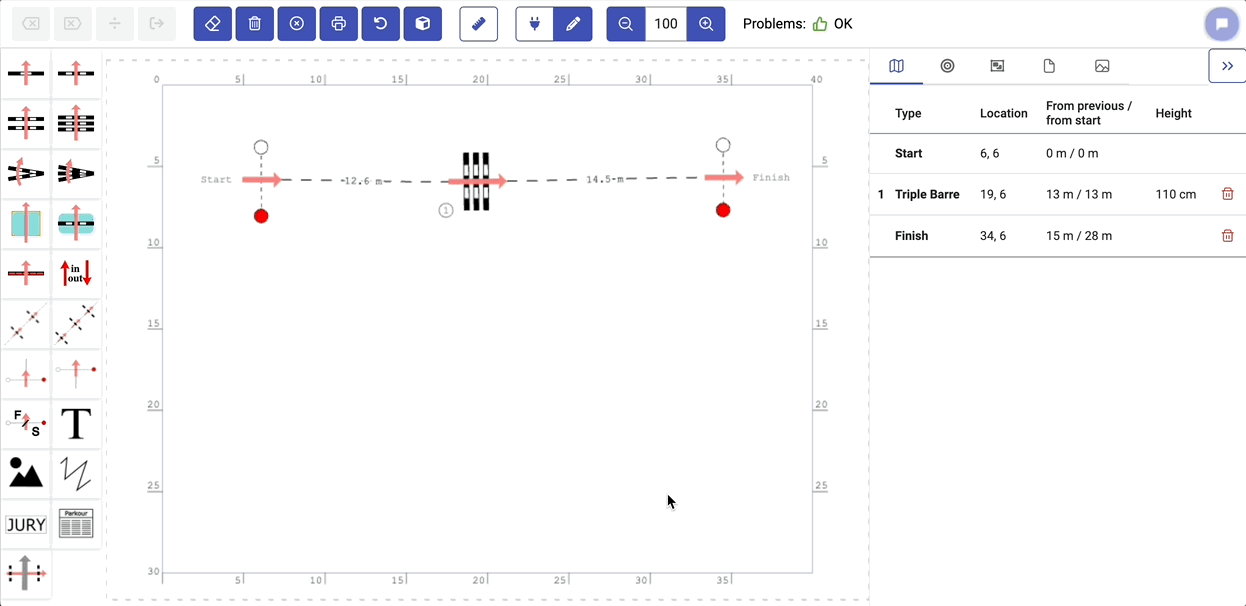
Alternatively, you can drag and drop an Image icon from the toolbar to the arena and select the image.
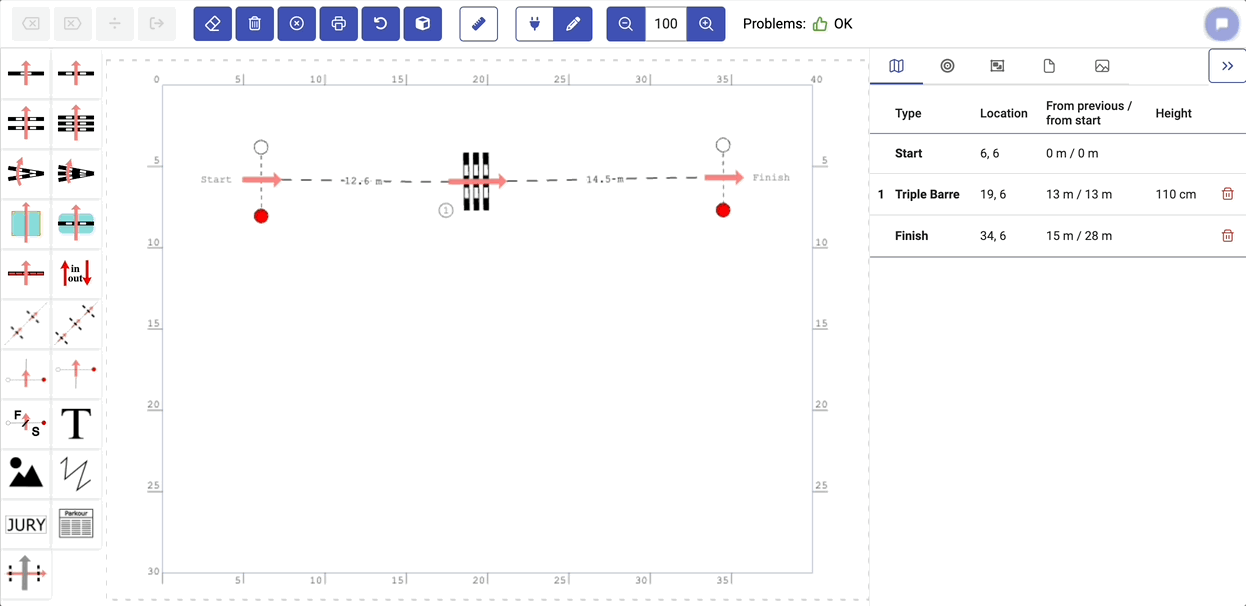
Adding own images
You can add own images to the list by pressing Add your own image button.
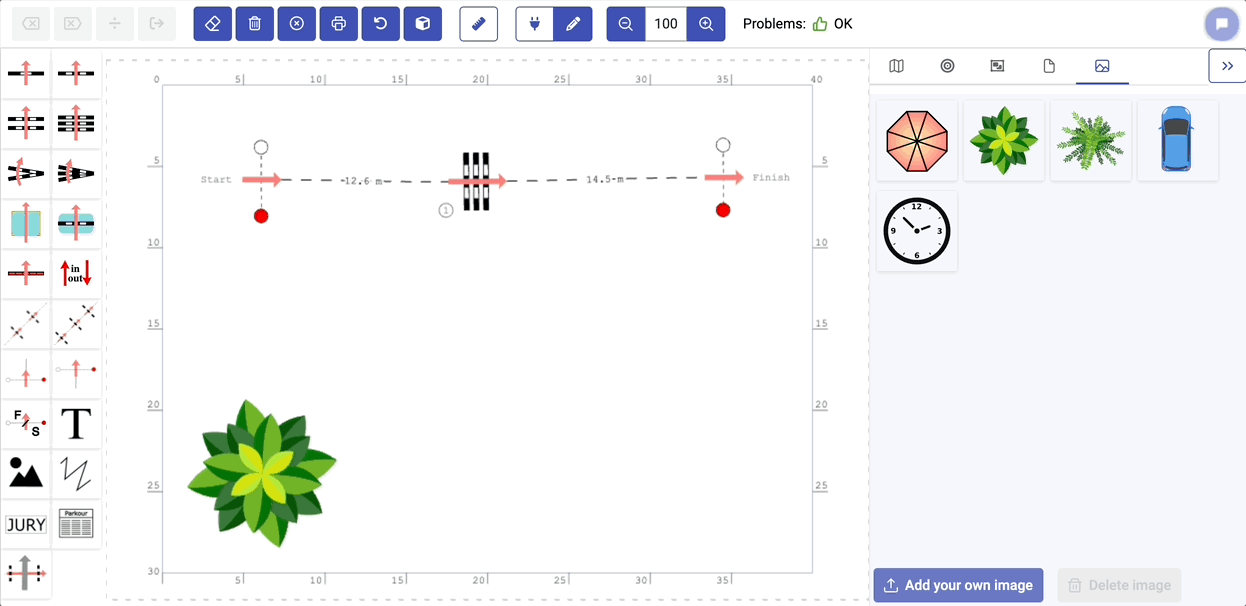
Cleaning up the images list
If the list of images gets messy, you can remove custom images from the list with the Delete image button. The deleted images won’t be removed from the designs in which they are used, only from the list. If you change your mind, you can restore an image to the list by selecting it in a design and pressing Restore image button.
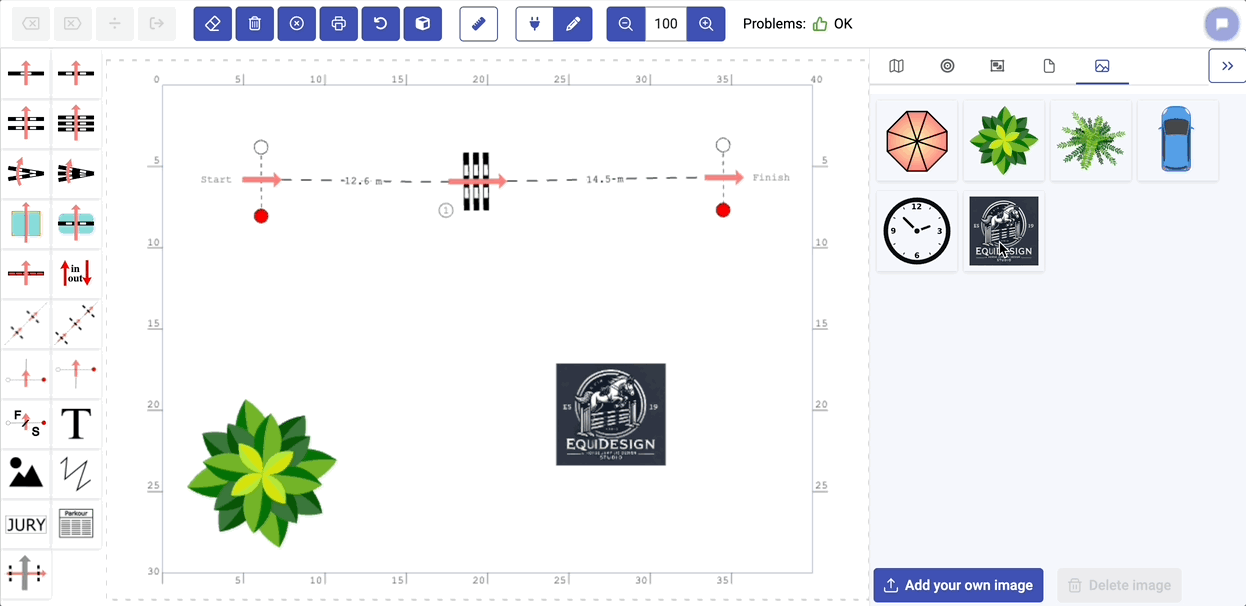

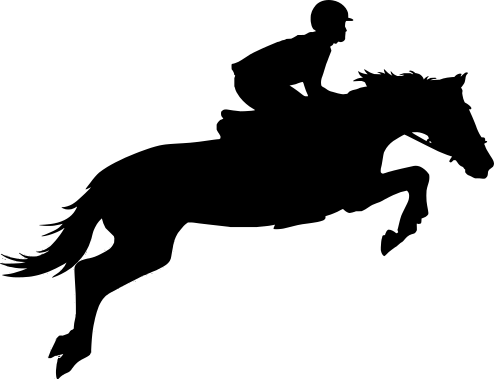
Leave a Reply