This page explains how to create a new design from scratch.
Open the page with Your Projects. Click on the New Competition button.
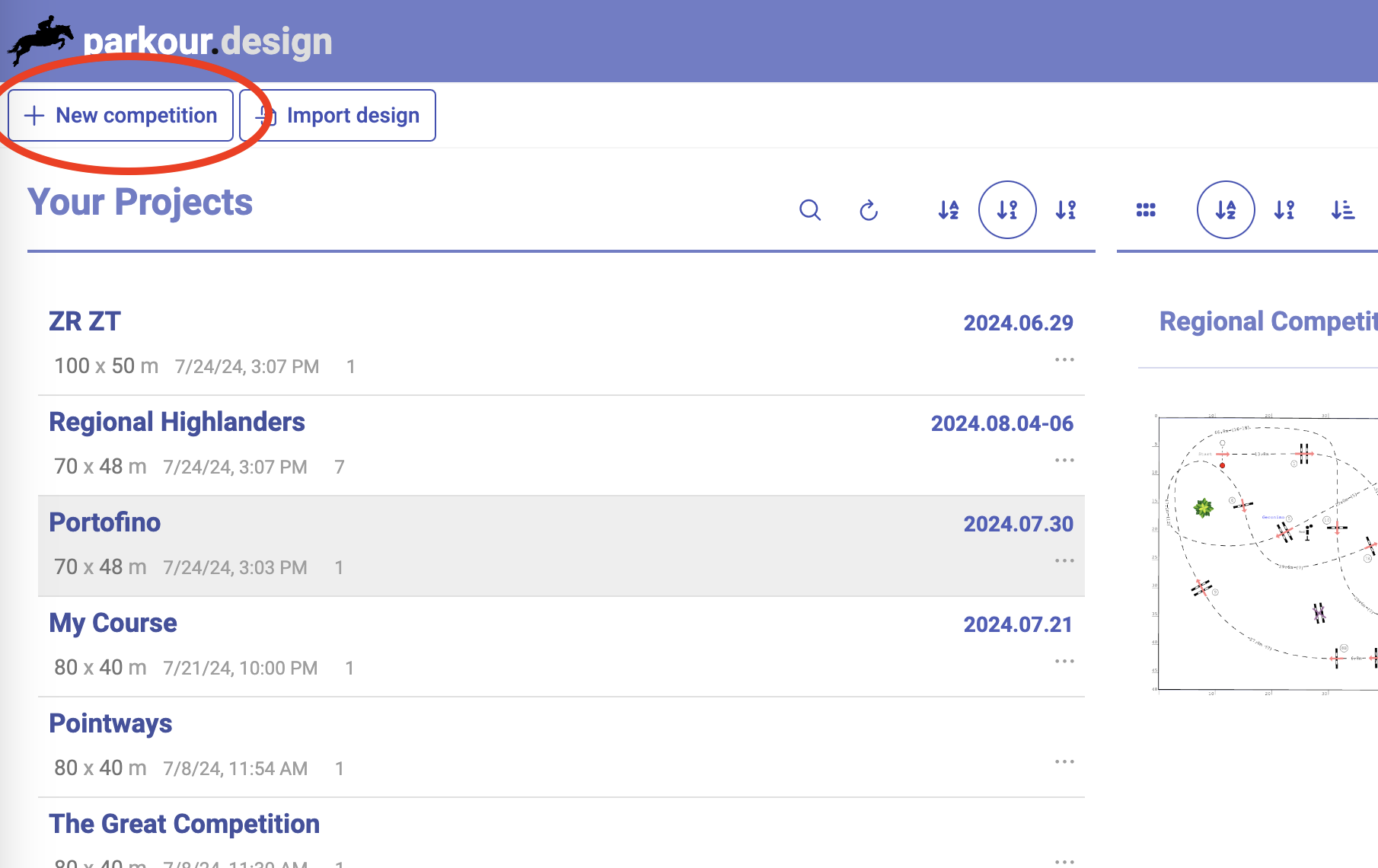
Fill in the details of the competition. At minumum you have to provide the Competition title (1).
You can choose the event of this competition from a drop-down list above the title, or create a new event typing in its name.
You can also specify other parameters:
- (2) type of competition – choose which federation (e.g. FEI, USEF) rules apply – this impacts the allowed ranges of parameters (e.g. spreads, heights) and the validation of the course
- competition class, article number, indoor or outdoor type (if applicable in the selected competition type)
- (3) units used to display distances and dimensions (sizes) and arena size
All these parameters can be later changed when editing the course in the Competition Parameters or Display Options.
Press Create competition (4) when ready – your new design should open and be ready to work on.
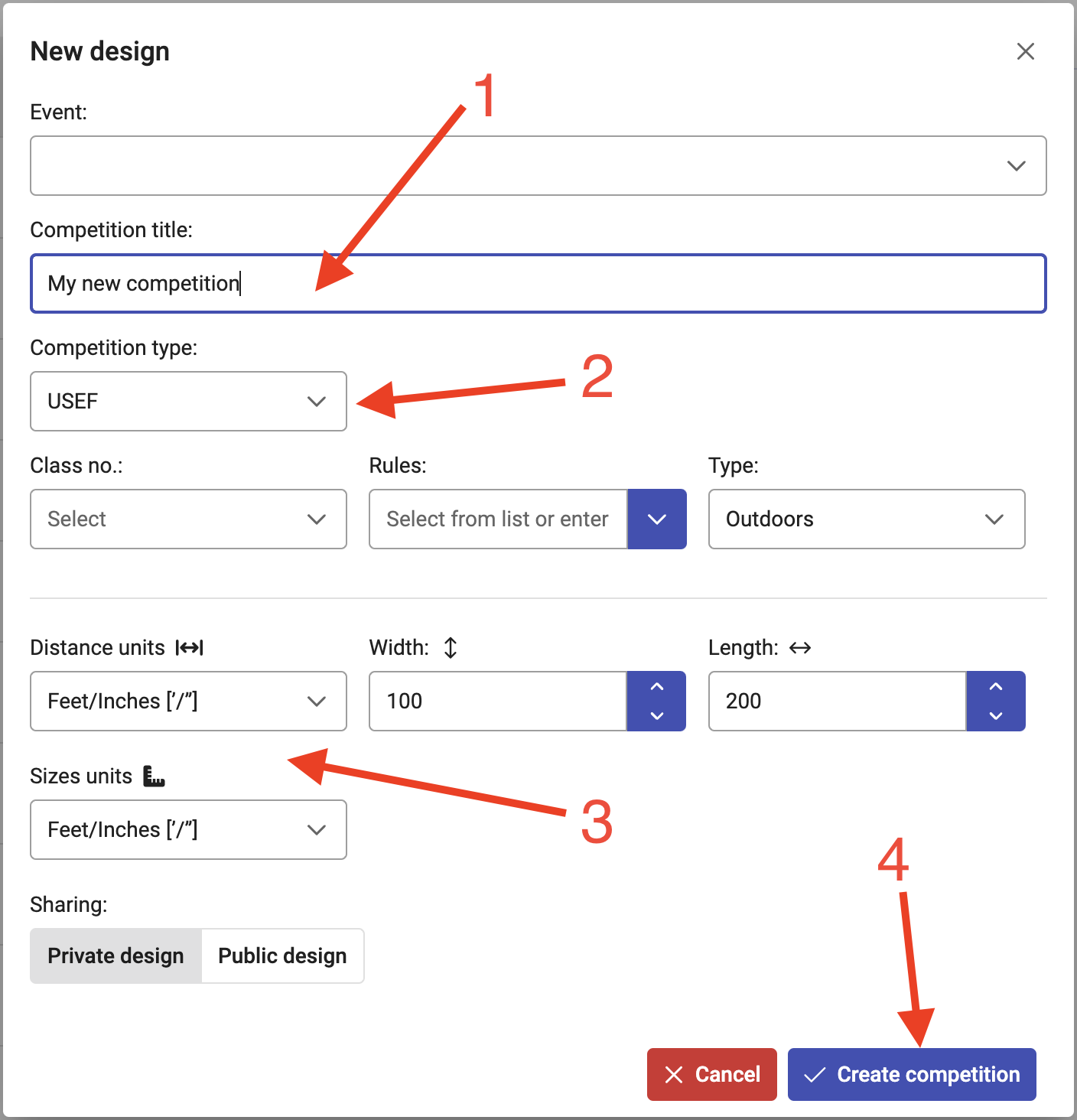
If you already have some event with designs, you can add a new design to that event by selecting it (1) and clicking on the plus sign (2) on the right side of the header of designs’ list.
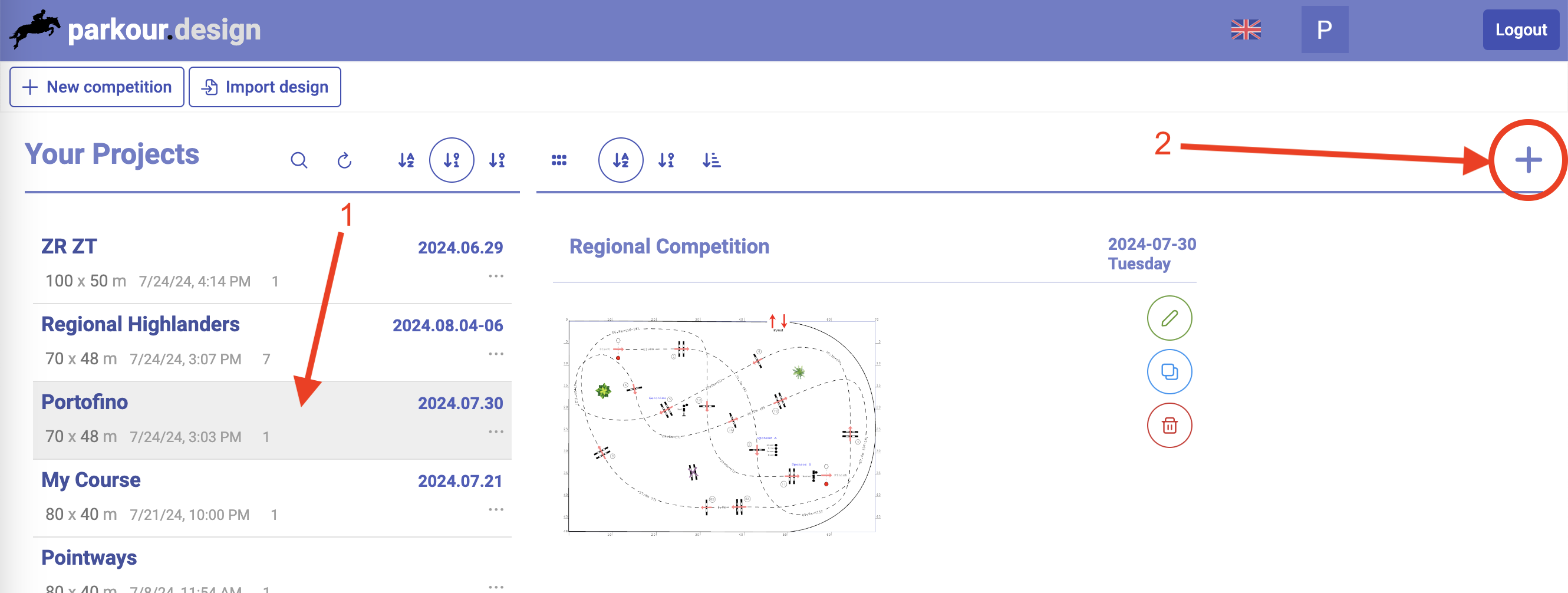

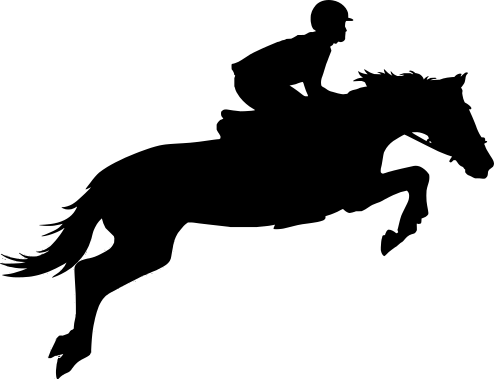
Leave a Reply