If you deleted a design and later changed your mind, don’t worry, you can still restore it within 30 days of deletion.
List of deleted designs
To see your deleted designs, go to Your Projects screen and switch the view to Your Deleted Projects by pressing the icon looking like a trashcan with an arrow pointing up on the toolbar.
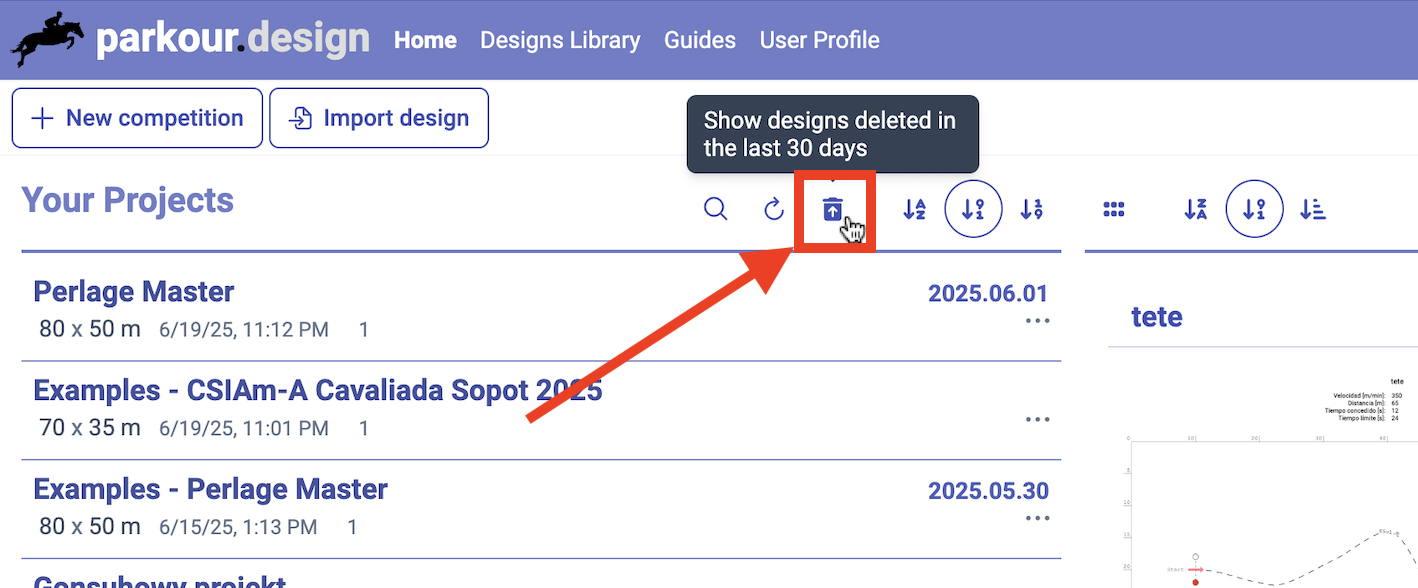
This will switch the view to Your Deleted Projects. To switch back to the view of Your Projects, press the trash icon on the toolbar again.
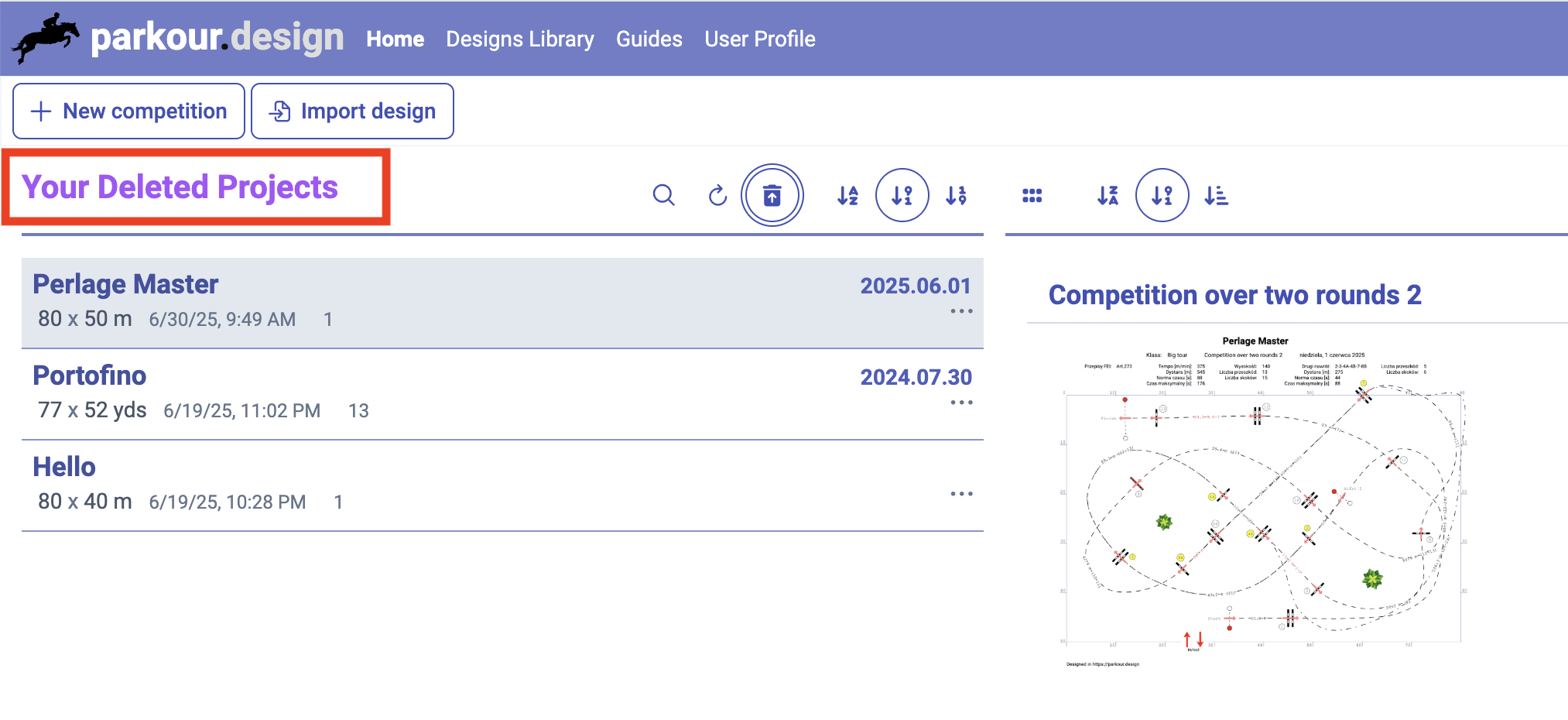
Restoring a design
To restore an individual design, press the similar trash icon next to the design. The design will disappear from the list of deleted projects and reappear in the list of your projects.
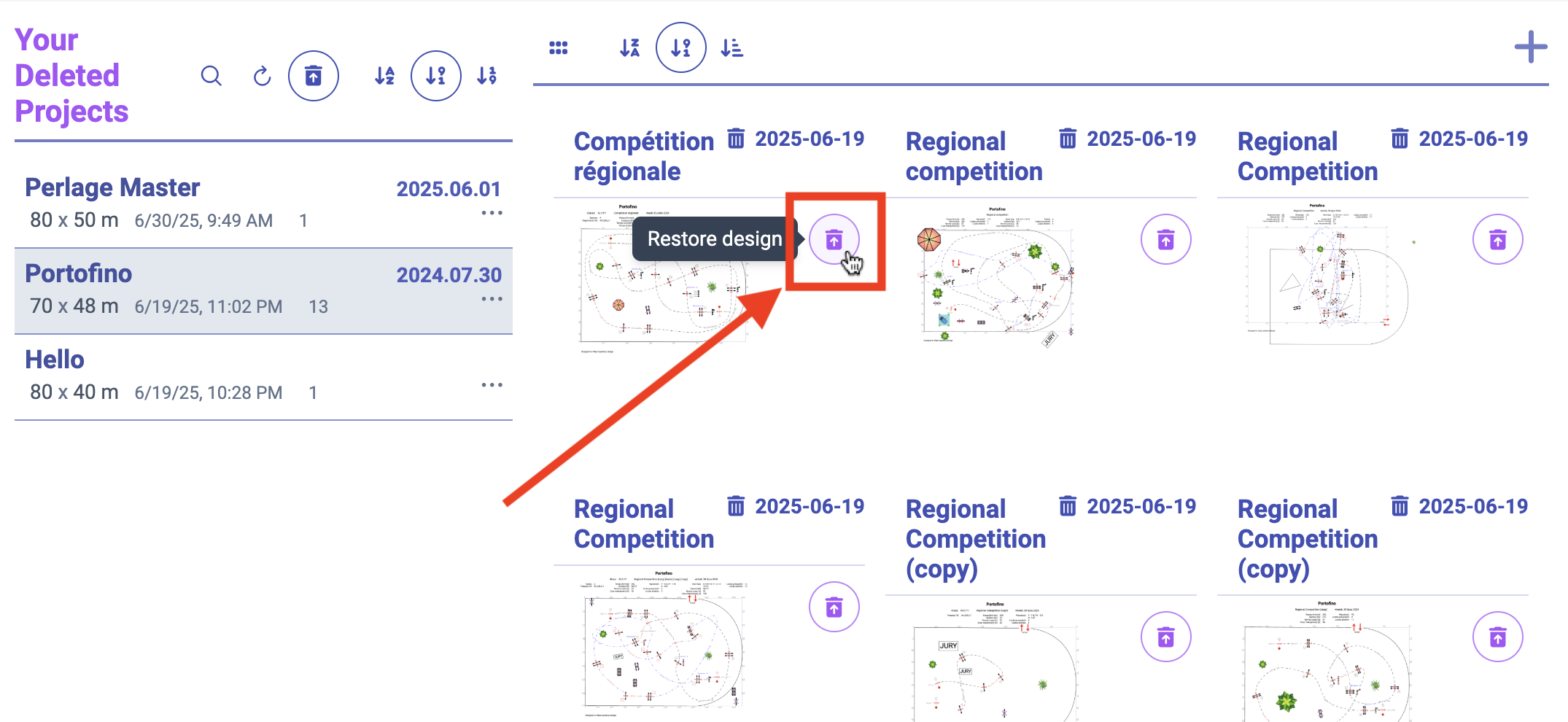
Restoring an event
To restore a whole event, including all its designs, open the menu by clicking on the three dots on the right side of the event. Choosing the Restore command will restore the event. All designs in that event will be restored and available from Your projects view.
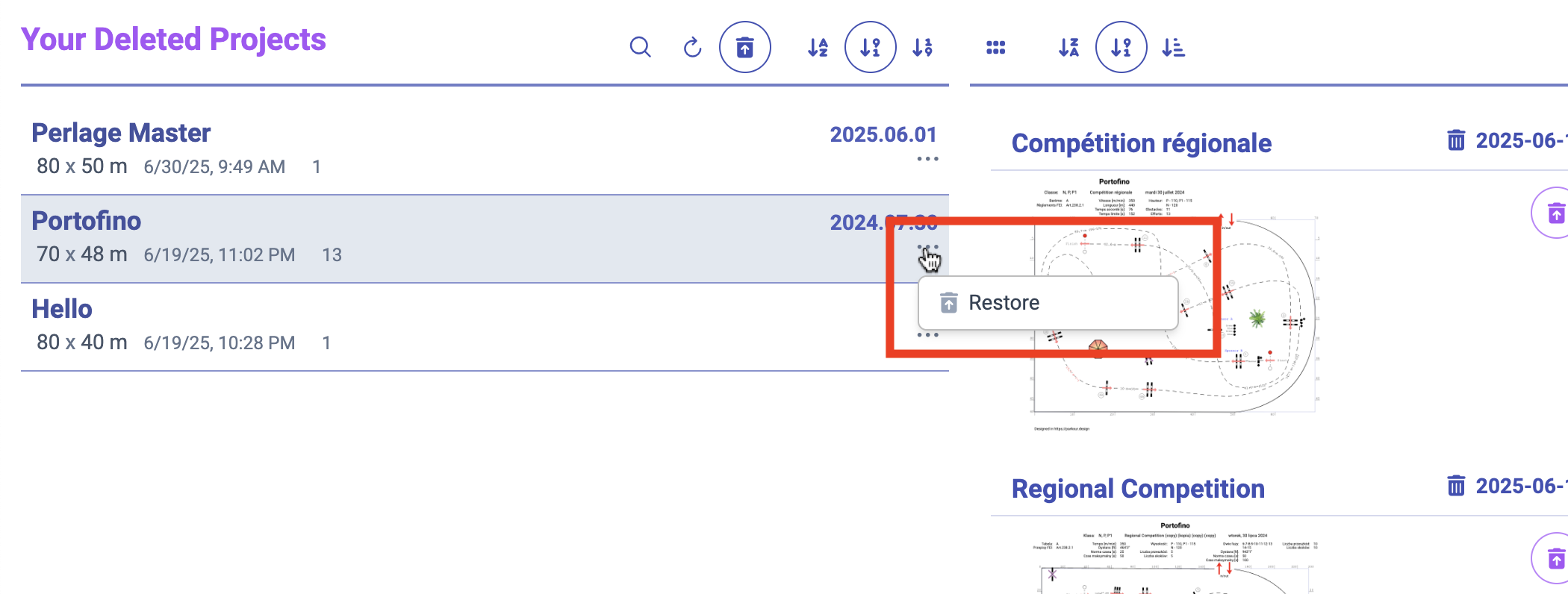

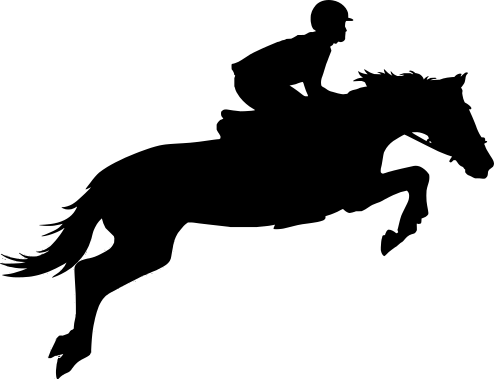
Leave a Reply