There are two separate settings for choosing meters or feet as the measurement units:
- Distance units – these units affect the distances between objects, arena size, tape measure, course lengths.
- Sizes units – these units affect the obstacle dimensions (spread, height, length).
That approach makes it possible to have distances in feet and sizes in centimeters, or any other combination practiced at your location.
These options are available as units:
Units |
Suffix |
Example |
|---|---|---|
Meters |
|
|
Centimeters |
|
|
Feet |
|
|
Feet |
|
|
Feet/Inches |
|
|
When editing, the number has to always be entered with a decimal fraction.
Units can be chosen when creating a new project:
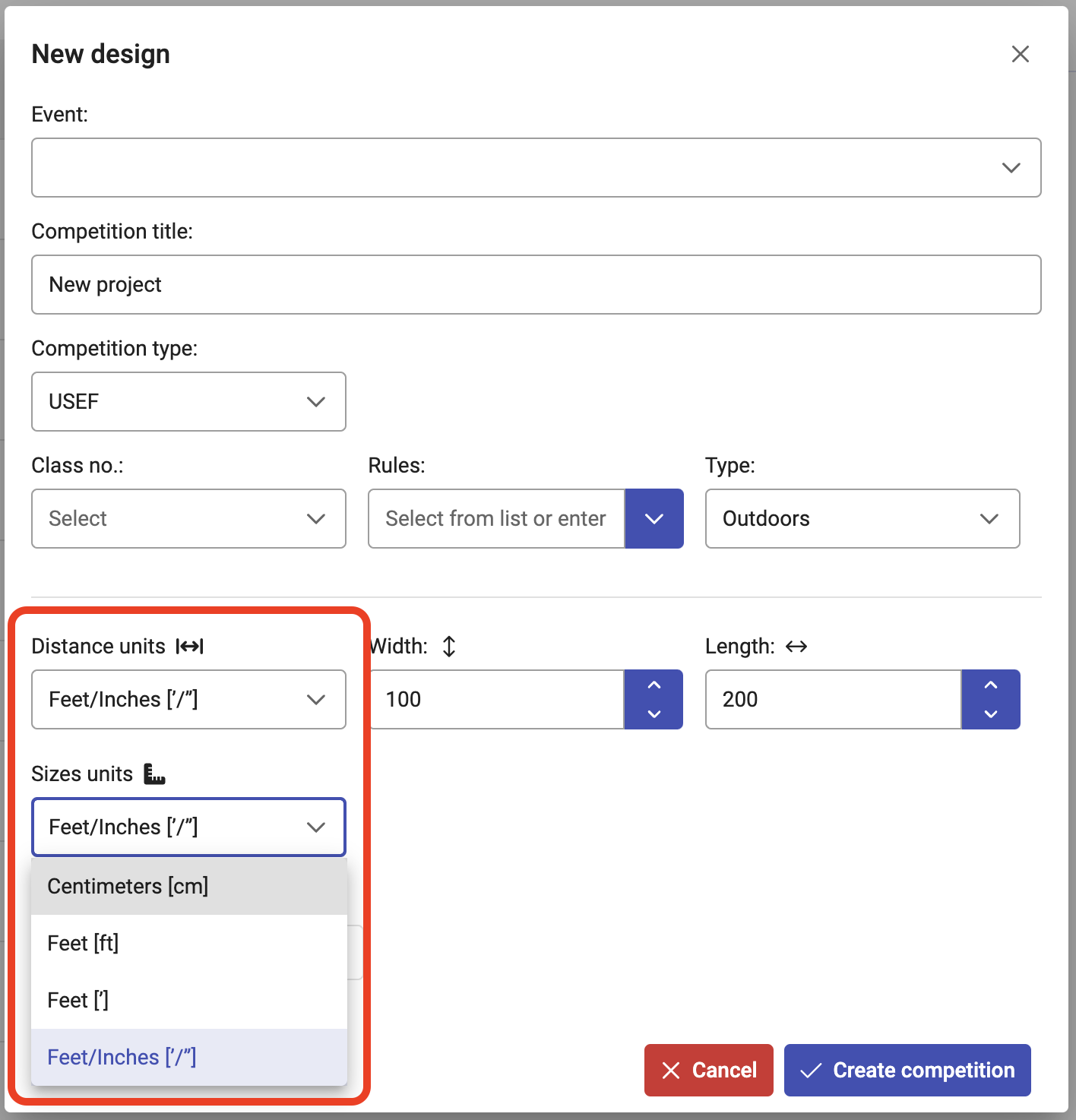
Units can be changed later from the Display options dialog (default keyboard shortcut Shift-P):


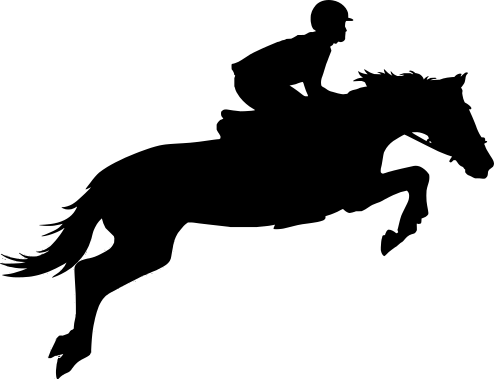
Leave a Reply